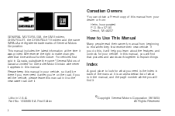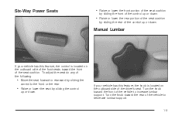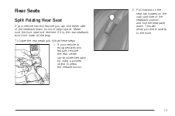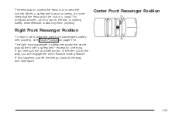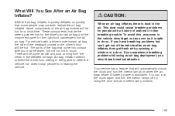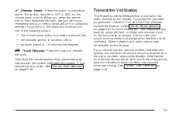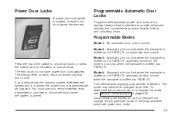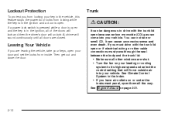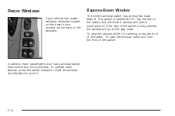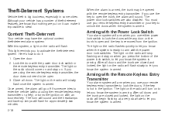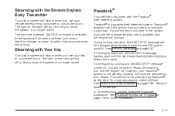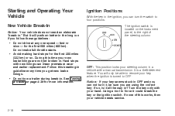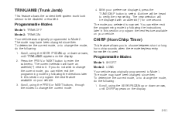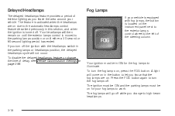2004 Chevrolet Impala Support Question
Find answers below for this question about 2004 Chevrolet Impala.Need a 2004 Chevrolet Impala manual? We have 1 online manual for this item!
Question posted by jeanmblon on December 21st, 2013
How Do I Disable Lockout Feature On 2004 Chevy Impala
The person who posted this question about this Chevrolet automobile did not include a detailed explanation. Please use the "Request More Information" button to the right if more details would help you to answer this question.
Current Answers
Related Manual Pages
Similar Questions
How To Set The Cruise Control Feature In A 2004 Chevy Impala
(Posted by chrosasuk 10 years ago)
How To Disable Factory Alarm On 2004 Chevy Impala
(Posted by scottsus 10 years ago)
Need Parts Breakdown For 2004 Chevy Impala Ss Supercharger
Would like to get an exploded view of supercharger in order to repair possible bearing problem
Would like to get an exploded view of supercharger in order to repair possible bearing problem
(Posted by young4010 11 years ago)
2004 Chevy Impala
both wipers stopped working but I can hear the motor running
both wipers stopped working but I can hear the motor running
(Posted by stellaluna111 11 years ago)