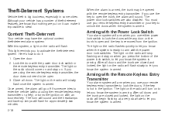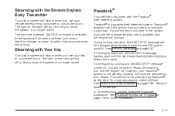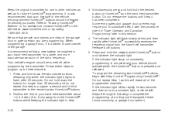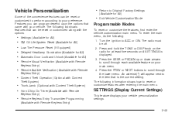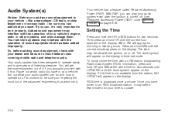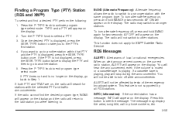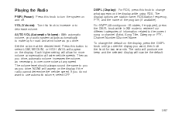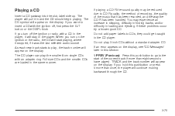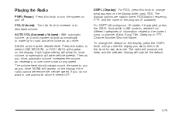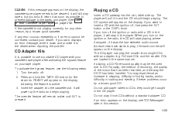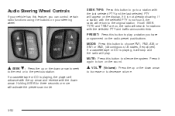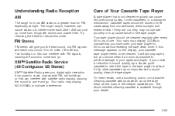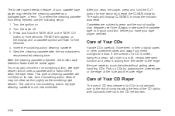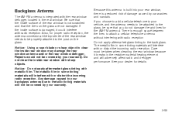2004 Chevrolet Impala Support Question
Find answers below for this question about 2004 Chevrolet Impala.Need a 2004 Chevrolet Impala manual? We have 1 online manual for this item!
Question posted by matthewkelly on June 4th, 2014
Aftermarket Radio
aftermarket radio turns on but no sound what should i do
Current Answers
Answer #1: Posted by sabrie on June 4th, 2014 6:53 PM
have a GM dealer install your after market stereo. This is because the computer in the car will not recognize the stereo, and you will have all kinds of problems electrically afterwards. Also GM has a special connector with a crap load of wires which will have to be spliced ..
www.techboss.co.za
Related Manual Pages
Similar Questions
My Radio Comes On But No Sound Except Static Even W/o Keys In Ignition?
My radio is on but no sound, I get sound occassionally but only for a few minutes and then static an...
My radio is on but no sound, I get sound occassionally but only for a few minutes and then static an...
(Posted by iveslori 10 years ago)
Radio Is Not Playing It Turns On And Off By Itself
2004 chevy impala radio not playing it turns on and off by it self how do i check it and what do i c...
2004 chevy impala radio not playing it turns on and off by it self how do i check it and what do i c...
(Posted by piposalsa68 11 years ago)
Radio Won't Turn On.
2003 Chevy Impala radio/tuner won't turn on. All of the fuses are good. It has the amplifier in the ...
2003 Chevy Impala radio/tuner won't turn on. All of the fuses are good. It has the amplifier in the ...
(Posted by papavonschoen 11 years ago)