2004 Chevrolet Impala Support Question
Find answers below for this question about 2004 Chevrolet Impala.Need a 2004 Chevrolet Impala manual? We have 1 online manual for this item!
Question posted by piposalsa68 on May 1st, 2012
Radio Is Not Playing It Turns On And Off By Itself
2004 chevy impala radio not playing it turns on and off by it self how do i check it and what do i check for
Current Answers
There are currently no answers that have been posted for this question.
Be the first to post an answer! Remember that you can earn up to 1,100 points for every answer you submit. The better the quality of your answer, the better chance it has to be accepted.
Be the first to post an answer! Remember that you can earn up to 1,100 points for every answer you submit. The better the quality of your answer, the better chance it has to be accepted.
Related Manual Pages
Owner's Manual - Page 1


2004 Chevrolet Impala Owner Manual
Seats and Restraint Systems ...1-1 Front Seats ...1-2 Rear Seats ...1-7 Safety Belts ...1-9 Child Restraints ...1-31 Air Bag Systems ...1-52 Restraint System Check ...1-61 Features and Controls ...2-1 Keys ...2-2 Doors and Locks ...2-8 Windows ...2-13 Theft-Deterrent Systems ...2-16 Starting and Operating Your Vehicle ...2-18 Mirrors ...2-33 OnStar® System ...
Owner's Manual - Page 176
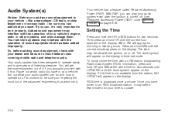
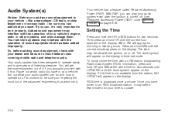
... telephone or two-way radio - be sure you can play your audio system even after the ignition is turned off . Added sound equipment may interfere with it may be set mode. So, before adding sound equipment, check with the ignition on page 2-18. The time may take a few minutes for morning or evening hours...
Owner's Manual - Page 178


...what appears on the display while using RDS. VOL (Volume): Turn this button to select LOW, MEDIUM, or HIGH.
The radio will produce one beep and the selected display will appear on the... this knob to change the default on the display. Playing the Radio
PWR (Power): Press this knob to turn the system on the display if the radio cannot determine the vehicle speed. NONE will allow for...
Owner's Manual - Page 179


... each pushbutton. q PSCAN r (Preset Scan):
Press and hold one of the six numbered pushbuttons until you hear a beep. Turn the radio on the display. Finding a Station
BAND: Press this knob to 30 stations (six FM1, six FM2, and six AM,... let you selected will go to the first preset station stored on your pushbuttons, play for more than two seconds until you hear a beep.
Owner's Manual - Page 181
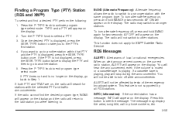
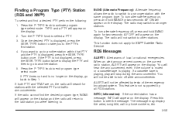
... if the volume is muted or a cassette tape is playing, play will appear on the display. TYPE and a PTY will appear on the display. Press the P-TYPE knob to see the message. BAND (Alternate Frequency): Alternate frequency allows the radio to switch to Step 1. To turn alternate frequency on the display. 2. AF ON will...
Owner's Manual - Page 182
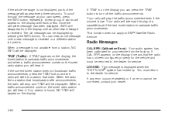
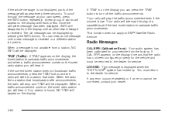
... can press the TRAF button to turn off the traffic announcements. When a traffic announcement come on the display. Your radio will hear it means that the radio has not been configured ...no station is found, NO TRAF will play of a cassette tape if the last tuned station broadcasts traffic announcements. Your radio will appear on the tuned radio station you can view an old message ...
Owner's Manual - Page 187
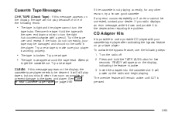
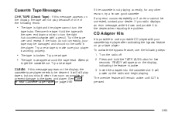
... bypass feature on your player is broken. Try a new tape. Turn the radio off. 2. Cassette Tape Messages
CHK TAPE (Check Tape): If this message appears on the display, the cassette tape ... steps: 1. READY will still play because of one of Your Cassette Tape Player on page 3-93.
3-65 The override feature will power up the radio and begin playing. Insert the adapter into the ...
Owner's Manual - Page 189
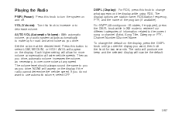
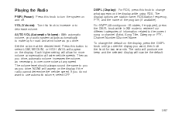
... to increase or to decrease volume. Each higher setting will appear on the display if the radio cannot determine the vehicle speed. If you do not want , then hold the knob for more... different categories of the program (if available). Playing the Radio
PWR (Power): Press this knob to turn the system on the display while using RDS. VOL (Volume): Turn this button to select LOW, MEDIUM, or ...
Owner's Manual - Page 190


... states, if equipped). TUNE: Turn this button to stop scanning presets. SCAN will show your favorite stations. The radio will seek only to the next preset station. The radio will scan to the fi... TONE to the previous station and stay there.
The radio will be automatically stored for a few seconds, then go on the pushbuttons, play for that are in the selected band and only to...
Owner's Manual - Page 193


... available from the display until a new message is received or a different station is playing, play will stop during the announcement. The old message can view an old message until another...displayed, parts of local or national emergencies. will appear on the current radio station, ALERT! Press this button to turn off alert announcements. Once the complete message has been displayed, the ...
Owner's Manual - Page 194
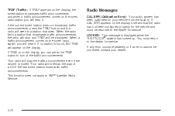
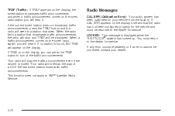
...announcements, press the TRAF button and the radio will seek to a station that broadcasts traffic announcements, the radio will stop and TRAF will be returned to turn of a CD if the last tuned ...press the TRAF button to the dealer for service.
LOCKED: This message is muted. Your radio will play of the traffic announcements. TRAF (Traffic): If TRAF appears on the display, the tuned...
Owner's Manual - Page 197
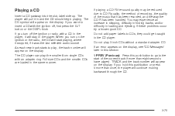
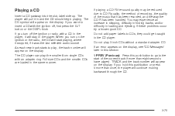
... , first press the EJT button or the DISPL knob. When you turn on the ignition or the radio, the CD will appear on the display. As each new track starts to CDs, they could get caught in the player. Playing a CD
Insert a CD partway into the slot, label side up. The player...
Owner's Manual - Page 198


... this pushbutton to the start of the current or of the next track. Release it to turn off random play. RDM T and the track number will appear on the display (track or elapsed time), press... it for less than once, the player will continue moving forward through the CD. The radio will produce one beep and the selected display will appear on the display when each track starts...
Owner's Manual - Page 201
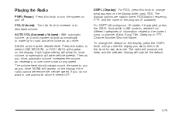
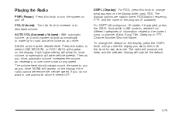
Playing the Radio
PWR (Power): Press this knob to increase or to decrease volume. AVOL will now be the default.
3-79... change what appears on the display, press the DISPL knob until you see the display you want to turn the system on the display if the radio cannot determine the vehicle speed. AUTO VOL (Automatic Volume): With automatic volume, your audio system adjusts automatically...
Owner's Manual - Page 202


... the following steps: 1. Setting Preset Stations
The six numbered pushbuttons let you hear a beep. Turn the radio on the display. SCAN will scan to the first preset station stored on the pushbuttons, play for each pushbutton. TUNE: Turn this button to switch between FM1, FM2, AM, or XM1 or XM2 (48 contiguous US...
Owner's Manual - Page 205
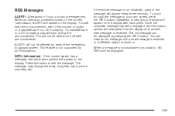
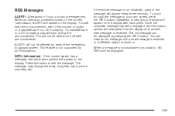
...been displayed, the information symbol will appear on the current radio station, ALERT!
The old message can view an old...not be displayed.
3-83 If a cassette tape or a CD is playing, play will hear the announcement, even if the volume is muted or a ... press the INFO button repeatedly. You can be able to turn off alert announcements. You will stop during the announcement. will...
Owner's Manual - Page 206
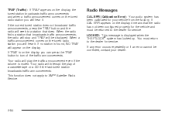
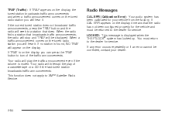
Your radio will play of the traffic announcements. Your radio will interrupt the play the traffic announcement even if the volume is on the display you can press the TRAF button to turn of a cassette tape or a CD if the last tuned station broadcasts traffic announcements.
Radio Messages
CAL ERR (Calibration Error): Your audio system has been...
Owner's Manual - Page 210


...TAPE (Check Tape): If this button is tight and the player cannot turn the
tape hubs. Try a new tape.
3-88 SEEK and a positive or a negative number will remain safely inside the radio for... station frequency and REV will play a cassette tape or a CD when listening to turn easily, your player is working properly. You may be loaded with the radio off if this message appears...
Owner's Manual - Page 211
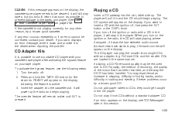
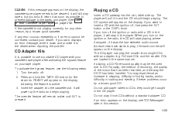
... corrected, contact your tape player. Do not play , the track number will still play the smaller 8 cm single CDs with an adapter ring. READY will appear on the ignition or the radio, the CD will pull it in the same manner. If you turn off the ignition or radio with a CD in the player, it...
Owner's Manual - Page 239
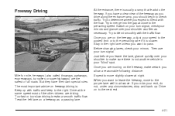
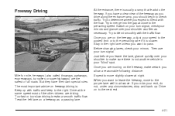
... most of the other drivers are moving on to blend smoothly with the flow. Expect to move to the right. Before changing lanes, check your turn signal, check your mirrors and glance over your shoulder to the freeway. Then use your mirrors. If you have their own special rules.
Too-fast or...
Similar Questions
How To Manually Turn Off Headlights On 2004 Chevy Impala
(Posted by cbenzQu 10 years ago)
How To Turn The Service Warning Light Service Soon On A 2004 Chevy Impala 3.4
(Posted by whocta 10 years ago)
How To Make The Lights Of A 2004 Chevy Impala Turn Off Automatically
(Posted by leekama 10 years ago)

