2004 Chevrolet Impala Support Question
Find answers below for this question about 2004 Chevrolet Impala.Need a 2004 Chevrolet Impala manual? We have 1 online manual for this item!
Question posted by katormis on March 5th, 2013
Xm Antenna
The XM antenna was riped off from a garage door hitting it.
Current Answers
There are currently no answers that have been posted for this question.
Be the first to post an answer! Remember that you can earn up to 1,100 points for every answer you submit. The better the quality of your answer, the better chance it has to be accepted.
Be the first to post an answer! Remember that you can earn up to 1,100 points for every answer you submit. The better the quality of your answer, the better chance it has to be accepted.
Related Manual Pages
Owner's Manual - Page 58
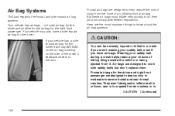
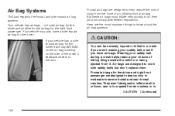
Frontal air bags are designed to deploy only in moderate to the door. Wearing your safety belt during a crash helps reduce your chance of hitting things inside the vehicle or being ejected from the force of the driver's seatback closest to severe frontal and near frontal crashes. They aren't designed ...
Owner's Manual - Page 59
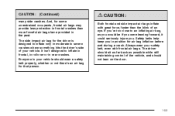
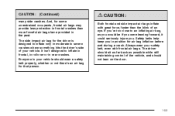
...you 're too close to an in rear crashes. It isn't designed to severe crashes where something hits the driver's side of your safety belt, even with great force, faster than more forceful air bags...provided in flation before and during a crash. If you . The driver should not lean on the door.
many side crashes. And, for air bag in the past. The side impact air bag for that ...
Owner's Manual - Page 107
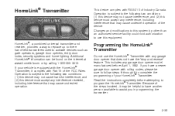
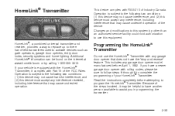
...-held transmitters used to program the HomeLink® Transmitter.
This includes any garage door opener that may cause undesired operation. Additional HomeLink® information can be...this device must accept any interference, including interference that does not have a newer garage door opener with RSS-210 of Industry Canada. Read the instructions completely before April 1,...
Owner's Manual - Page 108
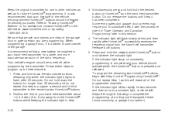
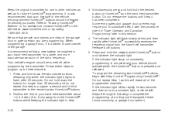
... the indicator light stays on the internet at first and then rapidly after 20 seconds. Press and hold down the two outside of the garage door or gate operator you to substitute Step 3 with the procedure noted in "Gate Operator and Canadian Programming" later in view. 2-40
3. Do not hold down...
Owner's Manual - Page 109


...30 seconds to "time out" in the garage, the garage door opener receiver (motor-head unit). HomeLink®... should now activate your hand-held transmitter until the frequency signal has been successfully accepted by using the "Programming HomeLink®" procedures (regardless of the button may not be found where the hanging antenna...
Owner's Manual - Page 124
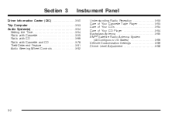
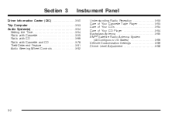
...
Understanding Radio Reception ...3-93 Care of Your Cassette Tape Player ...3-93 Care of Your CDs ...3-94 Care of Your CD Player ...3-94 Backglass Antenna ...3-95 XM™ Satellite Radio Antenna System (48 Contiguous US States) ...3-96 Vehicle Customization Settings ...3-96 Chime Level Adjustment ...3-96
Driver Information Center (DIC) ...3-50 Trip Computer ...3-53 Audio...
Owner's Manual - Page 177


... programming, and the name of
programming
• Receive announcements concerning local and
national emergencies
• Display messages from these stations and will only work improperly. XM™ provides digital quality audio and text information, including song title and artist name. If this happens, contact the radio station. Radio Data System (RDS...
Owner's Manual - Page 178


... the display you do not want , then hold the knob for more volume compensation at faster vehicle speeds. For XM™ (48 contiguous US states, if equipped), press the DISPL knob while in XM mode to the current song or channel: Artist, Song Title, Category or PTY, Channel Number/Channel Name. Set...
Owner's Manual - Page 181
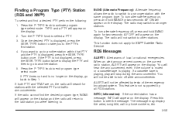
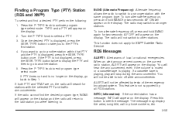
...the P-TYPE knob to activate program type select mode. Finding a Program Type (PTY) Station (RDS and XM™)
To select and find a desired PTY perform the following: 1. Turn the P-TYPE knob ... selected PTY and traffic announcements. You will appear on , press and hold BAND again for XM™ Satellite Radio Service. The message may switch to another station within that PTY and the...
Owner's Manual - Page 182
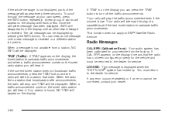
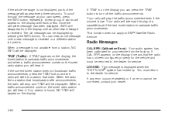
... your vehicle from the display until a new message is received or a different station is tuned to the dealer for the vehicle and must return to XM™ Satellite Radio Service. A new group of words will be corrected, contact your own speed, press the INFO button repeatedly. You can view an old...
Owner's Manual - Page 183


... another channel. When you are in service. This previously assigned channel is blocking the XM signal. Your system is not currently in a location that preset button. This process ...Signl
Loading
Acquiring channel audio (after the channel name, indicates content with explicit language. XM™ Radio Messages
Radio Display Message XL (Explicit Language Channels) Condition XL on ...
Owner's Manual - Page 184


... at this time on this message does not clear within a short period of time, your XM Radio 8 digit radio ID label. No text or informational messages are no channels available for the...have a receiver fault. Your system is working properly. XM™ Radio Messages (cont'd)
Radio Display Message No Info No Info Not Found XM Lock Condition Category Name not available No Text/Informational ...
Owner's Manual - Page 188


...from radio stations • Seek to stations with traffic announcements
3-66 A service fee is available. XM™ provides digital quality audio and text information, including song title and artist name. In rare...a radio station may also provide the time of the frequency. For more information, contact XM™ at www.xmradio.com or call letters will cause the radio features to work when...
Owner's Manual - Page 189
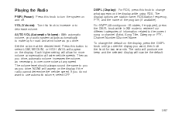
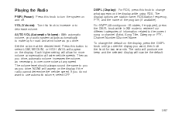
... up for road and wind noise as you drive. Press this knob to increase or to decrease volume. For XM™ (48 contiguous US states, if equipped), press the DISPL knob while in XM mode to retrieve four different categories of the program (if available).
NONE will allow for two seconds. The...
Owner's Manual - Page 192


... This function does not apply for two seconds. Finding a Program Type (PTY) Station (RDS and XM™)
To select and find a desired PTY perform the following: 1. Press the P-TYPE knob...;rst station. 4. If both PTY and TRAF are on , press and hold BAND again for XM™ Satellite Radio Service.
3-70 BAND (Alternate Frequency): Alternate frequency allows the radio to switch to...
Owner's Manual - Page 194
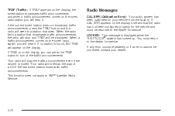
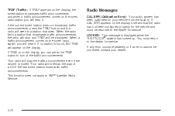
... station you will hear it. Your radio will interrupt the play the traffic announcement even if the volume is found, NO TRAF will seek to XM™ Satellite Radio Service. This function does not apply to a station that does. Your radio will play of the traffic announcements. Radio Messages
CAL ERR...
Owner's Manual - Page 218


...the display. See Vehicle Personalization on page 2-45 for clear radio reception. The performance of your XM system may be used to loud, and LOUD will sound as an example of the new ...
The radio is the vehicle chime producer. XM™ Satellite Radio Antenna System (48 Contiguous US States)
Your XM™ Satellite Radio antenna is located on the roof of your sunroof is open.
Owner's Manual - Page 395


... with Cassette ...Radio with Cassette and CD ...Radio with CD ...Setting the Time ...Theft-Deterrent Feature ...Understanding Radio Reception ...Vehicle Customization Settings ...XM™ Satellite Radio Antenna System ...AUTOLOCK (Automatic Door Lock and Unlock) ...
5-87 5-90 5-92 5-92 5-93 5-94 5-90 2-16 2-16 3-20 3-54 3-92 3-95 3-93 3-94 3-94 3-96 3-55 3-78...
Owner's Manual - Page 400


... ...2-39 HomeLink® Transmitter, Programming ...2-39 Hood Checking Things Under ...5-10 Release ...5-11 Horn ...3-7
G
Gage Engine Coolant Temperature ...3-36 Fuel ...3-40 Speedometer ...3-30 Tachometer ...3-31 Garage Door Opener ...2-39 Gasoline Octane ...5-4 Specifications ...5-5 Gate Operator and Canadian Programming ...2-41 6
Owner's Manual - Page 409
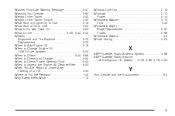
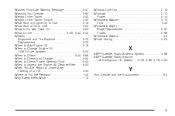
...
Window Lock Out ...2-15 Windows ...2-13 Power ...2-14 Windshield Washer ...3-10 Fluid ...5-43 Windshield Wiper Blade Replacement ...5-57 Fuses ...5-96 Windshield Wipers ...3-9 Winter Driving ...4-25
X
XM™ Satellite Radio Antenna System ...3-96 XM™ Satellite Radio Service (48 Contiguous US States) ...3-55, 3-66, 3-78, 3-93
Y
Your Vehicle and the Environment ...6-2
15
Similar Questions
Where Is The Fm Antenna Located On A Chevy Impala 2004
(Posted by twgooru 10 years ago)
How Do You Program The Garage Door Opener To A 2004 Chevy Impala
(Posted by dracwi 10 years ago)
How To Program Garage Door Opener On Chevy Impala
(Posted by shaanal 10 years ago)
Door Ajar Light Stays On And Interior Light Stays On After
(Posted by derdlim112001 11 years ago)

