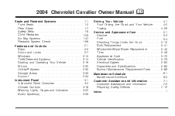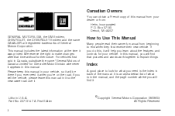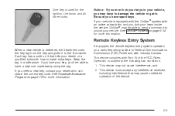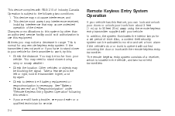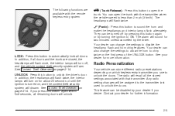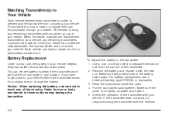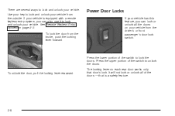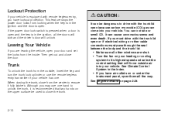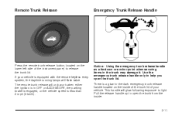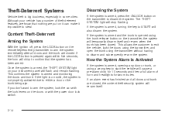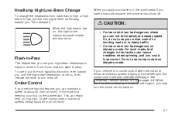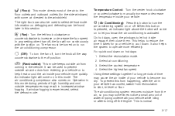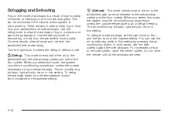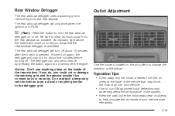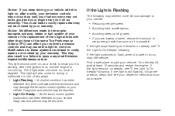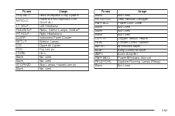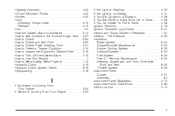2004 Chevrolet Cavalier Support Question
Find answers below for this question about 2004 Chevrolet Cavalier.Need a 2004 Chevrolet Cavalier manual? We have 1 online manual for this item!
Question posted by serggrowl on October 8th, 2013
Fog Lights Flash On 2004 Chevy Cavalier When Using Keyless Remote
The person who posted this question about this Chevrolet automobile did not include a detailed explanation. Please use the "Request More Information" button to the right if more details would help you to answer this question.
Current Answers
Related Manual Pages
Similar Questions
2004 Chevy Cavalier Rear Defrost Not Working Light Does Not Come On When I Push
(Posted by Anonymous-169519 2 years ago)
How Do I Change A Bulb By The Automatic Shifting Lever On My 2004 Chevy Cavalier
It seems the other bulbs are working fine in the power window switches but not for the shifter to sh...
It seems the other bulbs are working fine in the power window switches but not for the shifter to sh...
(Posted by evoh09 8 years ago)
Check Engine Warning Light Bulb Not Working 2004 Chevy Cavalier
How do I replace bulb
How do I replace bulb
(Posted by arathon623 10 years ago)
How To Drain Gas Tank Of A 2004 Chevy Cavalier
(Posted by fathoma 10 years ago)
Ok I Have 2004 Chevy Cavalier 2.2 Manual Transmission Wat Can Oil I Need
I Need New Oil
I Need New Oil
(Posted by LEONIDAS729 11 years ago)