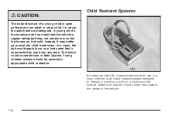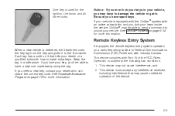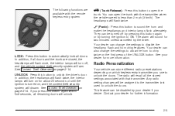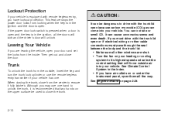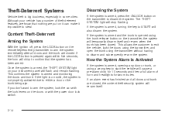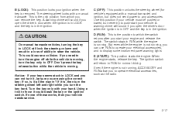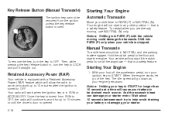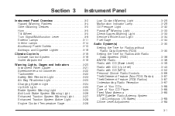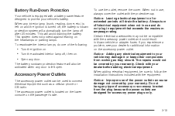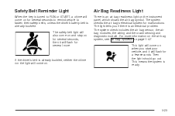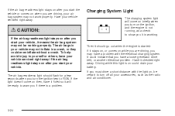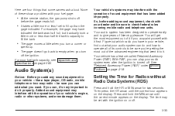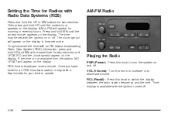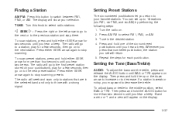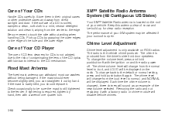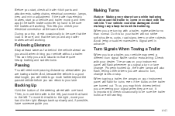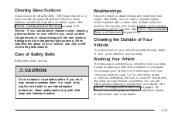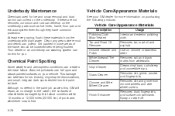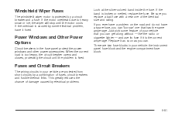2004 Chevrolet Cavalier Support Question
Find answers below for this question about 2004 Chevrolet Cavalier.Need a 2004 Chevrolet Cavalier manual? We have 1 online manual for this item!
Question posted by Anonymous-132352 on March 9th, 2014
What Wires Hook Up To The Back Of The Radio From The Car
The person who posted this question about this Chevrolet automobile did not include a detailed explanation. Please use the "Request More Information" button to the right if more details would help you to answer this question.
Current Answers
Related Manual Pages
Similar Questions
Wiring For Car Stereo?
help with color match up with wiring for car stereo
help with color match up with wiring for car stereo
(Posted by transam99 9 years ago)
How To Put Wires In Powr Swith Window 2004 Chev Vavalier
2004 Chevrolet Cavalier 2 Door. I Cut The Wires From Power Window Switch To Fix It. But Don't Rememb...
2004 Chevrolet Cavalier 2 Door. I Cut The Wires From Power Window Switch To Fix It. But Don't Rememb...
(Posted by Vevi 10 years ago)
How To Set The Clock In A 2004 Cavalier With Xm Radio
(Posted by joshnour 10 years ago)
What Does Cal Err Mean On A 04 Cavalier Radio
(Posted by pr498ry 10 years ago)
Radio Wire Colors
can someone please tell me what colors control what? as in which one is grounding, which one is powe...
can someone please tell me what colors control what? as in which one is grounding, which one is powe...
(Posted by bigfreak93 11 years ago)