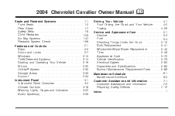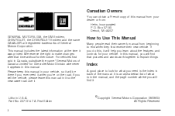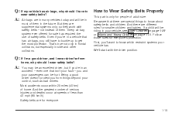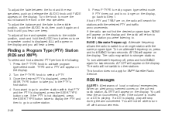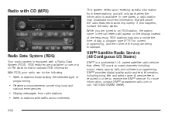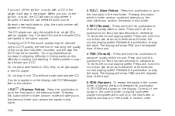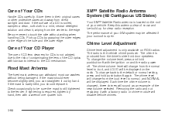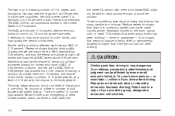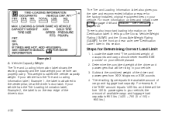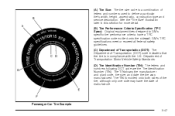2004 Chevrolet Cavalier Support Question
Find answers below for this question about 2004 Chevrolet Cavalier.Need a 2004 Chevrolet Cavalier manual? We have 1 online manual for this item!
Question posted by Anonymous-109402 on April 28th, 2013
What Are The Speaker Sizes In A 04 Cavalier Ls Sport?
The person who posted this question about this Chevrolet automobile did not include a detailed explanation. Please use the "Request More Information" button to the right if more details would help you to answer this question.
Current Answers
Related Manual Pages
Similar Questions
2003 Chevy Cavalier Ls 2.2 Liter,
Does the 2003 Chevy Cavalier LS 2.2 liter, 4 cylinder have an interference or non-interference
Does the 2003 Chevy Cavalier LS 2.2 liter, 4 cylinder have an interference or non-interference
(Posted by clockn 9 years ago)
Chevy Cavalier Ls Coupe Defroster Will Not Work
(Posted by 195ange 10 years ago)
Question About A 2005 Chevy Cavalier Ls Sport Coupe
where are the spark plugs located and are they hard to change
where are the spark plugs located and are they hard to change
(Posted by Anonymous-100579 11 years ago)
How Do I Change The Oil Pan On An 04 Cavalier
(Posted by montycav 11 years ago)