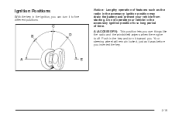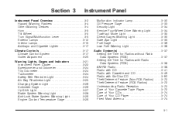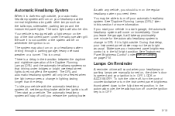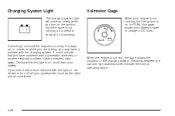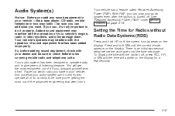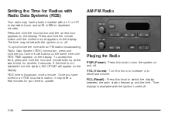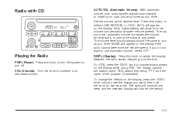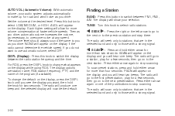2004 Chevrolet Blazer Support Question
Find answers below for this question about 2004 Chevrolet Blazer.Need a 2004 Chevrolet Blazer manual? We have 1 online manual for this item!
Question posted by troyballew on January 16th, 2013
Radio Doesn't Turn Off While Truck Is Off.
The person who posted this question about this Chevrolet automobile did not include a detailed explanation. Please use the "Request More Information" button to the right if more details would help you to answer this question.
Current Answers
Related Manual Pages
Similar Questions
2003 Chevy Blazer When Turn Off Ignition The Radio Still Recieves Power
(Posted by svadl78NC 10 years ago)
97 Chevy Blazer Wipers/radio/overhead Console Not Working.
in my blazer recenlty had problems with the wipers going out and noticed the radio not working at th...
in my blazer recenlty had problems with the wipers going out and noticed the radio not working at th...
(Posted by CBradford 11 years ago)
Radio Won't Go Off
my radio won't go off when I open the door after turning off the car. How do I fix it?
my radio won't go off when I open the door after turning off the car. How do I fix it?
(Posted by LvDon512 11 years ago)