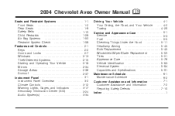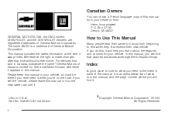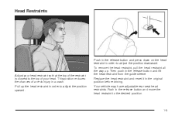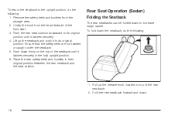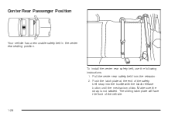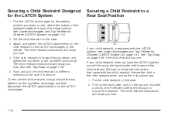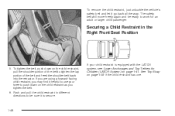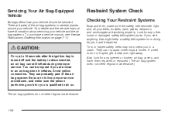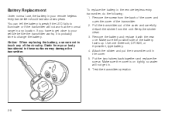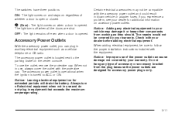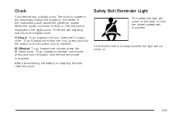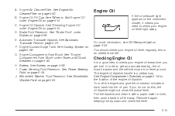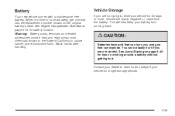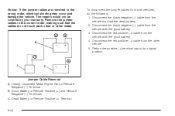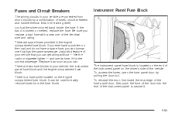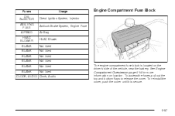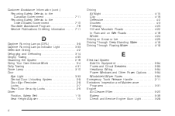2004 Chevrolet Aveo Support Question
Find answers below for this question about 2004 Chevrolet Aveo.Need a 2004 Chevrolet Aveo manual? We have 1 online manual for this item!
Question posted by vstagst on November 19th, 2013
How To Remove A Chevy Aveo Battery Fuse
The person who posted this question about this Chevrolet automobile did not include a detailed explanation. Please use the "Request More Information" button to the right if more details would help you to answer this question.
Current Answers
Related Manual Pages
Similar Questions
Where Are The Timing Belt Alignment Marks On The Chevy Aveo 1.5ls 8v 4 Cylinder
timings marks for 2007 chevy aveo 1.5ls 8v 4 cylinder
timings marks for 2007 chevy aveo 1.5ls 8v 4 cylinder
(Posted by BLBEECH 10 years ago)
What Size Heater Fuse Does A 2004 Chevy Aveo Use
(Posted by MikeMulim 10 years ago)
What Does The Positive Battery Cable Connect To On Chevy Aveo
(Posted by jroda 10 years ago)
What Does The Fuse Do On The Battery Cable In My Chevy Aveo
(Posted by 00buar 10 years ago)
How To Reset The Check Engine Light On The 2009 Chevy Aveo?
how to reset the check engine light on the 2009 chevy aveo?
how to reset the check engine light on the 2009 chevy aveo?
(Posted by clapir2 11 years ago)