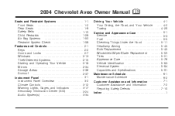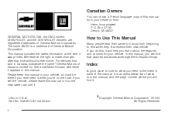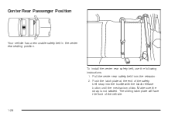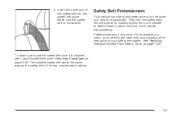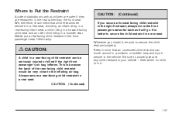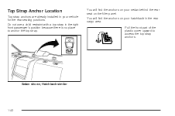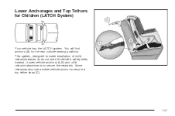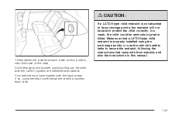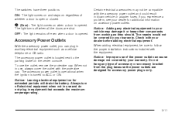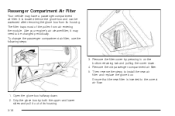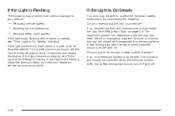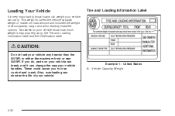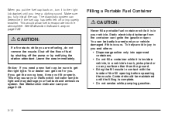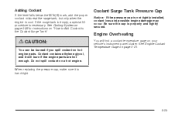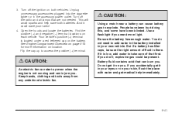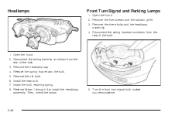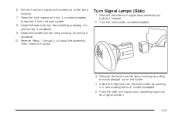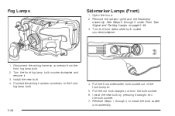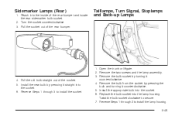2004 Chevrolet Aveo Support Question
Find answers below for this question about 2004 Chevrolet Aveo.Need a 2004 Chevrolet Aveo manual? We have 1 online manual for this item!
Question posted by zztLuck on January 20th, 2014
How To Install A Transmission On 2004 Chevy Aveo
The person who posted this question about this Chevrolet automobile did not include a detailed explanation. Please use the "Request More Information" button to the right if more details would help you to answer this question.
Current Answers
Related Manual Pages
Similar Questions
Where Is The Transmission Control Module Located On 2004 Chevy Aveo
(Posted by charlFradiA 10 years ago)
How To Repair A Door On A 2004 Chevy Aveo Hatchback
(Posted by mgordosbor 10 years ago)
2004 Chevy Aveo Dash Board Lights
My dash board lights do not come on when I turn the head lights on. Does anyone know why, and how ca...
My dash board lights do not come on when I turn the head lights on. Does anyone know why, and how ca...
(Posted by Anonymous-93343 11 years ago)
2004 Chevy Aveo Dash Board Lights.
My dash board lights are not turning on when I turn the head lights on. Does anyone know why, and ho...
My dash board lights are not turning on when I turn the head lights on. Does anyone know why, and ho...
(Posted by Anonymous-93343 11 years ago)