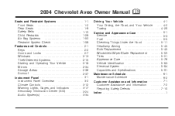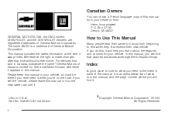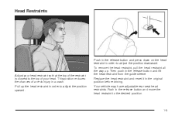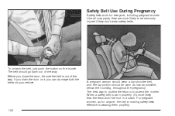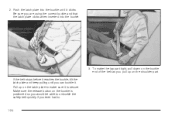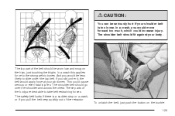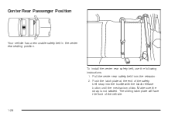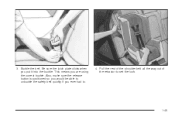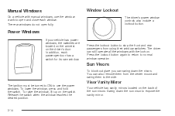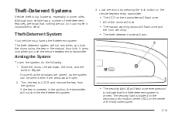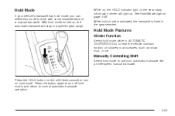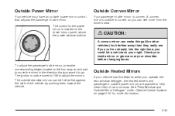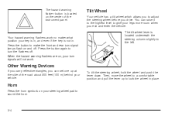2004 Chevrolet Aveo Support Question
Find answers below for this question about 2004 Chevrolet Aveo.Need a 2004 Chevrolet Aveo manual? We have 1 online manual for this item!
Question posted by onscas on December 18th, 2013
What Are The Two Buttons By The For On A 2004 Aveo?
The person who posted this question about this Chevrolet automobile did not include a detailed explanation. Please use the "Request More Information" button to the right if more details would help you to answer this question.
Current Answers
Related Manual Pages
Similar Questions
How To Install Turn Signal Housing On 2004 Aveo
(Posted by btoLadyda 10 years ago)
Where Is The Turn On And Off Switch For The Rear Wiper On 2004 Aveo
(Posted by jdmivgisl 10 years ago)
Intermitten Engine/ Electrical Problem
2004 Aveo
Make : CHEVROLET Model : AVEO Year : 2004 Manufacturer : General Motors LLC Service Bulletin Number...
Make : CHEVROLET Model : AVEO Year : 2004 Manufacturer : General Motors LLC Service Bulletin Number...
(Posted by teller 11 years ago)