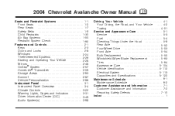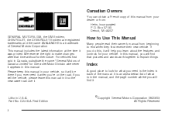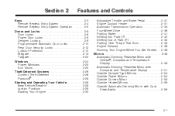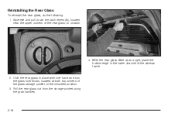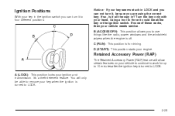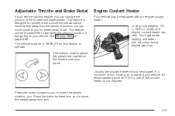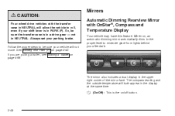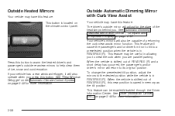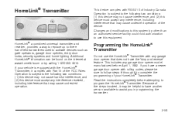2004 Chevrolet Avalanche Support Question
Find answers below for this question about 2004 Chevrolet Avalanche.Need a 2004 Chevrolet Avalanche manual? We have 1 online manual for this item!
Question posted by vaneschil on October 5th, 2013
Temperature Hand Won't Move Off Of 160 In A 2004 Avalanche
The person who posted this question about this Chevrolet automobile did not include a detailed explanation. Please use the "Request More Information" button to the right if more details would help you to answer this question.
Current Answers
Related Manual Pages
Similar Questions
Radio Is Pulling Power On When Off On A 2004 Avalanche
(Posted by mhher 10 years ago)
Where Is The Wheel Wrench On A 2004 Avalanche
(Posted by carad63 10 years ago)
Hello!
Can Anyone Help Me Find The Starter Motor On My 2004 Avalanche?
I can hear the cruel pump engaging, soon I think it is the starter motor. Would like to replace ASAP...
I can hear the cruel pump engaging, soon I think it is the starter motor. Would like to replace ASAP...
(Posted by hilarybert 10 years ago)
How To Repair 2004 Avalanche Bumper Minor Bumper2bumper Forced Sides Downward
(Posted by coachscott40 11 years ago)