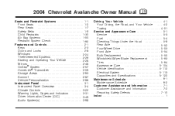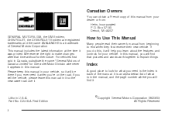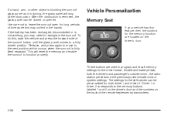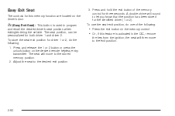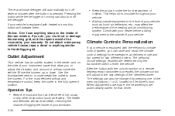2004 Chevrolet Avalanche Support Question
Find answers below for this question about 2004 Chevrolet Avalanche.Need a 2004 Chevrolet Avalanche manual? We have 1 online manual for this item!
Question posted by tedblack on September 27th, 2014
Where Is The Personalization Button On A Chevy Avalanche
The person who posted this question about this Chevrolet automobile did not include a detailed explanation. Please use the "Request More Information" button to the right if more details would help you to answer this question.
Current Answers
Related Manual Pages
Similar Questions
2003 Chevy Avalanche Owners Manual How To Activate Dimmer Lights
(Posted by geomr 9 years ago)
I Have A 2004 Chevy Avalanche. The Power Doors Only Opens Some Doors But Not All
I have a 2004 Chevy avalanche. The power doors only opens some doors but not all the doors unlock. E...
I have a 2004 Chevy avalanche. The power doors only opens some doors but not all the doors unlock. E...
(Posted by jsanita 10 years ago)
Site Where I Can Print Out A 2004 Chevy Avalanche Owners Manuel
(Posted by sanjMvinos 10 years ago)
2005 Chevy Avalanche 1500 Lt Z71
Number and location of the lubracation zerks for a 2005 Chevy Avalanche 1500 LT Z71
Number and location of the lubracation zerks for a 2005 Chevy Avalanche 1500 LT Z71
(Posted by tlstewart42 10 years ago)
2004 1500 Chevy Avalanche 5.3 2 Wheel Drive Shut Off While I Was Driving.
Truck won't start replaced battery, crankshaft sensor, cam shaft sensor and the PCM with no results....
Truck won't start replaced battery, crankshaft sensor, cam shaft sensor and the PCM with no results....
(Posted by steelersg64 11 years ago)