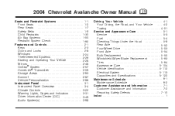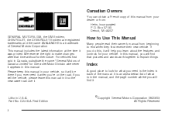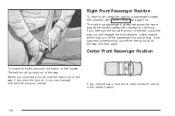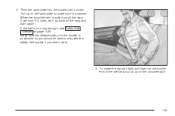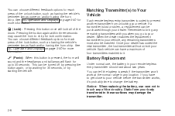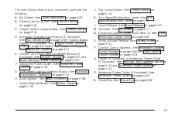2004 Chevrolet Avalanche Support Question
Find answers below for this question about 2004 Chevrolet Avalanche.Need a 2004 Chevrolet Avalanche manual? We have 1 online manual for this item!
Question posted by tsl1do on August 29th, 2014
Where Is The Dome Override Button On Chevrolet Avalanche 2004
The person who posted this question about this Chevrolet automobile did not include a detailed explanation. Please use the "Request More Information" button to the right if more details would help you to answer this question.
Current Answers
Related Manual Pages
Similar Questions
2003 Che Y Avalanche Where Is The Dome Override Switch
(Posted by ibardkip 9 years ago)
Chevy Avalanche 2004 Adjustable Throttle And Brake Pedal Not Working Where Is
fuse at
fuse at
(Posted by garbaalimus 10 years ago)
Chevrolet Avalanche 2004 How To Get The Radio Id
(Posted by nkuflybye 10 years ago)
Where Is The Center Instrument Panel Fuse Block Chevy Avalanche 2004
(Posted by mahdboywi 10 years ago)