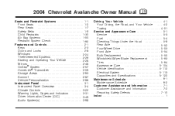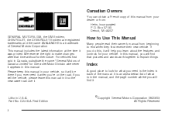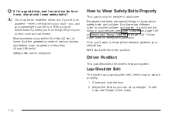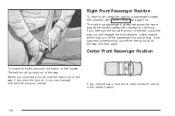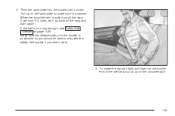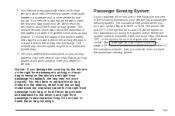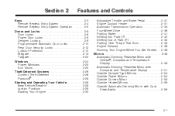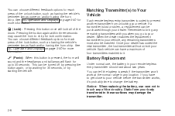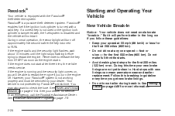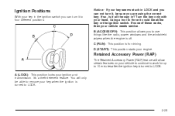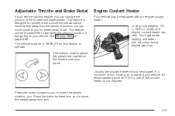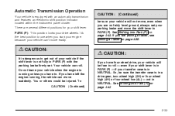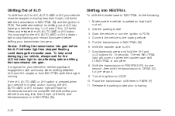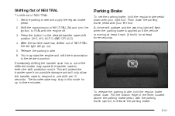2004 Chevrolet Avalanche Support Question
Find answers below for this question about 2004 Chevrolet Avalanche.Need a 2004 Chevrolet Avalanche manual? We have 1 online manual for this item!
Question posted by biljtong on January 29th, 2014
2004 Chevy Avalanche Won't Start
The person who posted this question about this Chevrolet automobile did not include a detailed explanation. Please use the "Request More Information" button to the right if more details would help you to answer this question.
Current Answers
Related Manual Pages
Similar Questions
I Have A 2004 Chevy Avalanche. The Power Doors Only Opens Some Doors But Not All
I have a 2004 Chevy avalanche. The power doors only opens some doors but not all the doors unlock. E...
I have a 2004 Chevy avalanche. The power doors only opens some doors but not all the doors unlock. E...
(Posted by jsanita 10 years ago)
Site Where I Can Print Out A 2004 Chevy Avalanche Owners Manuel
(Posted by sanjMvinos 10 years ago)
2004 Chevy Avalanche What Would Stop Starting With Key
(Posted by Joycja 10 years ago)
2007 Chevy Avalanche Won't Start On First Try
(Posted by sonijrpada 10 years ago)
Where Is Speed Sensor On 2004 Chevy Avalanche 4x4
(Posted by Anonymous-107323 11 years ago)