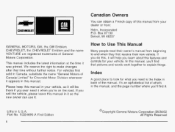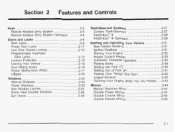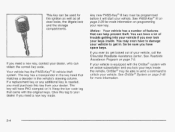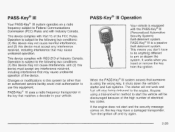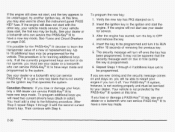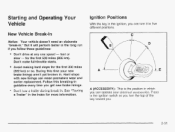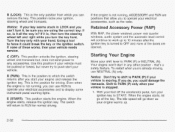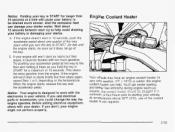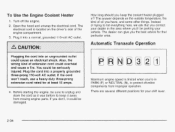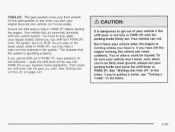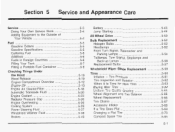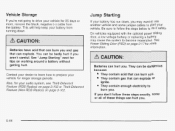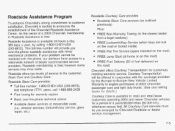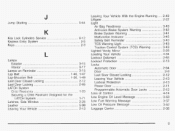2003 Chevrolet Venture Support Question
Find answers below for this question about 2003 Chevrolet Venture.Need a 2003 Chevrolet Venture manual? We have 1 online manual for this item!
Question posted by kmhutso on October 28th, 2013
How To Jump Start Chevy Venture
The person who posted this question about this Chevrolet automobile did not include a detailed explanation. Please use the "Request More Information" button to the right if more details would help you to answer this question.
Current Answers
Related Manual Pages
Similar Questions
Electrical Issues Of My 2003 Chevy Venture Lt
My 2003 chevy venture lt has started having issues with the parking lights will not shut off and wil...
My 2003 chevy venture lt has started having issues with the parking lights will not shut off and wil...
(Posted by Lillithlette2 1 year ago)
How To Jump Start The Battery Of A 2003 Chevy Venture
(Posted by navtr 10 years ago)
Chevy Venture 1999 Will Not Start After I Parked. What Could Cause This?
Chevy venture 1999 will not satrt again after being parked. When the ignition is turned on, the secu...
Chevy venture 1999 will not satrt again after being parked. When the ignition is turned on, the secu...
(Posted by olugbenja 11 years ago)