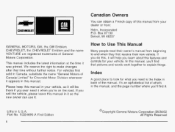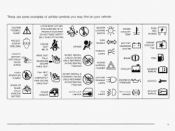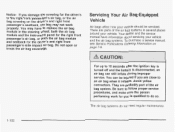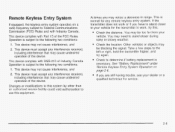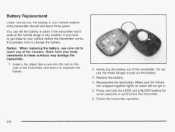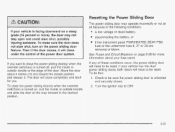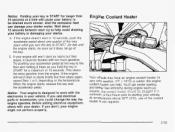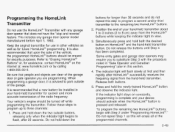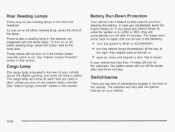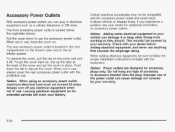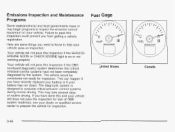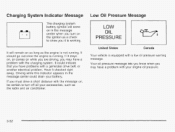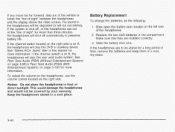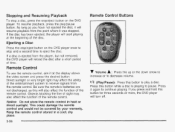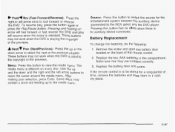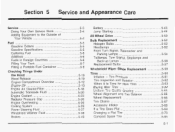2003 Chevrolet Venture Support Question
Find answers below for this question about 2003 Chevrolet Venture.Need a 2003 Chevrolet Venture manual? We have 1 online manual for this item!
Question posted by ogurober on October 17th, 2013
How To Take The Battery Out Of A 2002 Chevy Venture
The person who posted this question about this Chevrolet automobile did not include a detailed explanation. Please use the "Request More Information" button to the right if more details would help you to answer this question.
Current Answers
Related Manual Pages
Similar Questions
Electrical Issues Of My 2003 Chevy Venture Lt
My 2003 chevy venture lt has started having issues with the parking lights will not shut off and wil...
My 2003 chevy venture lt has started having issues with the parking lights will not shut off and wil...
(Posted by Lillithlette2 1 year ago)
2002 Chevy Venture, Message Center Says Door Ajar, Rear Hatch Ajar And Brake Flu
Message center says door ajar, rear hatch ajar and brake fluid level check. How does all three senso...
Message center says door ajar, rear hatch ajar and brake fluid level check. How does all three senso...
(Posted by briangassler 2 years ago)
How To Change The Battery On A 2003 Chevy Venture
(Posted by ltruk 10 years ago)
Overheating Temp In 2002 Chevy Venture
I've had the radiator, thermastat, waterpump, coolant temp sensor replaced on my 2002 chevy venture,...
I've had the radiator, thermastat, waterpump, coolant temp sensor replaced on my 2002 chevy venture,...
(Posted by gfbarber04 11 years ago)