2003 Chevrolet Venture Support Question
Find answers below for this question about 2003 Chevrolet Venture.Need a 2003 Chevrolet Venture manual? We have 1 online manual for this item!
Question posted by mb191 on November 22nd, 2012
Wheel Lock Key 2003 Chevrolet Venture
Where to find Wheel lock key in 2003 Chevrolet Venture.
Current Answers
There are currently no answers that have been posted for this question.
Be the first to post an answer! Remember that you can earn up to 1,100 points for every answer you submit. The better the quality of your answer, the better chance it has to be accepted.
Be the first to post an answer! Remember that you can earn up to 1,100 points for every answer you submit. The better the quality of your answer, the better chance it has to be accepted.
Related Manual Pages
Owner's Manual - Page 2


...2003 Chevrolet Venture Owner
Seats and Restraint Systems ...1-1 Front Seats ...1-3 Rear Seats ...1-7 Safety Belts ...1-30 Child Restraints ...1-55 Air Bag Systems ...1-93 Restraint System Check ...1-103 Features and Controls ...2-1 Keys ...2-3 Doors and Locks......5-3 Fuel ...5-5 Checking Things Under the Hood ...5-10 All-Wheel Drive ...5-50 Bulb Replacement ...5-52 Windshield Wiper Blade Replacement...
Owner's Manual - Page 18


...in the upright position.
1.
For the second row split bench, with a small pointed object -like a key or a pen - Push the red center of the seat to release the rear latches from the floor pins... fold the seatback
L
101 waru.
-..--A
1-11 Removing the Split Bench Seat
Make sure the seatback is locked into place.
4. If the seat is folded all the way forward.
3. Do not let go of...
Owner's Manual - Page 52


...happens, just let the belt go back all the way, you will engage the child restraint locking feature. The best way to protect the fetus is wearing them properly.
For pregnant women, as... Seat)
Right Front Passenger Position
To learn how to protect the mother. except for anyone, the key to making safety belts effective is to wear the right front passenger's safety belt properly, see Driver...
Owner's Manual - Page 115
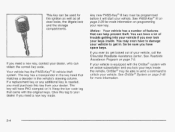
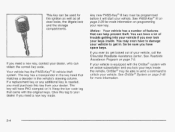
... dealer, who can help prevent theft. If you ever lock your keys inside the vehicle, Onstar@may even have spare keys. Any new PASS-Key@I l l key must purchase this tag to get locked out of trouble getting into your vehicle if you need a new key made.
See PASS-Key 111 on page 2-29 for more information on programming...
Owner's Manual - Page 143
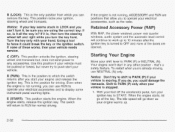
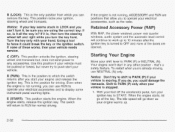
... in ? E (START): This position starts the engine. The switch will return to display some instrument panel warning lights. B (LOCK): This is , then turn the steering If wheel left and right while you turn the key hard. Using tool a to any other position - Retained Accessory Power (RAP)
With RAP, the power windows, power rear...
Owner's Manual - Page 146
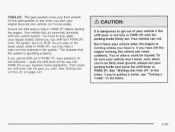
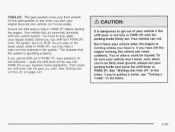
...(P) before you may hear a click from PARK (P) when the ignition key is not fully in PARK (P) with the parking brake firmlyset. This...(P), ease pressure on fairly level ground, always set your front wheels. It's the best position to use when you wish. push...operating properly. If you haveto. PARK (P): This gear position locks your parking brake and move the shift lever to PARK (P)....
Owner's Manual - Page 184
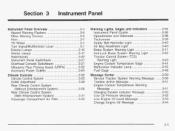
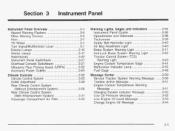
...38 Tachometer ...3.39 Safety Belt Reminder Light ...3.40 Air Bag Readiness Light ...3-40 Brake System Warning Light ...3.41 Anti-Lock Brake System Warning Light ...3.42 Traction Control System (TCS) Warning Light ...3-43 Engine Coolant Temperature Gage ...3.44 Malfunction indicator...) ...3.31 Passenger Compartment Air Filter ...3.33
I Section 3
Instrument Panel
Warning Lights. Tilt Wheel ...37 .
Owner's Manual - Page 190


...the vehicle. The lever that allows you to tilt the steering wheel is located on the left side of the steering column includes the...wheel to a comfortable position and release the lever to adjust the steering wheel before you drive.
Horn
You can raise it to the highest level to give your steering wheel. Turn SignaVMultifunction Lever
Tilt Wheel
A tilt wheel allows you to lock the wheel...
Owner's Manual - Page 240
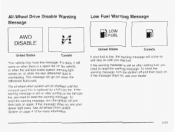
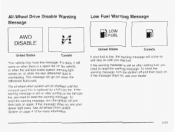
...on after adding fuel, you need to reset the warning message. The all-wheel-drive system will be disabled until you need to reset the warning message....will go out when the differential fluid cools. This message will come on when there is a spare tire on the vehicle, or when the anti-lock brake system warning light comes on , see your dealer.
- - - -UA lpub,r J * l o r n I +irn -I+ ...
Owner's Manual - Page 295


... hit the brake pedal hard and hold the brake pedal down -
You can do have anti-lock, it was headed when the wheels stopped rolling. In an emergency, you will help you hear or feel the wheels sliding, ease off the road, into the very thing you were trying to avoid, or into...
Owner's Manual - Page 298


... right in Emergencies
There are based on page 4-8. Both control systems - steering and braking - have four-wheel anti-lock brakes, adding the hard braking can demand too much speed as you can 't; You can avoid these ... or accelerator pedal, steer the vehicle the way you need to adjust your front wheels are ollt Gf the curve, and the!? If you want to go slower. Try to reduce your...
Owner's Manual - Page 302


...helps avoid only the braking skid. Push the brake pedal down and adjust your best to get the wheels rolling again.
LU
impaired - Any sudden changes could cause the tires to recognize warning clues - As... fatigue.
4-15 U I I t : IedbUI I IS 11 la1 5u1I G I f you do not have anti-lock, then in a braking skid (where the wheels are rolling, you have steering control.
Owner's Manual - Page 315


... You should probably stay with your vehicle unless you know for slippery spots. Brake so your wheels always keep yourself and your passengers safe: Turn on the ice, and avoid sudden steering maneuvers...surrounding roads are some things to do have anti-lock, if you brake so hard that your wheels stop on a slippery road.) Whether you have the anti-lock braking system or not, you'll want to...
Owner's Manual - Page 407


... the folding wrench to pry it off the lug nut for each turn.)
For wheels with a wheel lock key, use an impact wrench with the other end of the folding wrench, loosen the nuts. but do not use the wheel lock key between the lock nut and folding wrench. This avoids taking the wrench off . Removing the Flat...
Owner's Manual - Page 428
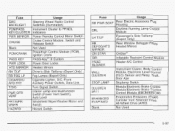
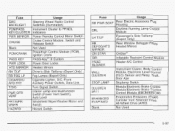
~
Usage Steering Wheel Radio Control swc BACKLIGHT Switches (Illumination) Instrument Cluster to PRNDL PCM/PASS KEYKLUSTER Indicators PWR MIRROR Power Remote Control Mirror Switch Cruise Control Module, Switch and CRUISE Release Switch Blank Not Used Powertrain Control Module (PCM), PCM/CRANK Ignition Crank PASS-Key@III System PASS KEY PWR LOCK Power Door Locks HTD MIRROR...
Owner's Manual - Page 462
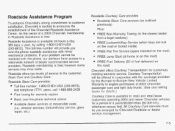
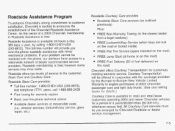
...wrecker services, locksmith/key service, glass ...locked inside) FREE Flat Tire Service (spare installed on the road) FREE Jump Start (at home or on the road) FREE Fuel Delivery ($5 of fuel delivered on the road)
0
Chevrolet offers Courtesy Transportation for customers needing warranty service. Roadside membership is available to retail and retail lease customers operating 2003 and newer Chevrolet...
Owner's Manual - Page 468


...All-Wheel Drive ...5-50, 5-85 All-Wheel Drive Disable Warning Message ...3-57
A
nn
All-Wheel-Drive (AWD)System ...4-10 Aluminum Wheels ...5-91 AM ...3-102 AM-FM Radio ...3-62 Antenna, Fixed Mast ...3-104 Anti-lock BrakeSystem(ABS) ...4-6 Anti-Lock Brake... Confirmation ...Arming with the Power Lock Switch ...2-27 Arming wiih iire Fierrwie iieyiess E ~ ~ i r y Transmitter ...2-28 Arming with Your...
Owner's Manual - Page 480
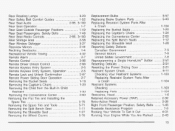
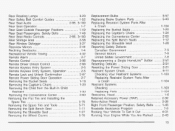
... Unlock Control ...Remote Keyless Entry System ...2-5 Remote Keyless EntrySystem, Operation ...2-6 Remote Lock and Unlock Confirmation ...2-67 Remote Power Sliding Door Operation ...2-7 Removing the BucketSeats ...1-...Removing the Split Bench Seat ...1-11 Removing the Stowable Seat ...1-27 Removing the Wheel Covers ...5-76
Replacement Bulbs ...5-57 5-43 Replacing Brake System Parts ...Replacing ...
Owner's Manual - Page 483
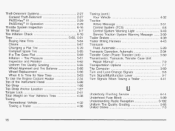
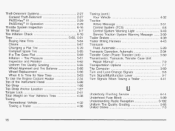
...Key@I l l ...2-29 PASS-Key@I Time for New Tires ...s 5-63 To Use the Engine Coolant Heater ...2-34 Topof the Instrument Panel ...5-88 Top Strap ..., ...1-66 Top Strap Anchor Location ...1-67 Torque Lock...Quality Grading ...5-65 Wheel Alignment and Tire Balance ...5-66 Wheel Replacement ...5-66 When It I l l Operation ...2-29 Throttle System Inspection ...6-16 Tilt Wheel ...3-7 Tire Inflation Check...
Owner's Manual - Page 484
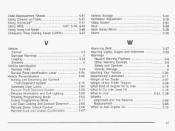
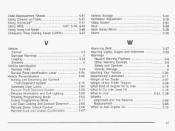
... Pnntnnt Thnft nntnrrnnt 9-m Citrtom ..., Delayed Illumination and Exit Lighting ...2-63 Entering ProgrammingMode ...2-63 ExitingProgrammingMode ...2-71 Last Door Locking and Lockout Deterrent ...2-65 RemoteDriverUnlock Control ...2-66 A P Remote Lock and Uniock Coniiri-naiion ...~ - 0 7
"VIIIU,
II
I I k I
VJ"'"'
L
" V
Warm-up Shift ...2-37 Warning Lights. W U L U , , " ,
I I C
. Used Qi...

