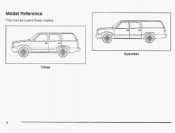2003 Chevrolet Tahoe Support Question
Find answers below for this question about 2003 Chevrolet Tahoe.Need a 2003 Chevrolet Tahoe manual? We have 1 online manual for this item!
Question posted by jedkw on March 20th, 2014
How Do I Program Homelink In 2003 Tahoe
The person who posted this question about this Chevrolet automobile did not include a detailed explanation. Please use the "Request More Information" button to the right if more details would help you to answer this question.
Current Answers
There are currently no answers that have been posted for this question.
Be the first to post an answer! Remember that you can earn up to 1,100 points for every answer you submit. The better the quality of your answer, the better chance it has to be accepted.
Be the first to post an answer! Remember that you can earn up to 1,100 points for every answer you submit. The better the quality of your answer, the better chance it has to be accepted.
Related Manual Pages
Owner's Manual - Page 2
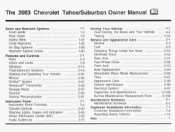
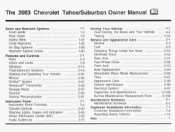
The 2003 Chevrolet TahoeEuburban Owner Manual
~~
Seats and Restraint Systems ...1-1 Front Seats ...1-3 ...1-8...15 Windows ...2-18 Theft-Deterrent Systems ...2-21 Starting and Operating Your Vehicle Mirrors ...2-42 ...2-51 Onstar@System 2-53 HomeLink@Transmitter ...2-57 Storage Areas Sunroof ...2-60 2-61 Vehicle Personalization ...Instrument Panel ...3-1 3-4 Instrument Panel Overview ...3-20 Climate...
Owner's Manual - Page 3
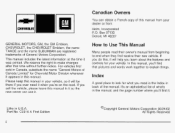
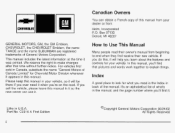
... number where you 'll find it. Litho in U.S.A. Box 07130 Detroit, MI 48207 GENERAL MOTORS, GM, the GM Emblem, CHEVROLET, the CHEVROLET Emblem, the name TAHOE and the name SUBURBAN are registered trademarks of General Motors Corporation. We reserve the right to make changes after that pictures and words work together...
Owner's Manual - Page 91


... ...Vehicle Personalization ...Memory Seat ...
2.57 2.59 2.59 2.59 2.60 2-61 2-61
2-2 Section 2
Features and Controls
...-2-51 ...-2-53 ...2.54 ...2.57 ...2.57 ...2.57 ...2.57 ...2.57
,
Onstar@ System ...HomeLink@ Transmitter ...Programming the HomeLink Transmitter StorageAreas ...Glove Box ...Cupholder(s) ...Front Storage Area ...Center Console Storage Area ...
Owner's Manual - Page 93
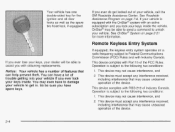
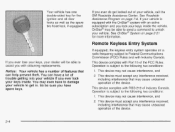
... of trouble getting into your vehicle if you ever lock your dealer will be sure you with RSS-210 of the device. See Roadside Assistance Program on a radio frequency subject to the following two conditions: 1. This device complies with obtaining replacements. This device may not cause interference, and 2. This device must...
Owner's Manual - Page 99
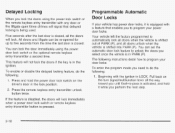
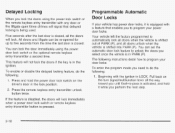
...all theway toward you until flash-to do the following :
1.
Your vehicle left the factory programmed to program your power door locks. Beginning with a feature that enables you to five seconds from the time... the last door is shifted into PARK (P). You can be re-opened for up to program your door locks. To enable or disable the delayed locking feature, do the following :
1....
Owner's Manual - Page 100
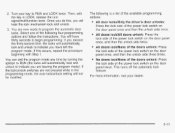
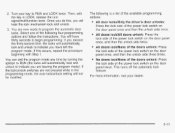
... lock feature. 2. Once you do this occurs, repeat the procedure beginning with the key in the programming mode, the auto lock/unlock setting will automatically lock and unlock to RUN (the locks will not...lock switch on the door panel once, and then the unlock side twice. You can exit the program mode any time by turning the ignition to indicate you will hear the lock mechanism lock and ...
Owner's Manual - Page 142


... universal transmitterand receiver, provides a way to replace up to three hand-held transmitters used to use this system by calling 1-800-355-351 5.
2-53 HomeLink* Transmitter
This device complies with RSS-210 of Industry Canada. Operation is subject to this equipment.
Operation is subject to the following two conditions: (1) this ...
Owner's Manual - Page 143
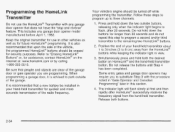
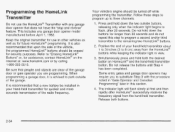
... (3 to three channels: 1.
Do not hold down the two outside buttons, releasing only when the indicator light begins to park outside of the vehicle, the programmed HomeLink@buttons should be erased for quicker and more accurate transmission of the garage door or gate operator you to the remaining two...
Owner's Manual - Page 144
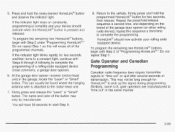
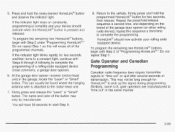
.... If the indicator light blinks rapidly for two seconds and then turns toa constant light, continue with Step2 under "Programming HomeLink@." Do not repeat Step 1 as this sequence a third time to complete the programming of "Programming HomeLink@."Do not repeat Step 1. You will erase all of the garage door opener (or other rolling code device...
Owner's Manual - Page 145
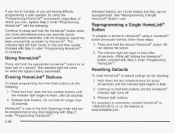
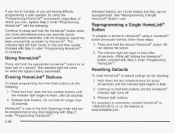
... while you press and release every two seconds (cycle) your hand-held transmitter until the indicator light begins to flash. 2. Proceed with Step 4 under "Programming HomeLink@"with the following:
Continue to press and hold both buttons until the indicator light begins to flash, after 20 seconds. Press and hold for longer ...
Owner's Manual - Page 150
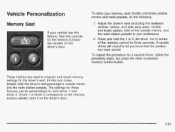
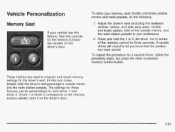
To store your memory seat, throttle and brake pedals, mirrors and radio presets, do the following: 1. Driver 1 or driver 2 corresponds to program and recall memory settings for both driver 1 and driver 2.
Adjust the driver's seat (including the seatback recliner, lumbar, and side wing area), throttle and brake ...
Owner's Manual - Page 151
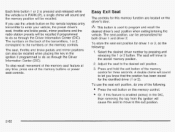
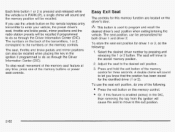
... preset driver's seat, throttle and brake pedal, mirror positions and the radio station presets will be recalled when placing the key in the ignition if programmed to do one of the following :
1. To stop recall movement of the memory seat feature at any time, press one of the memory buttons or...
Owner's Manual - Page 165
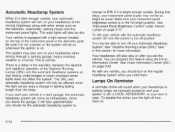
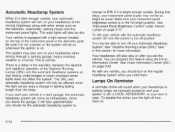
... vehicle with a light sensor located on immediately. The system may be able to turn off position. During that driving under Interior Lamps on .
3-1 4 You can program this section for the automatic headlamp system to
change in LOCK, ACCESSORY, or your headlamps at the normal brightness along with any vehicle, you should...
Owner's Manual - Page 196


...°F (13O"C), contact your warranty.
If the transmission is safe to idle until the transmission temperature falls below 260°F (127°C). See Roadside Assistance Program on page 6-5 for further information. If the transmission fluid reaches temperatures of approximately 275°F (135°C) or greater, the Driver lnformation Center will return...
Owner's Manual - Page 489


... purchasers of the Chevrolet Roadside Assistance Center. however some services may incur costs. As the owner of a 2003 Chevrolet, membership in conjunction with the coverage provided by calling 1-800-CHEV-USA (243-8872). Roadside Assistance Program
To enhance Chevrolet's strong commitment to customer satisfaction, Chevrolet is available 24 hours a day, 365 days...
Owner's Manual - Page 490


... (60 000 km), whichever occurs first.
For prompt assistance when calling, please have an extensive Roadside Assistance program accessible from anywhere in Canada or the United States. When roadside services are not part of or included in...
7-7 Courtesy Care is available to retail and retail lease customers operating 2003 and newer Chevrolet vehicles for utilizing outside services.
Owner's Manual - Page 496
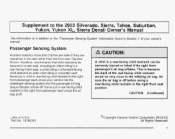
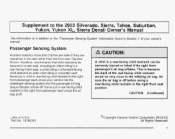
... rear rather than the front seat. CAUTION: (Continued)
Litho in a booster seat. I
A child in a rear-facing child restraint can be very close to the 2003 Silverado, Sierra, Tahoe, Suburban, r's Manual
Passenger Sensing System
Accident statistics showthat children aresafer if they are restrained in the tight front passenger seatunless your vehicle has the...
Owner's Manual - Page 504
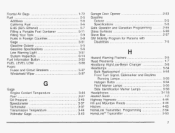
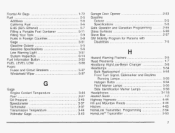
... Wiper Lamps
...2-53 Garage Door Opener Gasoline Octane ...5-5 Specifications ...5-6 GateOperator and Canadian Programming ...2-55 Glass Surfaces ...5-90 2-57 GloveBox ...GM Mobility Program for Persons with Disabilities ...7-5
G
Bulbs 3-44 3-51 3-49 3-37 3-37 ... ...4-44 Hill and Mountain Roads ...4-44 Hitches ...4-65 HomeLink Transmitter, Programming ...2-54 HomeLink@ Transmitter ...2-53
7
Owner's Manual - Page 509
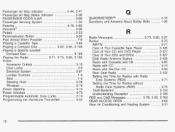
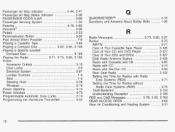
...18 DoorLocks ...2-9 Electrical System ...5-97 Lumbar Controls ...1-4 Seat ...1-4 Steering Fluid ...5-38 Windows ...2-16 Power Steering ...4-14 Power Winches ...4-73 Programmable Automatic Door Locks ...2-10 Programming the HomeLink Transmitter ...2-54
QUADRASTEERTM ...4-16 Questions and Answers About Safety Belts ...1-26
R
3.73. 3.80. 3-91 Radio Messages ...3-70 Radios ...AM-FM ...3-71 Care of...
Similar Questions
Replacing The Wheel Hub Assembly On A 2003 Tahoe 4x4
is This A Do It Yoursrlf Pr Shpild I.take It To The Shop
is This A Do It Yoursrlf Pr Shpild I.take It To The Shop
(Posted by jamesnelson74 9 years ago)
Is It Possible To Buy An Owners Manual For 2003 Tahoe
(Posted by ranmX34 10 years ago)
How To Change My 2003 Tahoe Driver Door Window Regulator
(Posted by Anonymous-88429 11 years ago)