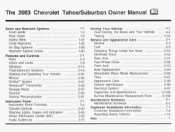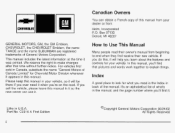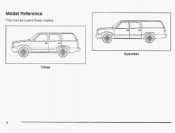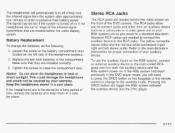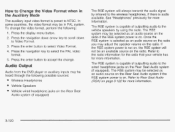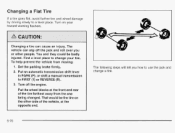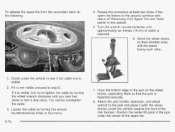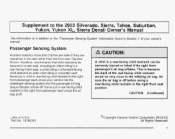2003 Chevrolet Tahoe Support Question
Find answers below for this question about 2003 Chevrolet Tahoe.Need a 2003 Chevrolet Tahoe manual? We have 1 online manual for this item!
Question posted by anoofperez on December 9th, 2013
Where Is The Jack In A 2003 Chevrolet Tahoe
The person who posted this question about this Chevrolet automobile did not include a detailed explanation. Please use the "Request More Information" button to the right if more details would help you to answer this question.
Current Answers
Related Manual Pages
Similar Questions
Replacing The Wheel Hub Assembly On A 2003 Tahoe 4x4
is This A Do It Yoursrlf Pr Shpild I.take It To The Shop
is This A Do It Yoursrlf Pr Shpild I.take It To The Shop
(Posted by jamesnelson74 9 years ago)
Is It Possible To Buy An Owners Manual For 2003 Tahoe
(Posted by ranmX34 10 years ago)
How To Change My 2003 Tahoe Driver Door Window Regulator
(Posted by Anonymous-88429 11 years ago)