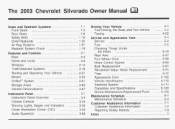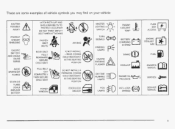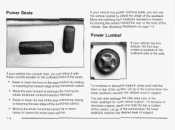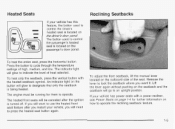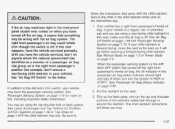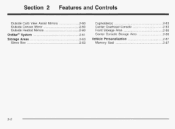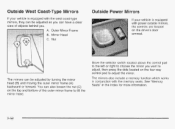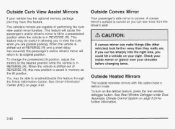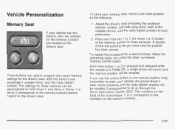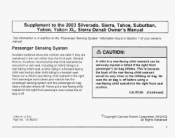2003 Chevrolet Silverado 1500 Pickup Support Question
Find answers below for this question about 2003 Chevrolet Silverado 1500 Pickup.Need a 2003 Chevrolet Silverado 1500 Pickup manual? We have 1 online manual for this item!
Question posted by joshkrystal2255 on April 10th, 2015
2003 Chevy Silverado 1500hd. How Do I Program The Memory Powered Seats?
The person who posted this question about this Chevrolet automobile did not include a detailed explanation. Please use the "Request More Information" button to the right if more details would help you to answer this question.
Current Answers
Answer #1: Posted by sabrie on April 10th, 2015 11:00 PM
the video on the link below will give you the full instruction on how to program the seats.
https://www.youtube.com/watch?v=n6KdLxVJdeQ
www.techboss.co.za
Related Manual Pages
Similar Questions
What Tranny Is In My 2003 Chevy Silverado 1500hd?
(Posted by moemMadi 10 years ago)
2003 Chevy Silverado How To Manual
(Posted by delafCLy 10 years ago)
2003 Chevy Silverado Will Not Eject Cd
(Posted by cheMay 10 years ago)
2003 Chevy Silverado
Where do I check transmission fluid level on 2003 Chevy Silverado PU?
Where do I check transmission fluid level on 2003 Chevy Silverado PU?
(Posted by sanangelolori 10 years ago)
How To Replace Backing Plates On A 2003 Chevy Silverado 1500 4x4?
My backing plates on the rear is rusted and falling apart on my 2003 chevy silverado 1500 4x4. I wou...
My backing plates on the rear is rusted and falling apart on my 2003 chevy silverado 1500 4x4. I wou...
(Posted by bowhuntinextreme 11 years ago)