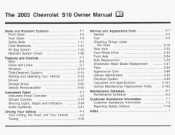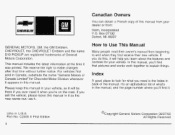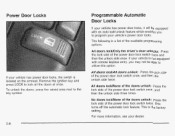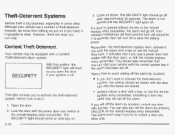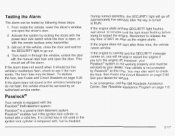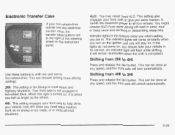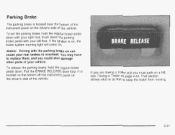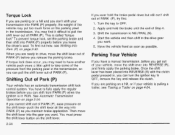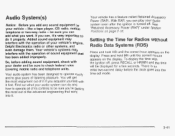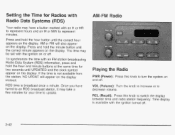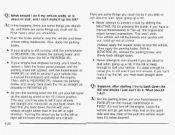2003 Chevrolet S10 Pickup Support Question
Find answers below for this question about 2003 Chevrolet S10 Pickup.Need a 2003 Chevrolet S10 Pickup manual? We have 1 online manual for this item!
Question posted by Zendicki on September 16th, 2013
How To Set Clock On 2003 S10
The person who posted this question about this Chevrolet automobile did not include a detailed explanation. Please use the "Request More Information" button to the right if more details would help you to answer this question.
Current Answers
Related Manual Pages
Similar Questions
I Just Bought A 2003 S10 4cl .has No Power.how Adjust Timing Or Carberation
how to set timming./ how to clean throttle body .check vacume advance . it has no power and fills li...
how to set timming./ how to clean throttle body .check vacume advance . it has no power and fills li...
(Posted by tonykemp40 11 years ago)