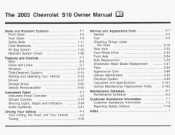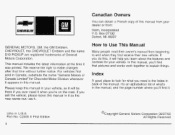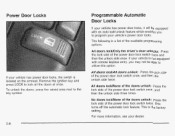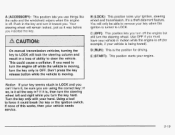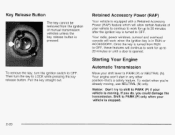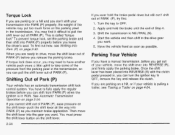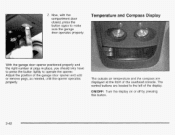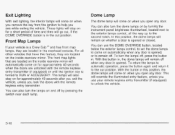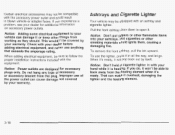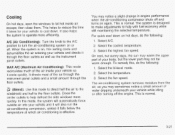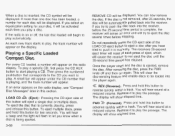2003 Chevrolet S10 Pickup Support Question
Find answers below for this question about 2003 Chevrolet S10 Pickup.Need a 2003 Chevrolet S10 Pickup manual? We have 1 online manual for this item!
Question posted by Tahasla on March 21st, 2014
How To Remove A Front Caliper On A 2003 Chevy S10 Xtreme 2.2 To Address
The person who posted this question about this Chevrolet automobile did not include a detailed explanation. Please use the "Request More Information" button to the right if more details would help you to answer this question.
Current Answers
Related Manual Pages
Similar Questions
Does The 2003 Chevy S10 Xtreme Online Repair Manual
(Posted by kesabjane 10 years ago)
2003 Chevy S10 Crew Cab Tail Lights Wont Turn Off
(Posted by SMAsam 10 years ago)
Abs Lights On My 2003 Chevy S10 Xtreme Stays On/off
(Posted by epaco1 11 years ago)
What Weight Camper Can I Haul With A 4 Cylinder 2003 Chevy S10?
what weight camper can i haul with a 4 cylinder 2003 chevy s10?
what weight camper can i haul with a 4 cylinder 2003 chevy s10?
(Posted by jackjennelson 11 years ago)