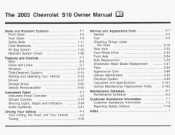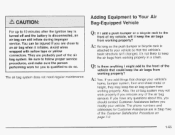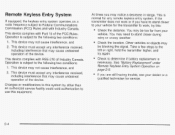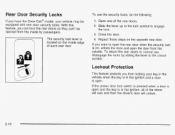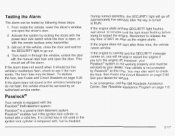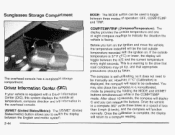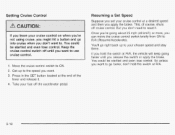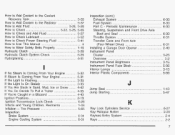2003 Chevrolet S10 Pickup Support Question
Find answers below for this question about 2003 Chevrolet S10 Pickup.Need a 2003 Chevrolet S10 Pickup manual? We have 1 online manual for this item!
Question posted by nickrich on October 30th, 2013
Can Chevy S-10 2.2 4 Cylinder Hold A Camper
The person who posted this question about this Chevrolet automobile did not include a detailed explanation. Please use the "Request More Information" button to the right if more details would help you to answer this question.
Current Answers
Related Manual Pages
Similar Questions
2003 Chevy S-10 5/32 Ose Where Does It Connet
(Posted by HooteKevi 10 years ago)
What Makes All The Trouble Lights Come On In A 2003 Chevy S 10 Pick Up
(Posted by romi2bs 10 years ago)
Chevy S-10 Won't Starts
my chevy s-10 2001 won't start when i turn the ignition
my chevy s-10 2001 won't start when i turn the ignition
(Posted by Anonymous-85603 11 years ago)
What Type Of Car Battery Should I Get For A 1997 Chevy S-10 Pickup
What type of battery should I get for my Chevy S-10
What type of battery should I get for my Chevy S-10
(Posted by wallace7 11 years ago)