2003 Chevrolet Malibu Support Question
Find answers below for this question about 2003 Chevrolet Malibu.Need a 2003 Chevrolet Malibu manual? We have 1 online manual for this item!
Question posted by tmackrtol on February 12th, 2014
How To Turn Off Instrument Panel 2012 Malibu
The person who posted this question about this Chevrolet automobile did not include a detailed explanation. Please use the "Request More Information" button to the right if more details would help you to answer this question.
Current Answers
There are currently no answers that have been posted for this question.
Be the first to post an answer! Remember that you can earn up to 1,100 points for every answer you submit. The better the quality of your answer, the better chance it has to be accepted.
Be the first to post an answer! Remember that you can earn up to 1,100 points for every answer you submit. The better the quality of your answer, the better chance it has to be accepted.
Related Manual Pages
Owner's Manual - Page 2
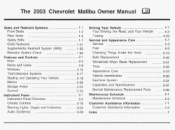
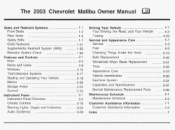
... Chevrolet Malibu Owner Manual
Seats and Restraint Systems ...Front Seats ...Rear Seats ...Safety Belts ...Child Restraints ...Supplemental Restraint System (SRS) ...Restraint System Check ...Features and Controls ...Keys ...Doors and Locks ...Windows ...Theft-Deterrent Systems ...Starting and Operating Your Vehicle ...Mirrors ...Storage Areas ...S!Jr?rnef ...Instrument Pane[ ...Instrument Panel...
Owner's Manual - Page 66
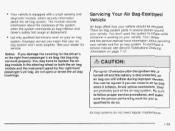
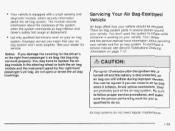
...To purchase a service manual, see Service Publications Ordering Information on your air bag system. turned off and the battery is equipped with a crash sensing and diagnostic module, which records ... air bag modulein the steering wheel or both the air bag I module and the instrument panel for you damage the covering for service. Let only qualified technicians work properly. Servicing...
Owner's Manual - Page 81
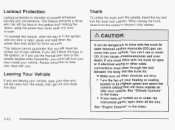
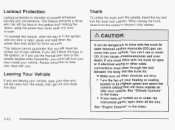
...lock or the remote keyless entry transmitter, you will force outside , insert the key and turn the trunk lock cylinder. Lockout Protection
Lockout protection is open. If you must drive with...CO.
See "Engine Exhaust" in the Index. 0 If you are shut. 0 Turn the fan on or under the instrument panel, open them all other cable connections must pass through theseal lid: between the body ...
Owner's Manual - Page 82


... in ON while either the ignition is located on the inside of the instrument panel, to the left (ON).
Make sure the remote trunk release lockout feature is on, the remote ...(3 km/h).
The switch is off , slide the switch all the way to release the trunk lid. To turn the lockout on, slide the switch all the way to the right (OFF). Remote Trunk Release Lockout
Your remote...
Owner's Manual - Page 88
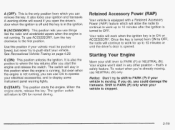
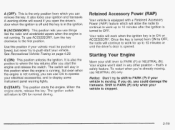
... (P) or NEUTRAL (N). Shift to PARK (P) only when your vehicle is moving , use ACCESSORY, turn the key clockwise to the first position. When the sngne sterts, re!e2,se !he kat{....RAP) feature which you can use ON to operate your electrical accessories, and to display some instrument panel warning lights. See Recreational Vehicle Towing on page 4-29. D (START): This position starts the...
Owner's Manual - Page 104
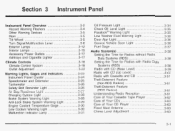
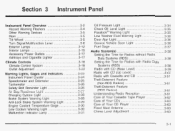
...Level) ...Radio with Cassette and CD ...Theft-Deterrent Feature (Non-RDS Radios) ...Theft-Deterrent Feature
[ R n S Radios;!
...
Instrument Panel Overview ...3.2 Hazard Warning Flashers ...3.4 Other Warning Devices ...3.5 Horn ...3.5 Tilt Wheel ...3.5 Turn SignaVMultifunction Lever ...3.6 Exterior Lamps ...3.12 Interior Lamps ...3-15 Accessory Power Outlets ...3.17 Ashtrays and Cigarette Lighter...
Owner's Manual - Page 106
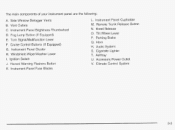
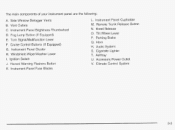
... M. Parking Brake Q. Ashtray U. Accessory Power Outlet V. Instrument Panel Cluster H. Instrument Panel Brightness Thumbwheel Fog Lamp Button (If Equipped) Turn Signal/MultifunctionLever Cruise Control Buttons (If Equipped) L. Tilt Wheel Lever P. AudioSystem S. Climate Control System
G. Ignition Switch J. F. D. Horn R. Hazard Warning Flashers Button K. Remote Trunk Release...
Owner's Manual - Page 107
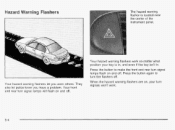
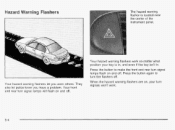
.... When the hazard warning flashers are on, your key is located near the center of the instrument panel. Press the button to turn signals won't work.
3-4 They also let police know you warn others. Your front and rear turn signal lamps flash on and off . Press the button again to make the front and...
Owner's Manual - Page 109


... change, if the arrows flash rapidly, a signal bulb may be burned out and other drivers won't see Exterior Lamps on the instrument panel cluster will come on if you to signal a turn or a lane change .
A warning chime signal will flash in this section.
An arrow on page 3-12 later in the direction of...
Owner's Manual - Page 110
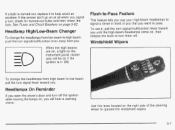
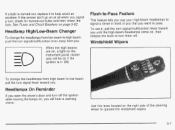
...turn them off the ignition while leaving the lamps on page 5-82. Flash-to-Pass Feature
This feature lets you want to help avoid an accident.
Use this lever located on the right side of you that you use it to pass. When the high beams are on, a light on the instrument panel... high-beam headlamps come on, then release the lever to turn , check for burned-out bulbs and then check the fuse...
Owner's Manual - Page 115


...side of the headlamps, taillamps and parking lamps.
The lever on the headlamps, together with the following: SidemarkerLamps Taillamps License Plate Lamps Instrument Panel Lights
- (Headlamps): Turntheswitch to thisposition to turn on the parking lamps, together with the previously listed lamps and lights. Exterior Lamps
switch lamp The exterior
has three positions:
2
0 0
0
(Parking...
Owner's Manual - Page 116


...DRL system is on, the taillamps, sidemarker lamps, parking lamps and instrument panel lights will not be illuminated unless you have turned on all vehicles first sold in Canada. DRL can be helpful ... to the parking lamp or headlamp position. The DRL system will remain off any vehicle, you should turn on , the exterior lamp control is not in PARK (P).
0
3-1 3
Daytime Running Lamps (DRL...
Owner's Manual - Page 117
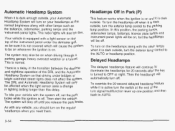
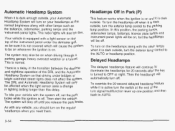
... normal brightness along with the other lamps such as the taillamps, sidemarker, parking lamps and the instrument panel lights. In this delay. To override the 20 second delayed headlamp feature while it is dark enough outside , turn on your vehicle with other lamps when it is normal. Automatic Headlamp System
When it is...
Owner's Manual - Page 118
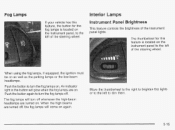
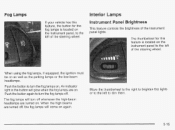
... the left of the steering wheel. Interior Lamps
Instrument Panel Brightness
This feature controls the brightness of the steering wheel. The thumbwheel for this feature, the button for the fog lamps is located on the instrument panel to the fog lamps off , the fog lamps will turn The fog lamps will come on . the Push...
Owner's Manual - Page 120
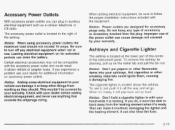
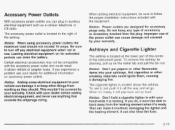
... part of the center of accessory 8 1 accessory bracket from the heating element when it's ready.
Certain electrical accessories may not be sure to turn off any type of the instrument panel. vehicle can make it overheat, damaging the lighter and rrmr\rr+ n a t h t I I ~ W
LIIG
3-17
Leaving electrical equipment on for accessory plugs only. Improper...
Owner's Manual - Page 121
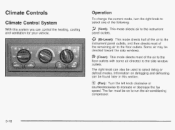
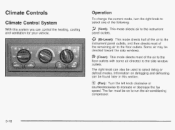
... ; 4 (Bi-Level): This mode directs half of the air to the instrument panel outlets, and then directs most of the remaining air to the floor outlets. ...turn the right knob to select one of the following: (Vent): This mode directs air to select defog or defrost modes.
The fan must be on defogging and defrosting can be found later in this system you can also be used to the instrument panel...
Owner's Manual - Page 124
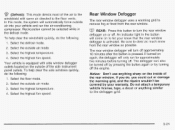
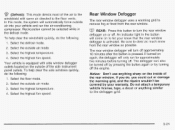
..., do the following :
1. If turned on again, the defogger will turn the rear window defogger on to remove fog or frost from the rear window as possible. Select the floor mode.
2. Select the highest temperature. Select the outside air mode.
3. 9 (Defrost): This mode directs most of the side instrument panel outlets.
Select the defrost...
Owner's Manual - Page 130
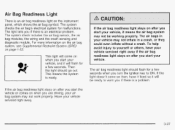
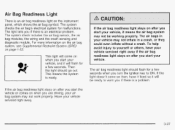
... (SRS) on after you start your vehicle, and it will flash for a few seconds when you turn the ignition key to warn you if there is an air bag readiness light on after you if there... on then, have your vehicle serviced right away if the air bag readiness light stays on the instrument panel, which shows the air bag symbol. This means the system is an electrical problem. If the air...
Owner's Manual - Page 138
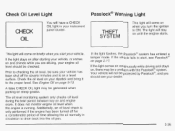
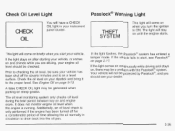
...has been shut off for several minutes and is only performed if the engine has been turned Gff fG: a considerable period of time allowing the oil normally in your dipstick and ...hasentered a tamper mode.
See Engine Oil on and engine crank.
The light will come on your instrument panel cluster.
If the light comes oncontinuously while driving and stays on page 2- 17. Check Oil Level...
Owner's Manual - Page 197


...Turn the ignition switch to install the fuses once you reach your destination. Dinghy Towing
To tow your vehicle with all four wheels on page 5-82 for location of these steps:
m
1.
See "Instrument Panel...on the ground, follow these fuses.
5. Remove the key from the driver's side instrument panel fuse block: A) Wiper, G) Powertrain Control Module and J) Body Function Control Module....
Similar Questions
Is The Instrument Panel Brightness Knob Connected To The Turn Signal Switch On
2009 chevy malibu
2009 chevy malibu
(Posted by Numiaml 10 years ago)
2003 Malibu Turn Signals Whats Positive A Or B
(Posted by Donalaza 10 years ago)
Instrument Panel Cluster Wiring Harness
I need to trace a short in the wiring harness that plugs into the instrument panel cluster --- can y...
I need to trace a short in the wiring harness that plugs into the instrument panel cluster --- can y...
(Posted by yanarabbit 10 years ago)
2003 Chevy Malibu Cruise Control Wont Turn Off
(Posted by JoJeffFl 10 years ago)
Chevy Malibu 2003 Can't Turn Ignition Key All The Way Off
(Posted by Luangsimps 10 years ago)

