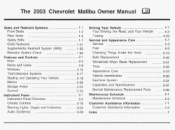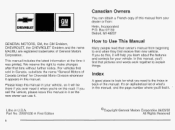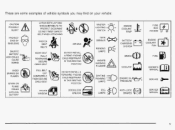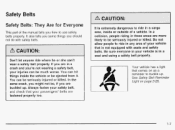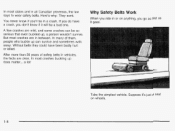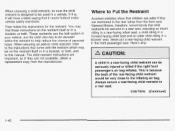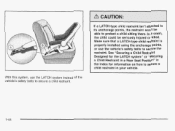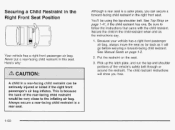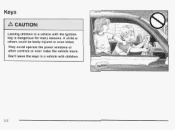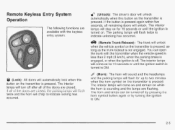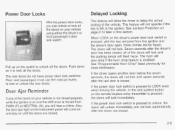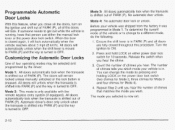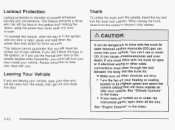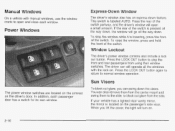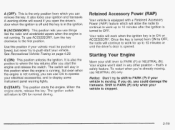2003 Chevrolet Malibu Support Question
Find answers below for this question about 2003 Chevrolet Malibu.Need a 2003 Chevrolet Malibu manual? We have 1 online manual for this item!
Question posted by mailusaes on April 22nd, 2014
Where Is The Kill Switch Chevy Malibu 2006
The person who posted this question about this Chevrolet automobile did not include a detailed explanation. Please use the "Request More Information" button to the right if more details would help you to answer this question.
Current Answers
Related Manual Pages
Similar Questions
How Do I Reset The Oil Life On A Chevy Malibu 2006 Ls
(Posted by davgeesk 10 years ago)
Chevy Malibu 2006 Power Seat Will Not Go Forward Or Backward
(Posted by jacksneoch 10 years ago)
How To Change A Thermostat
On A 2003 Chevy Malibu
(Posted by Anonymous-46480 12 years ago)