2003 Chevrolet Impala Support Question
Find answers below for this question about 2003 Chevrolet Impala.Need a 2003 Chevrolet Impala manual? We have 1 online manual for this item!
Question posted by ctPe on February 11th, 2014
How To Turn Off Lights Manually On A 2003 Chevy Impala
The person who posted this question about this Chevrolet automobile did not include a detailed explanation. Please use the "Request More Information" button to the right if more details would help you to answer this question.
Current Answers
There are currently no answers that have been posted for this question.
Be the first to post an answer! Remember that you can earn up to 1,100 points for every answer you submit. The better the quality of your answer, the better chance it has to be accepted.
Be the first to post an answer! Remember that you can earn up to 1,100 points for every answer you submit. The better the quality of your answer, the better chance it has to be accepted.
Related Manual Pages
Owner's Manual - Page 2


The 2003 Chevrolet Impala OwnerManual
SeatsandRestraintSystems ...1-1 Front Seats ...1-2 Rear Seats ...1-7 Safety Belts ...1-9 1-31 Child Restraints ...Air Bag Systems ...1-51 Restraint System Check ...1-61 2-1 Features and Controls ...2-2 Keys ...2-8 Doors Locks ...
Owner's Manual - Page 3


... 48207 GENERAL MOTORS, GM, the GM Emblem, CHEVROLET, the CHEVROLET Emblem and the name IMPALA are registered trademarks of this manual. This manual includes the latest information at the time it when you need it was printed. In this manual, you learn about the features and controls for Chevrolet Motor Division whenever it appears...
Owner's Manual - Page 5


...topics in the Index: Seats and RestraintSystems Features and Controls Instrument Panel Overview Climate Controls Warning Lights, Gages and Indicators
B
Notice: These mean there is something that could be costly. ... do to a specific component, control, message, gage or indicator. When you read other manuals, you need help avoid the damage.
Symbols, used on your warranty, and it could ...
Owner's Manual - Page 10
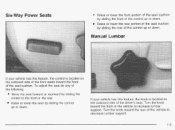
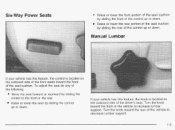
... 0
Raise or lower the front portion of the seat cushion by sliding the control up or down. Turn the knob toward the front of the seat cushion. If your vehicle has this feature, the knob is... control up or down. Raise or lower the seat by sliding the front of the driver's seat.
Manual Lumbar
If your vehicle has this feature, the control is located on the outboard side of the front...
Owner's Manual - Page 60
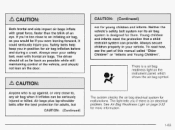
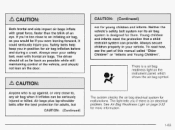
... system can be if you were leaning forward, it inflates can provide.
The light tells you 're too close to an inflating air bag, as possible whilestill maintaining control of ... not for air bag inflation before and during a crash. To read how, see the part of this manual called "Older Children" or "Infants and Young Children". Air bags plus lap-shoulder belts offer the best protection...
Owner's Manual - Page 67
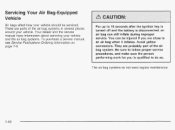
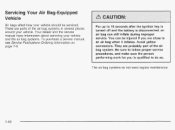
... servicing your vehicle and the air bag systems. To purchase a service manual, see Service Publications Ordering Information on page 7-9. Avoid yellow connectors. Servicing Your Air Bag-Equipped Vehicle
Air bags affect how your vehicle should be injured if you is turned off and the battery i disconnected, an s air bag can be serviced...
Owner's Manual - Page 77
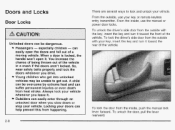
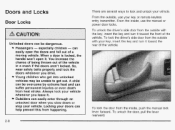
... rear of a moving vehicle. Young children who get out. From the inside , push the manual lock lever forward. Unlocked doors can suffer permanent injuries or even death from happening. can help ... door, pull the lever rearward.
2-8 From the outside with the key, insert the key and turn it . To lock the driver's side door from the outside with your doors can easily open ...
Owner's Manual - Page 85


...After all doors and the trunk are using the remote keyless entry transmitter or a key) or turns the ignition on the radio will arm when you use your remote keyless entry transmitter or your... you know the system is armed. If you to arm with an incorrect key. With this system, a light on it can make it : 1. Close all doors and the trunk are also disabled. Content Theft-Deterrent
Your...
Owner's Manual - Page 86


... after the key is no longer armed. See Security Message on r-3- 7-5 fnr mnre infnrmatinn. The light on page 5-93. n9fYp
2-17 Disarming with Your Key
Your alarm system will disarm when you know the system is turned to indicate an alarm condition has occurred since last arming.
Your vehicle is no longer...
Owner's Manual - Page 88
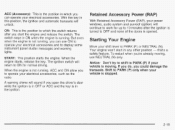
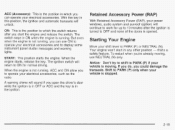
... warning chime will continue to work for normal driving. Shift to PARK (P) if your vehicle is turned to operate your electrical accessories. ON: This is the position to ON for up to 10 minutes..., use ON to operate your shift lever to display some instrument panel cluster messages and warning lights. The ignition switch will unlock. But even when the engine is running , you couid damage...
Owner's Manual - Page 102


... to [email protected] Onstat@ System on the bottom of the mirror toward you (to the night position).
Each lamp is turned on and off by pressing the button next to the lamp.
Manual Rearview Mirror with Onstar@
If your dealer for more information about the services Onstar@ provides. t 1It p . There are two...
Owner's Manual - Page 109
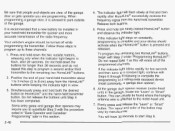
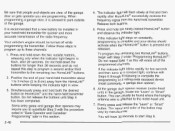
... garage door opener receiver (motor-head unit) in view.
3.
4. Simultaneously press and hold the newly-trained HomeLink@ button and observe the indicator light. Be sure that a new battery be turned off while programming the transmitter. When programming a garage door, it is attached to flash, after HomeLink@ successfully receives the frequency signal from...
Owner's Manual - Page 111


... light turns off.
3. While still holding the HomeLink@ button, proceed with Step 2 under "Programming HomeLink@."
Press and hold both buttons.
Release both buttons until the indicator light ...the internet at www.homelink.com.
2-42 Do not release the button. 2. The indicator light will begin to default settings do the following:
1. Continue to HomeLink@using a HomeLink@...
Owner's Manual - Page 117
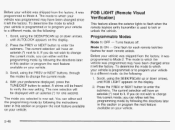
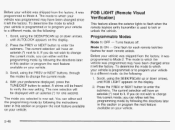
...the submenu. The mode you can either exit the programming mode by following :
3. until FOB LIGHT appears on the display. 2. Before your vehicle was shipped from the factory, it was programmed ...button to lock or unlock the vehicle.
A chime will have an asterisk (*) next to it. Turns feature off. Mode 2: ON - If you can either exit the programming mode by following :...
Owner's Manual - Page 124


... Panel Overview ...-3-4 Hazard Warning Flashers ...3.6 Other Warning Devices ...3.6 Horn ...-3-7 Tilt Wheel ...3-7 Turn SignaVMultifunction Lever ...3-7 Exterior Lamps ...3-14 Interior Lamps ...3-17 Accessory Power Outlets ...3-19 Auxiliary Power... Air Filter ...3-26 3-27 Warning Lights, Gages and Indicators ...Instrument Panel Cluster ...3-28 - -Quometer Speeaomeier ana ...3-du Tachometer...
Owner's Manual - Page 131
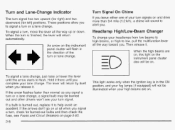
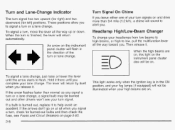
... key is in When the high beams are on . These positions allow you leave either one of the on, this light on and drive more than normal as you . To signal a turn signal has two upward (for right) and two downward (for burned-out bulbs and then check the fuse, see your...
Owner's Manual - Page 145
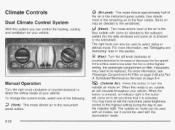
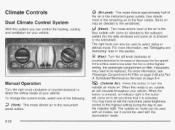
... on page and Part 3-26 A: Scheduled Maintenance Services on page 6-4. Manual Operation
Turn the right knob clockwise or counterclockwise to direct the airflow inside of your...Vent): This mode directs air to select defog or defrost mode. For more information, see the indicator light. a (Outside Air):
3-22 Climate Controls
Dual Climate Control System
With this system you know that ...
Owner's Manual - Page 394


......5.23. 5-61 How to Check Power Steering Fluid ...5-42 How to Use This Manual ...ii How to the Coolant Recovery Tank ...5-34 Huw _tO_-A&.- Hazard Warning Flashers ...Headlamps 5-55 BulbReplacement ...HalogenBulbs ...5-55 Headlamps, Front Turn Signal, and 5-55 Parking Lamps ...Heated Outside ... From Your Engine ...5-30 If the Light Is Flashing ...3-37 If the Light Is on Steady ...3-37 If YouAre ...
Owner's Manual - Page 396
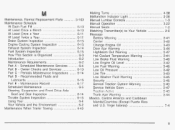
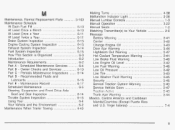
...14 Throttle System Inspection ...6-15 Using Your ...6-4 YourVehicle and the Environment ...6-2 Maintenance W-hen Trailer Tawing ...4-40~
Making Turns ...4-38 Malfunction Indicator Light ...3-36 Manual Lumbar Controls ...1-3 Manual Operation ...3-22 Manual Seats ...1-2 Matching Transmitter(s) to Your Vehicle ...2-6 Message 3-41 Battery Warning ...Center ...3-40 ChangeEngine Oil ...3-43 3-44 Door...
Owner's Manual - Page 401
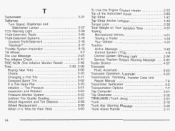
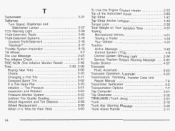
... Operation, Automatic ...2-23 Transmission, Transaxle, Transfer Case Unit Repair Manual ...7-9 Transmitter Verification ...2-5 7-7 Transportation Options ...TripComputer ...3-51 Trip ...44 Trunk Assist Handle ...2-11
14 Stoplamps and 5-57 SidemarkerLamps ...TCS Warning Light ...3-34 Theft-Deterrent, Radio ...3-86 Theft-Deterrent Systems ...2-1 6 Content Theft-Deterrent ...2-...31 Taillamps Turn Signal.
Similar Questions
Where Can I Get A Owners Manual For My Car 2003 Chevy Impala
(Posted by KIavin 10 years ago)
2003 Chevy Impala Manual How To Change A Tire
(Posted by Tilualainr 10 years ago)
2003 Chevy Impala Electrical Problems Cruise Light Comes On And Ac Wont Work
(Posted by 338bfaki 10 years ago)
Radio Wont Turn On Or Work At All On My 2003 Chevy Impala
(Posted by itdrif 10 years ago)

