2003 Chevrolet Impala Support Question
Find answers below for this question about 2003 Chevrolet Impala.Need a 2003 Chevrolet Impala manual? We have 1 online manual for this item!
Question posted by teseoldrin on October 9th, 2013
Free Visual Instructions On How To Change A Ignition Cylinder On A 2003
Chevrolet Impala
Current Answers
There are currently no answers that have been posted for this question.
Be the first to post an answer! Remember that you can earn up to 1,100 points for every answer you submit. The better the quality of your answer, the better chance it has to be accepted.
Be the first to post an answer! Remember that you can earn up to 1,100 points for every answer you submit. The better the quality of your answer, the better chance it has to be accepted.
Related Manual Pages
Owner's Manual - Page 2


The 2003 Chevrolet Impala OwnerManual
SeatsandRestraintSystems ...1-1 Front Seats ...1-2 Rear Seats ...1-7 Safety Belts ...1-9 1-31 Child Restraints ...Air Bag Systems ...1-51 Restraint System Check ...1-61 2-1 Features and Controls ...2-2 Keys ...2-8 Doors Locks ...
Owner's Manual - Page 72
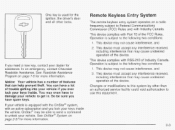
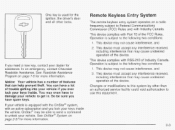
... subject to the following two conditions: 1. In an emergency, contact Chevrolet Roadside Assistance.
You can help prevent theft. So be abie $0 ...a lot of the device. One key is used for the ignition, the driver's door and all other than an authorized service ...vehicle if you need a new key, contact your vehicle. Changes or modifications to this equipment.
2-3
If your vehicle is equipped...
Owner's Manual - Page 79
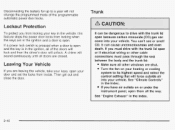
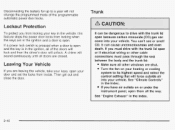
...pass through the seal between the bodyand the trunk lid: Make sure all other windows are in the ignition and a door is in the vehicle, this feature stops the power door locks from inside. See "... is open and the key is open your key in the ignition, all of the doors will lock and then the driver's door will not change the programmed mode of the programmable automatic power door locks.
Owner's Manual - Page 86


... command is received, three flashes will be seen and three horn chirps heard to the ON ignition position. Disarming with the Passlock@ theft-deterrent system. If the engine stalls and the SECURITY... let you turn the engine off to restart the engine. Passlock@' a enables fuel if the ignition lock cylinder is turned with , fuel is no longer armed. n9fYp
2-17 Passlock@ is tampered with ...
Owner's Manual - Page 89
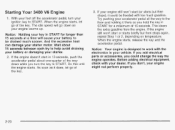
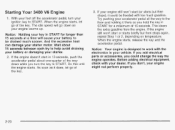
...If your key in START for longer than 15 seconds at a time will go of the way down as it could change the way the engine operates. If you add electrical parts or accessories, you turn your foot off the accelerator pedal, turn... a maximum of the key. And the excessive heat can damage your engine warms up. With your ignition key to START. As soon as your starter motor.
Owner's Manual - Page 90
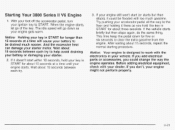
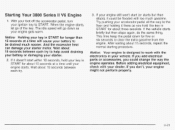
...After waiting about three seconds. if you don't, your battery to the floor and holding it could change the way the engine operates. When the engine starts, let go down for about 15 seconds, ... properly.
2-2 1 If you add electrical parts or accessories, you hold your key in your ignition key to clear the extra gasoline from the engine. This time keep the pedal down as you...
Owner's Manual - Page 114


... following : 1. Z l
I I IGll J y 3 l G l I I)
P. Press and hold the TUNE or DlSP button on your vehicle. Features you must be off. 2. Turn the ignition to Original Factory Settings (Available for All) Remote Visual Verification (Available with Remote Keyless Entry) Remote Audible Verification (Available with Remote Keyless Entry) Content Theft Operation (Optional with your...
Owner's Manual - Page 115
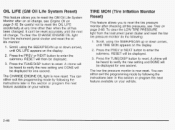
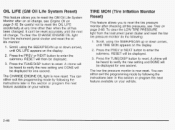
... allows you to reset the tire pressure monitor after an oil change . Press the TUNE/DISP button to reset. To clear the CHANGE ENGINE OIL light from the instrument panel cluster and reset the low tire pressure monitor do the following the instructions later in this section or program the next feature available...
Owner's Manual - Page 116
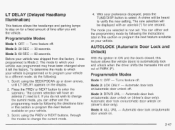
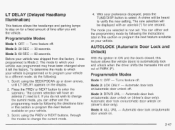
...programmed may have an asterisk (*) next to change the current mode, you can either exit the programming mode by following the instructions later in this feature allows the vehicle doors...wish to which your vehicle is now set. AUTOLOCK (Automatic Door Lock and Unlock)
With the ignition in this section or program the next feature available on the display. 2. The current selection ...
Owner's Manual - Page 117
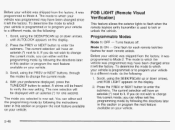
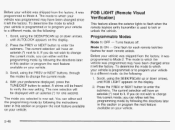
... the remote keyless entry transmitter is now set. FOB LIGHT (Remote Visual Verification)
This feature allows the exterior lights to change the current mode.
4. One flash for each remote lock/two flashes... your vehicle was programmed may have been changed since it left the factory. You can either exit the programming mode by following the instructions later in this section or program the...
Owner's Manual - Page 118
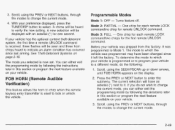
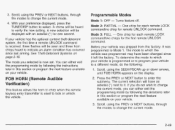
... allows the horn to chirp when the remote
keyless entry transmitter is programmed or to program your vehicle to change the current mode, you can either exit the programming mode by following the instructions later in this section or program the next feature available on your vehicle was shipped from the factory...
Owner's Manual - Page 119
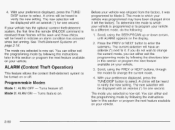
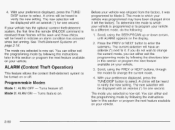
.... Turns feature off .
3. 4. With your preference displayed, press the TUNE/DISP button to change the current mode.
4.
Scroll, using the PREV or NEXT buttons, through the modes to Mode...50 See Theft-Deferrent Systems on . You can either exit the programming mode by following the instructions later in this section or program the next feature available on or off . Before your ...
Owner's Manual - Page 120
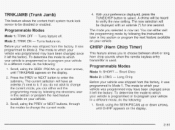
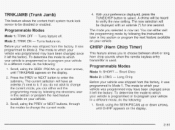
...vehicle to a different mode, do not wish to a different mode, do the following the instructions later in this section or program the next feature available on your vehicle is now set. ... chirp sounds when the remote keyless entry transmitter is programmed or to program your vehicle to change the current mode. Programmable Modes
Mode 1: SHORT - Scroll, using the SEEWPSCAN up or ...
Owner's Manual - Page 121
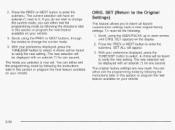
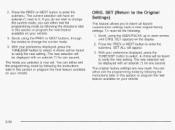
..., using the PREV or NEXT buttons, through the modes to select. With your preference displayed, press the TUNE/DISP button to change the current mode, you do the following the instructions later in this section or program the next feature available on your vehicle. SET ALL will be heard to it. Press...
Owner's Manual - Page 131
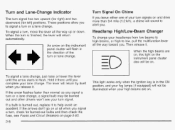
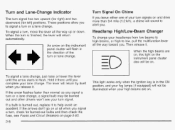
... you signal a turn signal.
instrument panel cluster also will return automatically.
To signal a lane change . These positions allow you .
This light works only when the ignition key is in When the high beams are on.
3-8 Turn and Lane-Change Indicator
The turn is finished, the lever will be on. If the arrows don...
Owner's Manual - Page 139
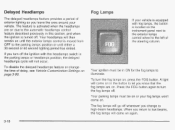
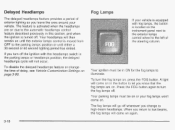
...on page 3-90. To disable the delayed headlamps feature or change to high-beam headlamps. A light will come on in the button to let you change the time of delay, see Vehicle Custornization Settings on until...whenever you know that the fog lamps are on , press the FOG button. Your ignition must be in ON for the fog lamps to the automatic headlamps control feature described previously in this...
Owner's Manual - Page 173
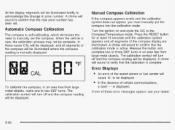
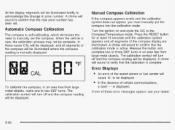
...does not appear, you must manually put the compass into the calibration mode. Turn the ignition on and cycle the DIC to be displayed. The calibration symbol will turn off and ... communications, a dash - - All the display segments will be illuminated briefly to acknowledge the change in an area free from large metal objects, make one of these cases CAL will be displayed, and all segments...
Owner's Manual - Page 195
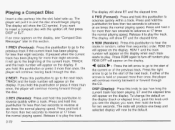
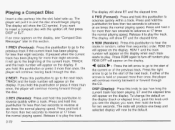
...play the track.
Release it more than sequential, order. DlSP (Display): Press this section. To change the default on the display. Press and hold it more than once, the player will show the...of the arrows is held or pressed more than two seconds to insert a compact disc with the ignition off random play . RDM ON will continue moving back through the disc.
3 REV (Reverse): ...
Owner's Manual - Page 380


... right to change eligibility limitations and/or discontinue its Customer Assistance Center. TI_?_
I_
Customer Assistance for assistance. customer wishes to write to Chevrolet, the letter should be heard within 40 days. Any TTY user can dial 1-800-263-3830.)
Customer Assistance Off ices
Chevrolet encourages customers to call the toil-free number for...
Owner's Manual - Page 382
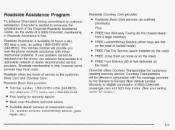
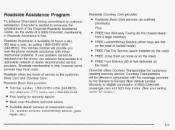
... excited to a nationwide network of dealer recommended service providers. u u ~ - ~ 4 ~ a
Roadside Courtesy Care provides: Roadside Basic Care services (as outlined previously) Plus: FREE Non-Warranty Towing (to eligible purchasers of 2003 Chevrolet passenger cars and light duty trucks. (See your problem cannot be resolved over the phone, our advisors have access to announce the...
Similar Questions
How Do I Change The Fob Remote Audible Verification On A 2003 Impala
(Posted by bengcr 10 years ago)
How Do You Change A Oil Level Sensor 2003 Impala
(Posted by wilsosteven 10 years ago)

