2003 Chevrolet Impala Support Question
Find answers below for this question about 2003 Chevrolet Impala.Need a 2003 Chevrolet Impala manual? We have 1 online manual for this item!
Question posted by FlavMILLER on September 27th, 2013
How To Take Apart The Driver Information Center On 2003 Impala
The person who posted this question about this Chevrolet automobile did not include a detailed explanation. Please use the "Request More Information" button to the right if more details would help you to answer this question.
Current Answers
There are currently no answers that have been posted for this question.
Be the first to post an answer! Remember that you can earn up to 1,100 points for every answer you submit. The better the quality of your answer, the better chance it has to be accepted.
Be the first to post an answer! Remember that you can earn up to 1,100 points for every answer you submit. The better the quality of your answer, the better chance it has to be accepted.
Related Manual Pages
Owner's Manual - Page 2


The 2003 Chevrolet Impala OwnerManual
SeatsandRestraintSystems ...1-1 Front Seats ...1-2 Rear Seats ...1-7 Safety Belts ...1-9 1-31 Child ...22 1111^I_._I n---v v a l I lit ly i l y l ILS, uayes a I U IIIUICALUIS r ...3-27 Message Center ...3-40 Driver Information Center (DIC) ...3-48
I
:-LL-
--A
1--1.--1-
...3-51 Trip Computer Audio System(s) ...3-52 Driving Y Q U Vehicle ...~ 4-1 Your Driving...
Owner's Manual - Page 3


... manual, and the page number where you 're on the road. This manual includes the latest information at the time it . How to explain things. Box 07130 Detroit, MI 48207 GENERAL MOTORS, GM..., the GM Emblem, CHEVROLET, the CHEVROLET Emblem and the name IMPALA are registered trademarks of what you ever need is the Index in Canada, substitute the name "General...
Owner's Manual - Page 8
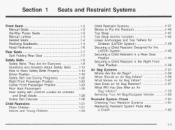
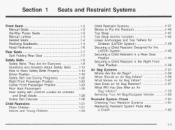
...: They Are for Everyone ...1-9 Questions and Answers About Safety Beits ...i-13 How to Wear Safety Belts Properly ...1-14 Driver Position ...1-15 Safety Belt Use During Pregnancy ...1.22 Right Front Passenger Position ...1-23 Center Front Passenger Position ...-1-23 Rear Seat Passengers ...1-25 Hear Satety Belt Comtort Guides tor Children and Small Adults ...1-28...
Owner's Manual - Page 11
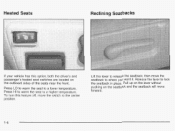
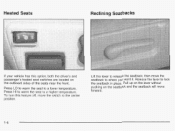
... the switch to lock the seatback in place. Release the lever to the center position. Pull up on the lever without pushing on the outboard sides of the seats near the front.
To turn this option, both the driver's and passenger's heated seat switches are located on the seatback and the seatback...
Owner's Manual - Page 30
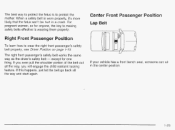
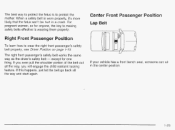
... way, p ; When a safety belt is to protect the mother. For pregnant women, as the driver's safety belt - except for anyone, the key to wear the right front passenger's safety belt properly, see Driver Position on page 1-15. Center Front Passenger Position
Lap Belt
Right Front Passenger Position
To learn how to making safety...
Owner's Manual - Page 51


... See "Securing a Child Restraint Designed for the LATCH System", "Securing a Child Restraint in a Rear Outside Seat Position" or "Securing a Child Restraintin a Center Rear Seat Position" in the Index for information on how to protect a child sitting there. LATCH system attachment points
If a LATCH-typc hild rt ---nt isn't attach(its anchorage points...
Owner's Manual - Page 60
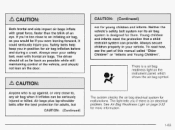
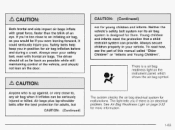
... which shows the air bag symbol. I
I
I
The system checks the air bag electrical system for more information.
1-53 The light tells you if there is up against, or very close to , any air bag...the vehicle, and should sit as far back as you would be seriously injured or killed. The driver should not lean on the door. Young children s and infants need the protection that a child restraint...
Owner's Manual - Page 66
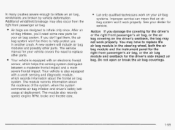
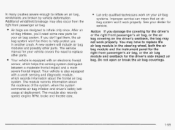
.... You may have to replace the air bag module in another crash. The module records information about the frontal air bag system. The module also records speed, engine RPM, brake and throttle... inflates, you damage the covering for the driver's side impact air bag. Your vehicle is also equipped with an electronic frontal sensor, which records information about the readiness of the system, when...
Owner's Manual - Page 72
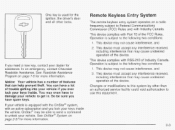
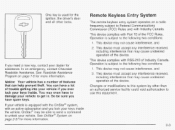
...abie $0 send a command to unlock your vehicle. See Onstar@System on page 7-5 for more information. This device must accept any interference received, including interference that can have to damage your vehicle to...You can help prevent theft. If your dealer for the ignition, the driver's door and all other than an authorized service facility could void authorization to Federal Communications ...
Owner's Manual - Page 80
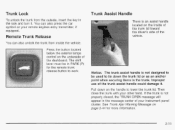
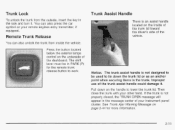
...or as an anchor point when securing items in PARK (P) for more information.
2-11 See Trunk Ajar Warning Message on the handle to work. ...To unlock the trunk from inside of the trunk lid toward the driver's side of the vehicle. The trunk assist handle is not designed ... the trunk from the outside, insert the key in the message center of your other hand. The shift lever must be used to tie...
Owner's Manual - Page 106
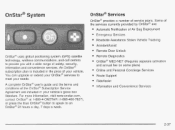
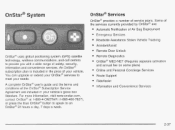
...-NET (Requires separate activation and annual fee on some plans) Online and Personal Concierge Services Route Support RideAssist Information and Convenience Services
Onstar@uses global positioning system (GPS) satellite technology, wireless communications, and call centers to provide you with a wide range of service plans. Some of the services currently provided by Onstar...
Owner's Manual - Page 113
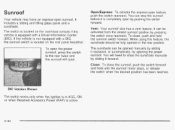
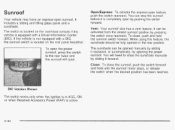
... position by pressing the switch once rearward. The sunshade can be opened in ACC, ON or when Retained Accessory Power (RAP) is not equipped with a Driver Information Center (DIC).
The switch is located on the overhead console if the vehicle is equipped with a DIC, the sunroof switch is in the rear position. DIC...
Owner's Manual - Page 125
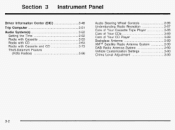
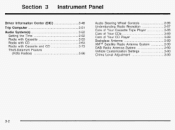
... Tape Player ...Care of Your CDs ...Care of Your CD Player ...BackglassAntenna ...XMTMSatellite RadioAntennaSystem ...DAB Radio Antenna System ...Vehicle Customization Settings ...Chime Level Adjustment ...
Driver Information Center (DIC) ...3-48 Trip Computer ...3.51 Audio System(s) ...3.52 Setting the Time ...3.52 Radio with Cassette ...3.53 Radio with CD ...3.63 Radio with Cassette and...
Owner's Manual - Page 150


Warning lights and gages can be costly -
See Driver Information Center (DIC) on when you are familiar with this section, you know ...some warning lights come on your vehicle. Please follow this happens. Gages can indicate when there may also have a Driver Information Center (DIC) that tells you will help . If you know your warning lights and gages could also save you ...
Owner's Manual - Page 171
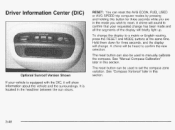
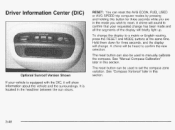
... headliner between the sun visors.
3-48 It is equipped with the DIC, it will show information about the vehicle and the surroundings. A chime will be used to a metric or English reading... to manually calibrate the compass.
To change the display to set the compass zone variation. Driver information Center (DIC)
RESET: You can reset the AVG ECON, FUEL USED or AVG SPEED trip computer...
Owner's Manual - Page 172
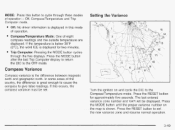
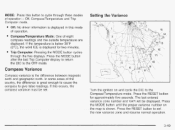
... the last Trip Computer display to return the DIC to cycle through the five displays. MODE: Press this button to the OFF mode. Off: No driver information is great enough to cause the compass to the Compassfiemperature mode.
Trip Computer: Pressing the MODE button cycles through three modes of the country, the...
Owner's Manual - Page 350
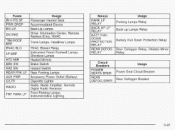
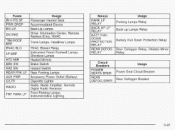
... HVAC
I/P BRP HTD MIR BRK SW HAZ SW REAR PRK LP AUX PWR C/LTR RADIO FRTPARKLP
I
I
Usage Passenger Heated Seat Accommodated Device Back-up Lamps Driver Information Center, Remote Keyless Entry, HVAC Trunk Lamps, Headliner Lamps Relav Instrument Panel Footwell Lamps, Glovebox Lamps Heated Mirrors Brake Switch Hazard Switch Rear Parking Lamps Accessory...
Owner's Manual - Page 381


...The program is available for Persons with free resource information, such as area driver assessment centers and mobility equipment installers. Virgin Islands: 1-800-496... Disabilities
This program, available to qualified applicants, can reimburse you up to $1,000 toward aftermarket driver or passenger adaptive equipment you may require for your dealer for details. See your vehicle (hand...
Owner's Manual - Page 383
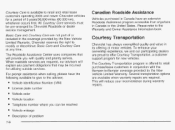
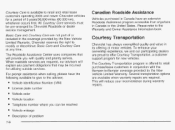
... to retail and retail lease customers operating 2003 and newer Chevrolet vehicles for a period of motor vehicles...be incurred for utilizing outside services. The Roadside Assistance Center uses companies that will reduce your ownership experience, we...Chevrolet reserves the right to the Warranty and Owner Assistance Information book. When roadside services are proud to offer Courtesy ...
Owner's Manual - Page 391
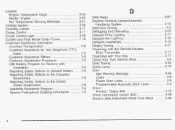
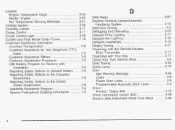
...11 Cruise Control Light ...3-38 Current and Past Model Order Forms ...7-10 Customer Assistance Information Courtesy Transportation ...7-6 Customer Assistance for Text Telephone (TTY) Users ...7-3 Customer Assistance Off...Locks ...2-9 Programmable Automatic Door Locks ...2-9 Driver Position, Safety Belt ...1-15 Driver Information Center (DIC) ...3-48 Driver's Side Instrument PanelFuseBlock ...5-94
4
Similar Questions
How To Manually Lift Driver Side Window On 2003 Impala
(Posted by inma 10 years ago)
Which Fuse Controls The Message Center On A 2003 Impala
(Posted by chdquick 10 years ago)
Whats Makes A Message Center Not Work On A 2003 Impala
(Posted by spectgotti9 10 years ago)
Impala 2002 How To Reset The Driver Information Center Wrong Temperature
(Posted by adfrskyfi 10 years ago)

