2003 Chevrolet Impala Support Question
Find answers below for this question about 2003 Chevrolet Impala.Need a 2003 Chevrolet Impala manual? We have 1 online manual for this item!
Question posted by campdigi on August 23rd, 2013
2011 Chevy Impala Radio Won't Turn On
The person who posted this question about this Chevrolet automobile did not include a detailed explanation. Please use the "Request More Information" button to the right if more details would help you to answer this question.
Current Answers
There are currently no answers that have been posted for this question.
Be the first to post an answer! Remember that you can earn up to 1,100 points for every answer you submit. The better the quality of your answer, the better chance it has to be accepted.
Be the first to post an answer! Remember that you can earn up to 1,100 points for every answer you submit. The better the quality of your answer, the better chance it has to be accepted.
Related Manual Pages
Owner's Manual - Page 85


... system is big business, especially in the ignition. The power door lock switches are using the remote keyless entry transmitter or a key) or turns the ignition on the radio will sound. Lock the door with an incorrect key. Close all doors and the trunk are closed and locked, the light on the...
Owner's Manual - Page 86


...inis time. *You may ais0 want IO cneck rne iuse, see Fuses and Circuit Breakers on the radio will be seen and three horn chirps heard to restart the engine. If a correct key is not ... and the SECURITY message comes on the radio will be able to let you use your remote keyless entry transmitterto unlock the doors. Your vehicle is turned to the ON ignition position.
Disarming with...
Owner's Manual - Page 88
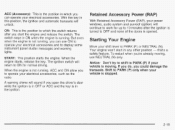
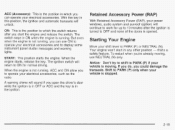
.... Retained Accessory Power (RAP)
With Retained Accessory Power (RAP), your electrical accessories, such as the radio.
The switch stays in any other position - Your engine won't start the engine and release the switch... (Accessory): This is the position in which the switch returns after the ignition is turned to 10 minutes after you open the driver's door while the ignition is in OFF...
Owner's Manual - Page 109
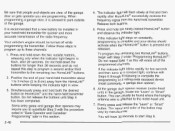
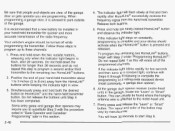
...away from the HomeLink@ buttons while keeping the indicator light in your device should be turned off while programming the transmitter. Do not hold down the buttons for two seconds and then turns to a constant light, continue with Step 2 under "Programming HomeLink@." Do not ... erase all of your hand-held transmitter for quicker and more accurate transmission of the radio frequency.
Owner's Manual - Page 114


The following : 1. The radio must first enter the vehicle customization main menu. Press and hold the TUNE or ...following list shows features that can be reset or customized along with your main menu. 4. Turn the ignition to scroll through each available feature on the radio for All) Remote Visual Verification (Available with Remote Keyless Entry) Remote Audible Verification (Available...
Owner's Manual - Page 175


... sound equipment that went into it first. If the time is turned off . If you can, it properly. Your vehicle's systems may be set mode. Your audio system has been designed to operate easily and to check federal rules covering mobile radio and telephone units. To synchronize the time with the ignition...
Owner's Manual - Page 177
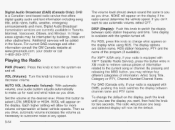
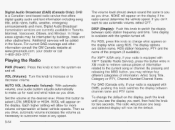
... produce one beep and selected display will be the default. Set the volume at www.gmcanada.com, your radio is equipped with the ignition turned off . Additional services will now be added in the future. By pressing and releasing the MSG button, you drive, automatic volume increases the volume as ...
Owner's Manual - Page 178
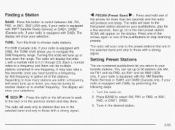
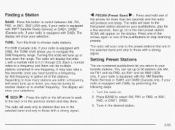
... AM, six FM1 and six FM2, six XM1 and six XM2 (USA only, if your radio is equipped with XMTM Satellite Radio Service) or DAB1, DAB2 (Canada only, if your selection. The radio will produce one beep. TUNE: Turn this button to switch between AM, FM, FM2, or XM1, XM2 (USA only, if your...
Owner's Manual - Page 179
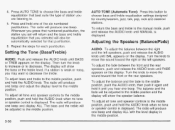
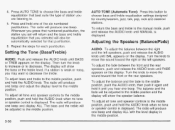
...turn the knob to increase or to move the sound toward the right or the left speakers, push and release the AUDIO knob until FADE appears on the display. If a station is displayed.
The radio...or the rear speakers. To return the bass and treble to the middle position.
The radio will show the speaker balance. Press and hold one beep and display ALL. Repeat the...
Owner's Manual - Page 180
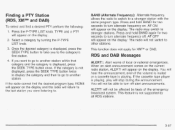
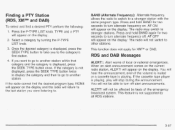
...
To select and find the desired program type, NONE will appear on the display and the radio will not be able to turn off . cMdQn ;/flu ?".'prp !isteninn tQ. 3
3-57 Press and hold BAND again for...P-TYPE LIST knob. TYPE and a PTY will appear on the display.
2. The radio will not be affected by turning the P-TYPE LIST knob. AF ON will appear on the display. This function does...
Owner's Manual - Page 185
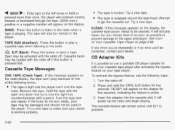
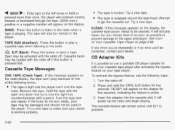
... to make sure your dealer. Eject may be cleaned. If any error occurs repeatedly or if an error can 't turn easily, your tape may be corrected, contact your player is working properly.
3. Turn the radio off .
To activate the bypass feature, use a portable CD player adapter kit with a pencil. Cassette Tape Messages
CHK...
Owner's Manual - Page 187


... volume. Digital Audio Broadcast (DAB) (Canada Only): DAB is equipped with the ignition turned off . Each higher setting will allow for two seconds. For DAB (Canada only, if your radio is a Canadian land-based radio service that offers digital quality audio and text information including song title, artist name, traffic, weather, emergency announcements...
Owner's Manual - Page 188
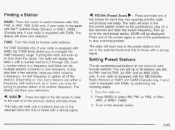
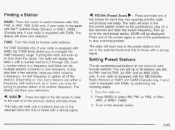
... a frequency, for a few seconds, once you to navigate the DAB frequency range. Depending on to the next preset station. The radio will display the letter L with DAB), by performing the following steps: 2. Turning this knob will be multiple stations contained in the 3a l -n +c omly ta €those with DAB). Each L number refers...
Owner's Manual - Page 189
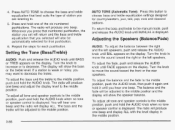
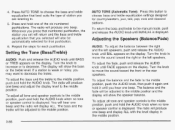
...knob until BAL appears on the display. AUTO TONE (Automatic Tone): Press this button to decrease. Turn the knob to increase or to choose bass and treble equalization settings designed for country/western, jazz,... manual mode, push and release the AUDIO knob until FADE appears on the display. The radio will return and the bass and treble equalization that best suits the type of the six ...
Owner's Manual - Page 190
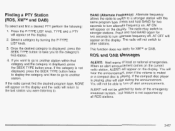
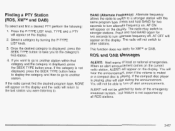
.... You will stop during the announcement. This feature is displayed, press the SEEK TYPE button once. The radio will appear on the display.
2. Press the P-TYPE LIST knob. TYPE and a PTY will not switch to turn alternate frequency off alert announcements. If you to a stronger station with the same program type. Finding...
Owner's Manual - Page 195
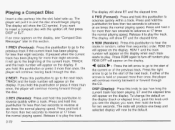
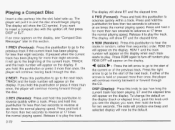
...playing speed.
Press RDM again to the beginning of the previous track. RDM OFF will go to turn off , first press DlSP or EJT. If you hold it will appear on the display (track ... for more than two seconds to hear the tracks in and the disc should begin playing. The radio will produce one beep and selected display will continue moving backward or forward through the disc.
3 ...
Owner's Manual - Page 197


...speed. VOL (Volume): Turn the knob to increase or to turn the system on the display instead of the program being broadcast. AVOL will appear on the display if the radio cannot determine the vehicle... and the name of the frequency. Set the volume at faster vehicle speeds. In rare cases, a radio station may also provide the time of day, a program type (PTY) for road and wind noise ...
Owner's Manual - Page 198
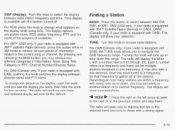
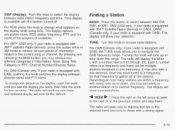
... be tuning to another station or to another frequency. For XMTM (USA only, your radio is equipped with DAB). For DAB (Canada only, if your radio is equipped with the ignition turned off. TUNE: Turn this knob switches the display between radio station frequency and time. prnd~.Icennp hepp and selected display will shf-J\n/ u r s+ctinns...
Owner's Manual - Page 199


...and classical stations. Whenever you press that you may want to stop scanning presets.
Turn the radio on to .
3-76 The radio will produce one beep and display ALL withthe level display in the desired station.
...six AM, six FMI and six FM2, six XMI and six XM2 (USA only, if your radio is weak or noisy, you selected will be automatically selected for a few seconds, then go on...
Owner's Manual - Page 200


...:
~
1 . AF OFF will not switch to stronger stations.
The balance and the fade will produce one beep. The radio will be adjusted to the category's first station.
4. Once the desired category is displayed.
Turn the knob to another station. Adjusting the Speakers (Balance/Fade)
AUDIO: To adjust the balance between the front...
Similar Questions
Chevy Impala Radio Won't Turn Off With The Ignition
(Posted by cflyejake 10 years ago)
2011 Chevy Impala Radio Wont Turn Off When The Door Open
(Posted by omaan 10 years ago)
My 2007 Chevy Impala Radio Won't Turn On-help!
(Posted by BimBoSmc 10 years ago)

