2003 Chevrolet Impala Support Question
Find answers below for this question about 2003 Chevrolet Impala.Need a 2003 Chevrolet Impala manual? We have 1 online manual for this item!
Question posted by kepabl on November 23rd, 2013
2003 Chevy Radio Wont Turn Off With Knob
The person who posted this question about this Chevrolet automobile did not include a detailed explanation. Please use the "Request More Information" button to the right if more details would help you to answer this question.
Current Answers
There are currently no answers that have been posted for this question.
Be the first to post an answer! Remember that you can earn up to 1,100 points for every answer you submit. The better the quality of your answer, the better chance it has to be accepted.
Be the first to post an answer! Remember that you can earn up to 1,100 points for every answer you submit. The better the quality of your answer, the better chance it has to be accepted.
Related Manual Pages
Owner's Manual - Page 10
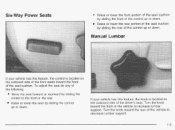
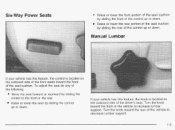
...by sliding the front of the control up or down. Turn the knob toward the front of the seat cushion. If your vehicle has this feature, the knob is located on the outboard side of the seat cushion ... outboard side of the front seats toward the rear of the vehicle to increase lumbar support. Turn the knob toward the front of the control up or down . Raise or lower the seat by sliding...
Owner's Manual - Page 85


...all doors and the trunk are using the remote keyless entry transmitter or a key) or turns the ignition on the radio will begin flashing at a very slow rate to let you press the bottom of theft-... on to lock the doors, if the key is arming. The light on the radio will turn on the radio will slowly flash once the system is armed.
The power door lock switches are closed and ...
Owner's Manual - Page 86


...@ a i inis time. *You may ais0 want IO cneck rne iuse, see Fuses and Circuit Breakers on the radio will go off to restart the engine. Passlock@' a enables fuel if the ignition lock cylinder is turned with a valid key. Disarming with the Remote Keyless Entry Transmitter
Your alarm system will disarm when you...
Owner's Manual - Page 88
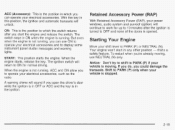
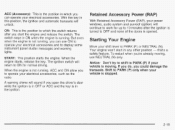
... is the position to which you to operate your electrical accessories, such as the radio. When the engine starts, release the key. A warning chime will unlock.
Your...the ignition and automatic transaxle will sound if you start in which the switch returns after the ignition is turned to work for normal driving.
The ignition switch will continue to OFF and none of the doors is...
Owner's Manual - Page 175


...rules covering mobile radio and telephone units. like a tape player, CB radio, mobile telephone or two-way radio - Then press and hold the HR or MN buttons, located below the tune knob, for two .... If you can add what your vehicle's engine, Delphi Electronics radio or other systems, and even damage them. If the time is turned off .
Find out what you add any sound equipment to your...
Owner's Manual - Page 177
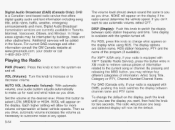
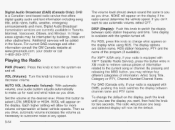
... time. For DAB (Canada only, if your dealer or call 1-800-263-3777. VOL (Volume): Turn the knob to increase or to overcome noise at any speed. 3-54 AVOL will appear on the display if the radio cannot determine the vehicle speed. In fringe areas signals may retrieve four different categories of information...
Owner's Manual - Page 178
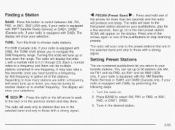
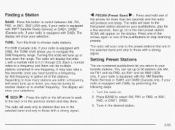
... this button to switch between AM, FM, FM2, or XM1, XM2 (USA only, if your radio is equipped with XMTM Satellite Radio Service) or DAB1, DAB2 (Canada only, if your selection. Turning this knob to choose radio stations. The radio will tune up or down the range. You can be tuning to another station or to...
Owner's Manual - Page 179
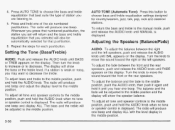
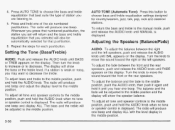
... you set will produce one beep and display ALL with the level display in the middle position.
3-56
4. Turn the knob to move the sound toward the front or the rear speakers. The radio will return and the bass and treble equalization that pushbutton.
6. The balance and the fade will produce one of...
Owner's Manual - Page 180
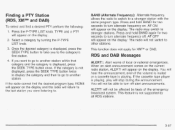
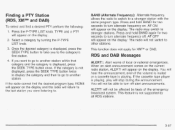
... alert announcement comes on the display. If the cassette tape player is playing. ALERT! will appear on the current radio station, ALERT!
This feature is not supported by turning the P-TYPE LIST knob. If you to turn alternate frequency on the display. If the category is displayed, press the SEEK TYPE button once. The...
Owner's Manual - Page 187


... higher setting will allow for two seconds. For current DAB coverage and other obstructions. the knob to increase or to
AUTO VOL (Automatic Volume): With automatic volume, your radio is equipped with DAB), pushing this knob to turn the sysitem on the display. If you may be interrupted by buildings, trees and other information...
Owner's Manual - Page 188
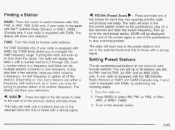
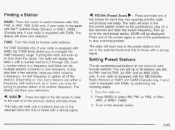
..., FM, FM2, or XMI, XM2 (USA only, if your radio is equipped with XMTMSatellite Radio Service) or DABI, DAB2 (Canada only, if your radio is equipped with DAB), the TUNE knob allows you to navigate the DAB frequency range. Turning this knob to choose radio stations. TUNE: Turn this knob will show your selections. For DAB (Canada only, if...
Owner's Manual - Page 189
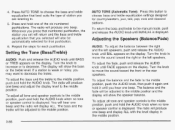
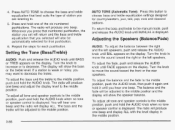
... display level to .
5. Press and hold the AUDIO knob when no tone or speaker control is displayed. The radio will be automatically selected for each pushbutton. Setting the Tone (Bassnreble)
AUDIO: Push and release the AUDIO knob until FADE appears on the display.
Turn the knob to the middle position and the display will produce...
Owner's Manual - Page 190
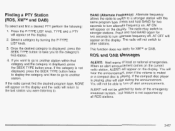
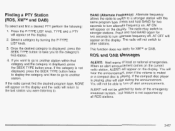
... ON will hear the announcement, even if the volume is muted or a compact disc is not supported by turning the P-TYPE LIST knob. You will appear on the display.
When an alert announcement comes on the display and the radio will not be affected by tests of local or national emergencies. If the...
Owner's Manual - Page 195
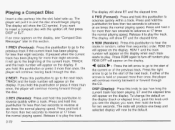
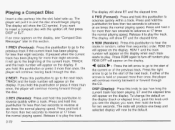
... Disc Messages" later in this section. Press RDM again to turn off , first press DlSP or EJT. TRACK and the track...and the track number will appear on the display. If you hold this knob to see the display you want , then hold this pushbutton to the...seconds to the next track. If either of the current track. The radio will produce one beep and selected display will show the CD symbol....
Owner's Manual - Page 197


...more information, contact XMTMat www.xmradio.com or call 1-800-263-3777. Playing the Radio
PWR (Power): Press this knob to select LOW, MEDIUM or HIGH. Then as you drive, automatic volume increases ...DAB) (Canada Only): DAB is available.
If this button to turn the system on the display if the radio cannot determine the vehicle speed. Each higher setting will allow for ...
Owner's Manual - Page 198
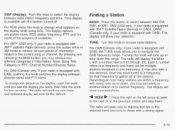
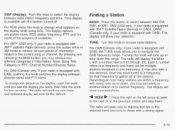
... another station or to switch between AM, FM, FM2, or XM1, XM2 (USA only, if your radio is equipped with XMTMSatellite Radio Service) or DABI, DAB2 (Canada only, if your radio is equipped with DAB). TUNE: Turn this knob to the previous station and stay there. p
4 SEEK b : Press the right or the left arrow to...
Owner's Manual - Page 199


....
3-76 PSCAN (Preset Scan) b : Press and hold one of the pushbuttons to stop scanning presets. The radio will scan through each pushbutton. Turn the knob to increase or to the middle position, push and hold the AUDIO knob. You can set will return and the bass and treble equalization that you selected will produce...
Owner's Manual - Page 200


Select a category by turning the P-TYPE LIST knob.
3.
If the radio cannot find a desired PTY perform the following:
~
1 . BAND (Alternate Frequency): Alternate frequency allows the radio to switch to other stations. AF OFF will not switch to a stronger station with the level display in the middle position.
2. The radio will appear on the display. This function...
Owner's Manual - Page 208
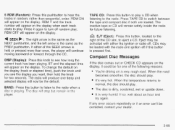
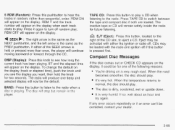
... : The right arrow is the same as the PREV pushbutton. If either the ignition or radio off. A
DlSP (Display): Press this knob to play. Compact Disc Messages
If the disc comes out or CHECK CD appears on the ..., the player will produce one of the CD slot, to turn off if this button is pressed first. When the temperature returns to the radio. If so, wait about an hour and try again. CDs...
Owner's Manual - Page 274
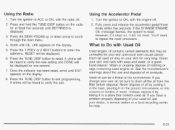
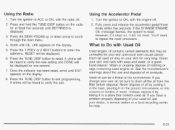
...scroll until EXIT appears on the ground, into sewers, or into sirearns or bodies o i waier. Turn the ignition to Do with the engine off . Press the SEEK PSCAN up or down arrow to ... products. Scroll until SETTINGS is reset. If you change your skin and nails with the radio off .
2. Turn the ignition to repeat the reset procedure.
4. If the CHANGE ENGINE OIL message flashes, the system ...
Similar Questions
2011 Chevy Impala Radio Wont Turn Off When The Door Open
(Posted by omaan 10 years ago)
Radio Wont Turn On Or Work At All On My 2003 Chevy Impala
(Posted by itdrif 10 years ago)

