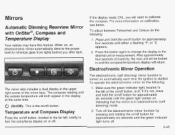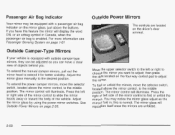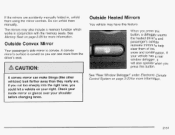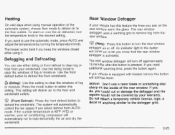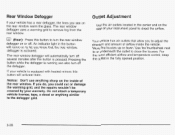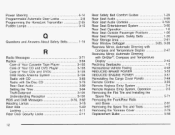2003 Chevrolet Avalanche Support Question
Find answers below for this question about 2003 Chevrolet Avalanche.Need a 2003 Chevrolet Avalanche manual? We have 1 online manual for this item!
Question posted by rrMar on August 18th, 2013
How To Program Fahrenheit In Rear View Mirror In 03 Chevy Avalanche
The person who posted this question about this Chevrolet automobile did not include a detailed explanation. Please use the "Request More Information" button to the right if more details would help you to answer this question.
Current Answers
Related Manual Pages
Similar Questions
How To Do Oil Pressure Test On 03 Chevy Avalanche
(Posted by snoofcaif 9 years ago)
What Is The Cause Of 2003 Chevy Avalanche To Burn Gas Rapidly
(Posted by mrsbvan 10 years ago)
2003 Chevy Avalanche Transmission Wont Shift Into 3rd Gear
(Posted by koonipmr 10 years ago)
2005 Chevy Avalanche 1500 Lt Z71
Number and location of the lubracation zerks for a 2005 Chevy Avalanche 1500 LT Z71
Number and location of the lubracation zerks for a 2005 Chevy Avalanche 1500 LT Z71
(Posted by tlstewart42 10 years ago)
Rear View Mirror
is there a reset button for the temp on the rear view mirror display?
is there a reset button for the temp on the rear view mirror display?
(Posted by Anonymous-112162 10 years ago)