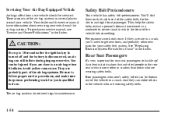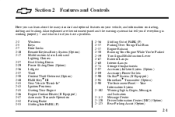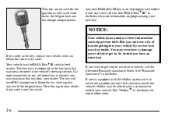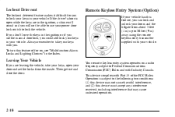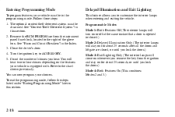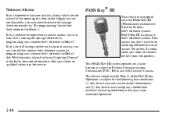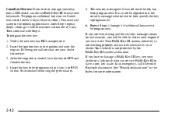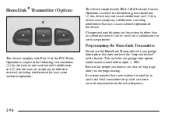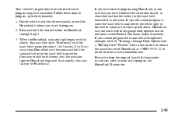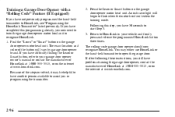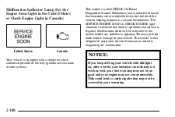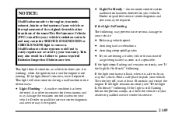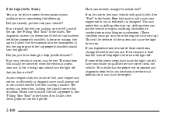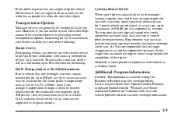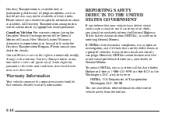2002 Chevrolet Venture Support Question
Find answers below for this question about 2002 Chevrolet Venture.Need a 2002 Chevrolet Venture manual? We have 1 online manual for this item!
Question posted by feliciadurham on July 26th, 2014
Secerity Light Won't Go Off After 10 Min When Programing A New Key.
im trying to program a replacement key. I have waited up to 15 min for the light to go off but it hasint. Iv tryed just doing it at 10 min but rhat dosint work ether. How Long food it take to program the key. Clearly not 30 min
Current Answers
Related Manual Pages
Similar Questions
Awd Disable Light On. 2002 Venture.
I got a 2002 Chevy Venture from a friend. The AWD Disable light is on. It's snowing out and would li...
I got a 2002 Chevy Venture from a friend. The AWD Disable light is on. It's snowing out and would li...
(Posted by adhg123 7 years ago)
Brake Lights Won't Work
I have a 2001 chevy venture and the brakelights wont work. I have checked the fuses, the bulbs, and ...
I have a 2001 chevy venture and the brakelights wont work. I have checked the fuses, the bulbs, and ...
(Posted by toddlund5 8 years ago)
Oil Light Keep Dinging On 03 Chevy Venture
(Posted by kingautomotive 9 years ago)
No Power To Starter !
no power to starther , when key is out lights stay on. try to staer with key everything goes on but ...
no power to starther , when key is out lights stay on. try to staer with key everything goes on but ...
(Posted by exegesis77 9 years ago)
Trouble With Wiring On 2002 Chevy Venture Van
trouble with left signal light. It works as long as I do not apply the break OR if the head lights a...
trouble with left signal light. It works as long as I do not apply the break OR if the head lights a...
(Posted by behorner 11 years ago)