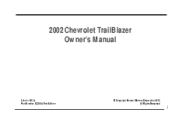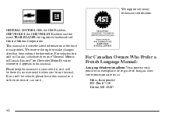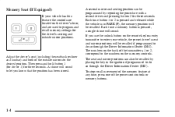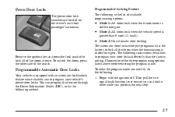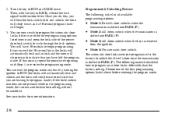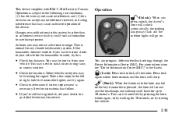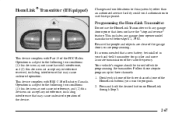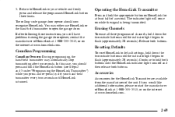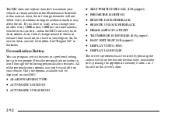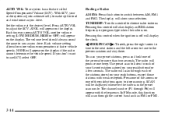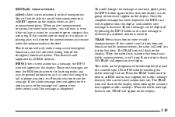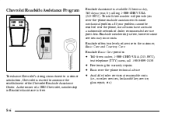2002 Chevrolet TrailBlazer Support Question
Find answers below for this question about 2002 Chevrolet TrailBlazer.Need a 2002 Chevrolet TrailBlazer manual? We have 1 online manual for this item!
Question posted by Mardrewtd on August 6th, 2014
How Do U Program The Language On 2002 Chevy Trail Blazer
The person who posted this question about this Chevrolet automobile did not include a detailed explanation. Please use the "Request More Information" button to the right if more details would help you to answer this question.
Current Answers
Related Manual Pages
Similar Questions
Where Is The Brake Fluid On A 2002 Chevy Trail Blazer
(Posted by ldbpa 9 years ago)
2003 Chevy Trail Blazer Owner Manual How To Use 4wd
(Posted by accharl 10 years ago)
How To Program A 2002 Chevy Trailblazer Garage Door Opener
(Posted by dajDi 10 years ago)
2002 Chevy Trail Blazer
page missing in manual for amt of oil needed for 2002 chevy trail blazer 6 cyl just need oil capacit...
page missing in manual for amt of oil needed for 2002 chevy trail blazer 6 cyl just need oil capacit...
(Posted by callmedoc1 11 years ago)
Mass Air Flow Sensor 2005 Chevy Trail Blazer
Where is the mass air flow sensor located on a 2005 Chevy trailblazer?
Where is the mass air flow sensor located on a 2005 Chevy trailblazer?
(Posted by cmcdonell1 11 years ago)