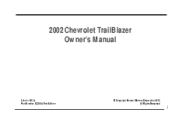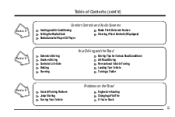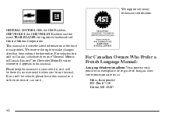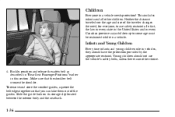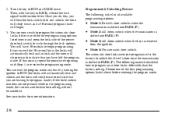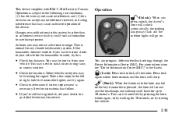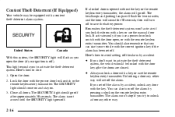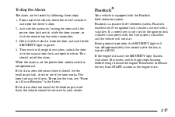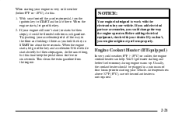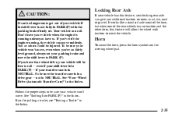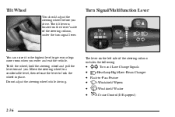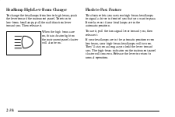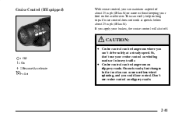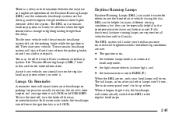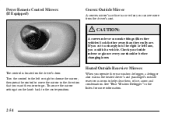2002 Chevrolet TrailBlazer Support Question
Find answers below for this question about 2002 Chevrolet TrailBlazer.Need a 2002 Chevrolet TrailBlazer manual? We have 1 online manual for this item!
Question posted by shinDa on June 14th, 2014
How To Change The Horn On 02 Trailblazer
The person who posted this question about this Chevrolet automobile did not include a detailed explanation. Please use the "Request More Information" button to the right if more details would help you to answer this question.
Current Answers
Related Manual Pages
Similar Questions
Dome Light Bulb Change 2007 Chevy Trailblazer Ss
How do I remove the Dome Light cover to change the bulbs for my 2007 Trailblazer? Thanks!
How do I remove the Dome Light cover to change the bulbs for my 2007 Trailblazer? Thanks!
(Posted by tgrant14484 2 years ago)
02 Trailblazer Security Light Flashes When You Lock Doors
(Posted by weMorgan 9 years ago)
02 Trailblazer Won't Start After Rollover
(Posted by bobbsirlu 10 years ago)
Where Is The Manual Override Located On A 02 Trailblazer
(Posted by kagebdugm 10 years ago)
02 Trailblazer Thumping Noise When Heat Or Air Is Turned On
(Posted by aleAsmo 10 years ago)