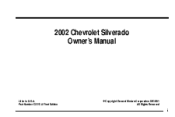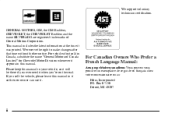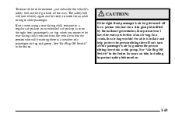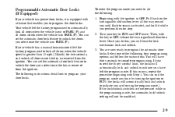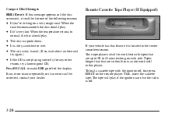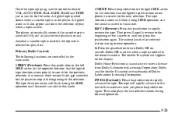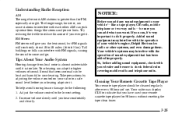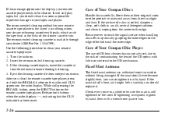2002 Chevrolet Silverado 1500 Pickup Support Question
Find answers below for this question about 2002 Chevrolet Silverado 1500 Pickup.Need a 2002 Chevrolet Silverado 1500 Pickup manual? We have 1 online manual for this item!
Question posted by pajomyl on September 13th, 2013
How To Remove Cassette Player From 2002 Chevrolet Silverado
The person who posted this question about this Chevrolet automobile did not include a detailed explanation. Please use the "Request More Information" button to the right if more details would help you to answer this question.
Current Answers
Related Manual Pages
Similar Questions
Does A 01 Chevy Silverado 1500 With A Cassette Player Have Manual Windows
(Posted by davc 10 years ago)
How Do You Remove The Knobs On The Climate Control Panel On A 2002 Silverado
(Posted by mronfe 10 years ago)
2002 Silverado 1500 How To Remove The Shifter Knob
(Posted by vpowe2369lo 10 years ago)
How To Remove Governor On 2002 Chevy Silverado
(Posted by rapjo 10 years ago)
Is There A Recall On The Bumper Hitch Of The 2002 Silverado?
Is there a recall on the bumper hitch of the 2002 Silverado?
Is there a recall on the bumper hitch of the 2002 Silverado?
(Posted by fikeadvisor 11 years ago)