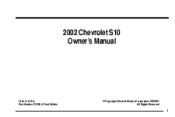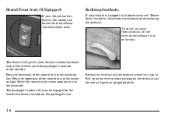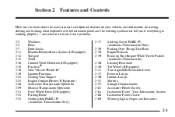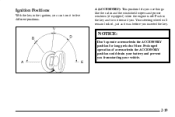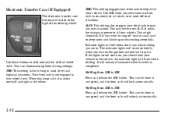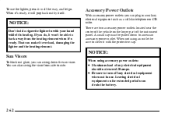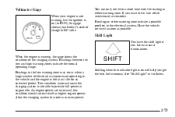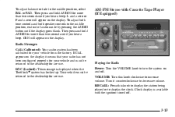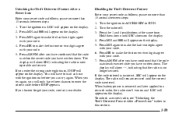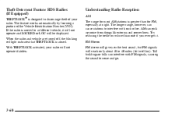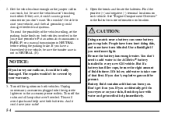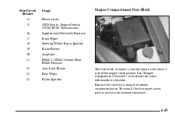2002 Chevrolet S10 Pickup Support Question
Find answers below for this question about 2002 Chevrolet S10 Pickup.Need a 2002 Chevrolet S10 Pickup manual? We have 1 online manual for this item!
Question posted by ebanda1963 on November 8th, 2014
No Power Nothing Turns On My 2002 S10 Pick Up
I purvhased new battery cuz my vehicle went completely dead. Installed it. Truvk turned working for a couple of hours. Then it died again. Ccheck battery 100% charged. We installed battery again. It cranked a little but now its completely dead again. Whay can I check next?
Current Answers
Related Manual Pages
Similar Questions
Can You Turn The Passenger Airbag Off In 2002 S10
(Posted by kaPig 10 years ago)
Where Does A Blend Door Get Its Power From In A 2002 S10
(Posted by btchiz 10 years ago)
How To Drain Fluid On 2002 S10 4.3 Power Steering Fluid
is their a plug or other way
is their a plug or other way
(Posted by johnleblanc61 11 years ago)
2002 S10 Speakers
I have a 2002 S10 LS 4 door. Is it possible ro replace the rear door 6.5 inch speakers with larger s...
I have a 2002 S10 LS 4 door. Is it possible ro replace the rear door 6.5 inch speakers with larger s...
(Posted by gwc1955 11 years ago)