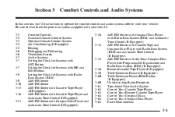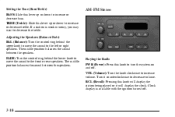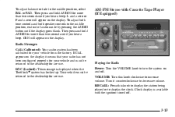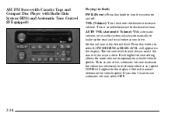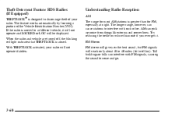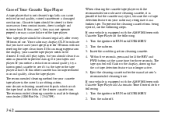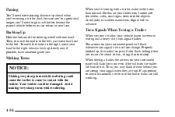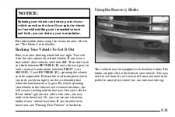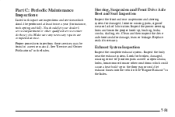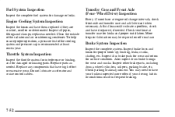2002 Chevrolet S10 Pickup Support Question
Find answers below for this question about 2002 Chevrolet S10 Pickup.Need a 2002 Chevrolet S10 Pickup manual? We have 1 online manual for this item!
Question posted by Anonymous-69379 on August 4th, 2012
Hooking Up Stereo
wireing Diagram
Requests for more information
Request from pinkninja on August 4th, 2012 5:35 AM
what kind of car and sterio?
what kind of car and sterio?
Current Answers
Related Manual Pages
Similar Questions
Stereo Wiring?
What is the wiring specs on a factory stereo on a 1996 chevy S10?
What is the wiring specs on a factory stereo on a 1996 chevy S10?
(Posted by speedy1976 11 years ago)
Locations Of Electrical Relays And Full Wiring Diagram
having an issue with not shifting, electrical acting up, fuse box does not have full power. Need to ...
having an issue with not shifting, electrical acting up, fuse box does not have full power. Need to ...
(Posted by cindy37576 11 years ago)
Can You Give Me Wireing Schematic2002 Chevy S10
(Posted by donnieDunham420 11 years ago)