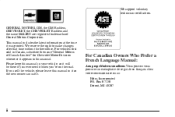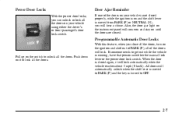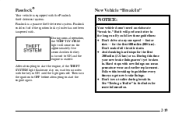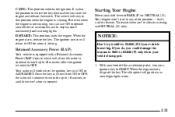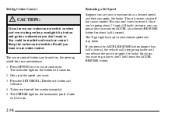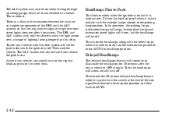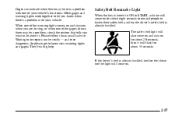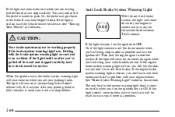2002 Chevrolet Malibu Support Question
Find answers below for this question about 2002 Chevrolet Malibu.Need a 2002 Chevrolet Malibu manual? We have 1 online manual for this item!
Question posted by johnspiec on January 22nd, 2014
How Do I Get The Display To Stay On My Stereo 2002 Chevy Malibu
The person who posted this question about this Chevrolet automobile did not include a detailed explanation. Please use the "Request More Information" button to the right if more details would help you to answer this question.
Current Answers
Related Manual Pages
Similar Questions
I Have A 2002 Chevy Malibu The Gas Gauge Hand Stays Oon Empty.
(Posted by sheriewarren 10 years ago)
How To Reinstall Stock Stereo 09 Chevy Malibu How To Install Stock Stereo Back
in 09 chevy malibu
in 09 chevy malibu
(Posted by Philbra 10 years ago)
How To Remove 2002 Chevy Malibu Center Console
(Posted by dkofjime 10 years ago)
Where Do I Find The Brake Fluid In My 2002 Chevy Malibu
(Posted by Miksteelt 10 years ago)
What Is The Gaping For Spark Plugs On A 2002 Chevy Malibu
(Posted by Anonymous-107704 11 years ago)