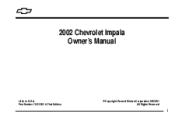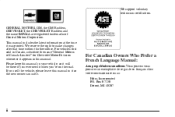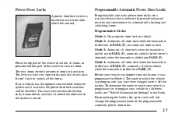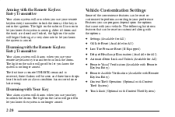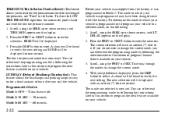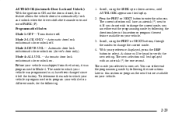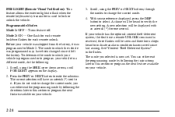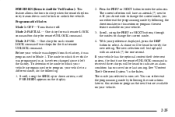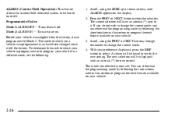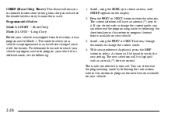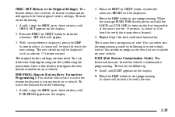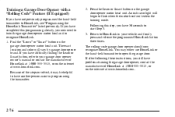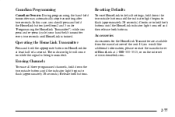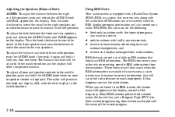2002 Chevrolet Impala Support Question
Find answers below for this question about 2002 Chevrolet Impala.Need a 2002 Chevrolet Impala manual? We have 1 online manual for this item!
Question posted by Grtr on May 23rd, 2014
How To Program Homelink 02 Impala
The person who posted this question about this Chevrolet automobile did not include a detailed explanation. Please use the "Request More Information" button to the right if more details would help you to answer this question.
Current Answers
Related Manual Pages
Similar Questions
How To Program Garage Door Opener On 02 Impala
(Posted by EkseaMark1 9 years ago)
Where To The Oil Level Sensor In A 02 Impala Go
(Posted by tabrabre 10 years ago)
Need Help To Find The Orange Cord Under The Carpet For My Radio In My 02 Impala
No chimes and the radio is on but no sound..and I want to repair o t myself.. so where under the car...
No chimes and the radio is on but no sound..and I want to repair o t myself.. so where under the car...
(Posted by pef3ction711 10 years ago)