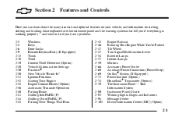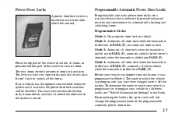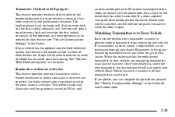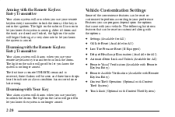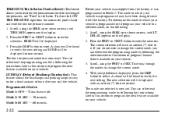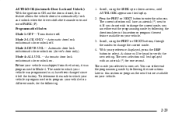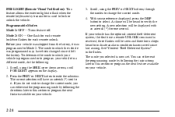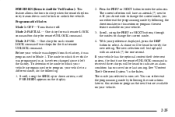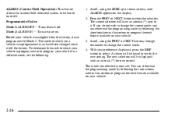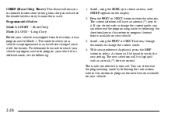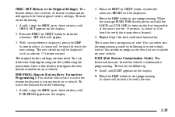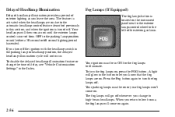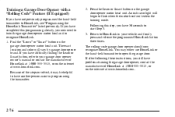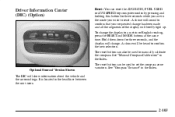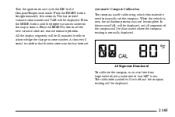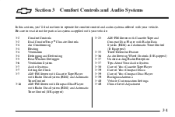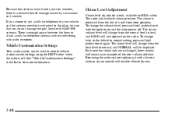2002 Chevrolet Impala Support Question
Find answers below for this question about 2002 Chevrolet Impala.Need a 2002 Chevrolet Impala manual? We have 1 online manual for this item!
Question posted by jrue on September 28th, 2012
Cannot Get To Vehicle Customization Settings
As the manual suggests I pressed and held the DISP button on the radio for at least 5 seconds. The radio was off and tried to enter the settings with the key in the off and ACC position. I tried holding the DISP for as long as 30 seconds.
I wanted to get to the VCS because my Remote keyless Entry was not working and wanted to see if I could match the transmitter to the car.
Current Answers
Related Manual Pages
Similar Questions
2002 Impala Vehicle Customization Settings Will Not Work
(Posted by PocJu 10 years ago)
Vehicle Customization Settings Does Not Work On Impala
(Posted by rich2km 10 years ago)
Why Won't The 2002 Impala Vehicle Customization Settings Work
(Posted by amitfe 10 years ago)
My 2002 Impala Vehicle Customization Settings Won't Function
(Posted by vborokhung 10 years ago)
How Do I Get A Manual For The Operation Of The Radio?
(Posted by frannyfarkle57 11 years ago)