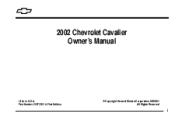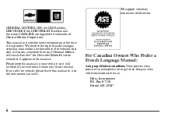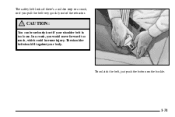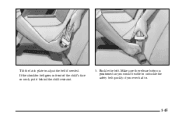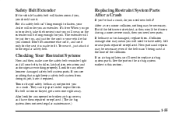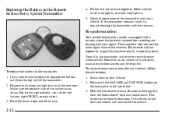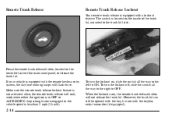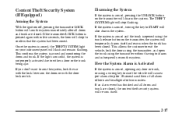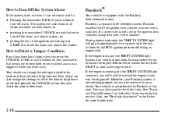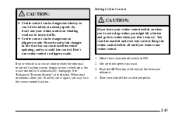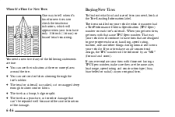2002 Chevrolet Cavalier Support Question
Find answers below for this question about 2002 Chevrolet Cavalier.Need a 2002 Chevrolet Cavalier manual? We have 1 online manual for this item!
Question posted by Wallyhassa on June 16th, 2014
How Does The Traction Button Look Like On A 2002 Chevy Cavalier
The person who posted this question about this Chevrolet automobile did not include a detailed explanation. Please use the "Request More Information" button to the right if more details would help you to answer this question.
Current Answers
Related Manual Pages
Similar Questions
Where Can I Purchasewners Manual For A 2002 Chevy Cavalier
(Posted by zobor 10 years ago)
Where Can I Download 2002 Chevy Cavalier Repair Manual Free
(Posted by APPfi 10 years ago)
Warning Lights 2002 Chevy Cavalier
I Need Images To Try And Find Out What & Why
I don't hv an owners manul I need images to try and find out WHAT & WHY
I don't hv an owners manul I need images to try and find out WHAT & WHY
(Posted by Monique6054 10 years ago)
How Do You Unlock Radio On A 2002 Chevy Cavalier?
(Posted by jmoody 12 years ago)