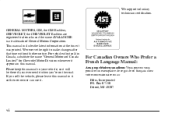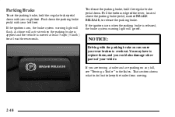2002 Chevrolet Avalanche Support Question
Find answers below for this question about 2002 Chevrolet Avalanche.Need a 2002 Chevrolet Avalanche manual? We have 1 online manual for this item!
Question posted by wresbigjay on July 6th, 2014
How Activate The Alarm On My Avalanche
The person who posted this question about this Chevrolet automobile did not include a detailed explanation. Please use the "Request More Information" button to the right if more details would help you to answer this question.
Current Answers
Related Manual Pages
Similar Questions
Tripping Alarm On Chevy Avalanche And It Wont Start
(Posted by redliefl 9 years ago)
How To Check Ur Alarm On A 2002 Chevy Avalanche
(Posted by bludrbil 9 years ago)
How To Disconect Alarm 2003 Chevy Avalanche
(Posted by purranton 10 years ago)
Setting The Alarm With Just My Keys?
how do i set my alarm on my 2002 chevy avalanche with just my keys because i do not have a keyless f...
how do i set my alarm on my 2002 chevy avalanche with just my keys because i do not have a keyless f...
(Posted by bonebrett 11 years ago)