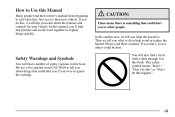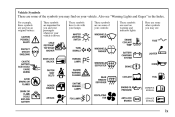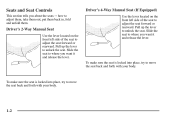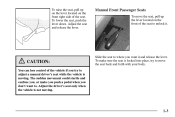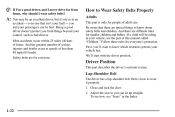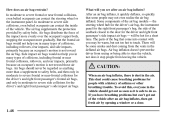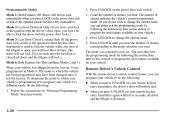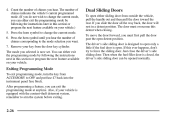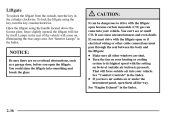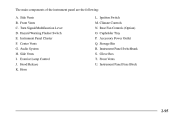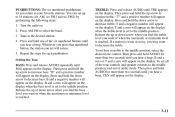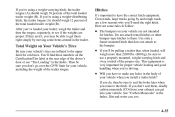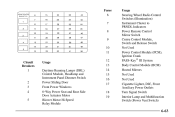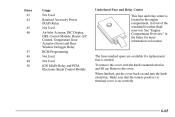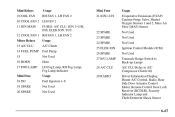2001 Chevrolet Venture Support Question
Find answers below for this question about 2001 Chevrolet Venture.Need a 2001 Chevrolet Venture manual? We have 1 online manual for this item!
Question posted by Anonymous-126061 on December 4th, 2013
What Is The Fuse Number For The Body Control Module
The person who posted this question about this Chevrolet automobile did not include a detailed explanation. Please use the "Request More Information" button to the right if more details would help you to answer this question.
Current Answers
Related Manual Pages
Similar Questions
Brake Lights Won't Work
I have a 2001 chevy venture and the brakelights wont work. I have checked the fuses, the bulbs, and ...
I have a 2001 chevy venture and the brakelights wont work. I have checked the fuses, the bulbs, and ...
(Posted by toddlund5 8 years ago)
What Fuse Number Do Need For Both Doors Sliding And Manuel. Neither Will Lock.
(Posted by meme3143 10 years ago)
Would A Ingition Module Make The Pcm/abs Fuse Blow Out When U Turn The Key
forward on a 2002 chevy venture
forward on a 2002 chevy venture
(Posted by swadx33 10 years ago)
Which Fuse Is Taken Out To Control The Radio In A 2002 Chevy Venture
(Posted by mocDav 10 years ago)
Idel Air Control Valve
Trying to find where the idle control valve in a 2001 chevy venture
Trying to find where the idle control valve in a 2001 chevy venture
(Posted by claymorgan80 11 years ago)