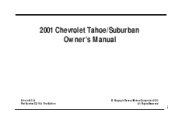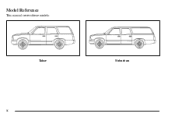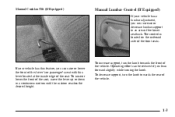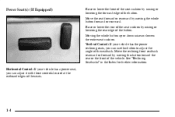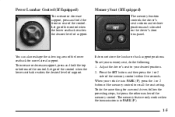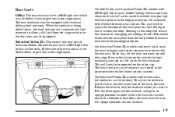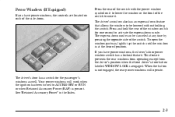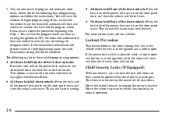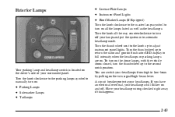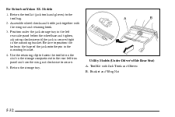2001 Chevrolet Tahoe Support Question
Find answers below for this question about 2001 Chevrolet Tahoe.Need a 2001 Chevrolet Tahoe manual? We have 1 online manual for this item!
Question posted by luqmamssss on September 22nd, 2013
What Is The Self Adjusting Lockout Pin On 2000 Tahoe
The person who posted this question about this Chevrolet automobile did not include a detailed explanation. Please use the "Request More Information" button to the right if more details would help you to answer this question.
Current Answers
Related Manual Pages
Similar Questions
2000 Tahoe Z71 Old Body Stial
I need to see a picture of a fuse panel to a 2000 Chevy Tahoe Z71
I need to see a picture of a fuse panel to a 2000 Chevy Tahoe Z71
(Posted by sones21571 10 years ago)
How Do I Replace A Window Washer Resavor On A 2001 Chev Tahoe
(Posted by Chasteo 10 years ago)
What Is Self Adjusting Manual Level Control On Tahoe
(Posted by nawewbran 10 years ago)
How To Change The Windshield Washer Reservoir In A 2001 Tahoe
(Posted by eileenmb 11 years ago)
2001 Tahoe 157000 Miles. All Regular Maintenance Has Been Done To Date.
The engine stumles and car shakes upon acceleration after stop. (Like traffic light) Intermittant. T...
The engine stumles and car shakes upon acceleration after stop. (Like traffic light) Intermittant. T...
(Posted by phil2330 11 years ago)