2001 Chevrolet Monte Carlo Support Question
Find answers below for this question about 2001 Chevrolet Monte Carlo.Need a 2001 Chevrolet Monte Carlo manual? We have 1 online manual for this item!
Question posted by victpill on November 13th, 2013
How To Set Homelink With Garage Door Opener On 2001 Monte Carlo
The person who posted this question about this Chevrolet automobile did not include a detailed explanation. Please use the "Request More Information" button to the right if more details would help you to answer this question.
Current Answers
There are currently no answers that have been posted for this question.
Be the first to post an answer! Remember that you can earn up to 1,100 points for every answer you submit. The better the quality of your answer, the better chance it has to be accepted.
Be the first to post an answer! Remember that you can earn up to 1,100 points for every answer you submit. The better the quality of your answer, the better chance it has to be accepted.
Related Manual Pages
Owner's Manual - Page 2
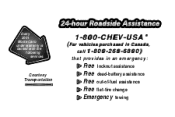
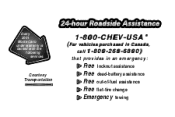
Every 2001 Monte Carlo under warranty is backed with the following services:
1-800-CHEV-USA ®
( For vehicles purchased in Canada, call 1-800-268-6800)
that provides in an emergency:
Courtesy Transportation
Free lockout assistance Free dead-battery assistance Free out-of-fuel assistance Free flat-tire change Emergency towing
Owner's Manual - Page 4
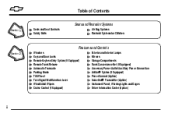
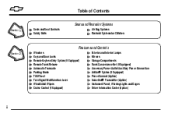
... Safety Belts
Air Bag Systems Restraint Systems for Children
Features and Controls
Section 2
Windows Keys and Door Locks Remote Keyless Entry System (If Equipped) Remote Trunk Release Automatic Transaxle Parking Brake Tilt Wheel ...® System (If Equipped) Power Sunroof (Option) HomeLink® Transmitter (Option) Instrument Panel, Warning Lights and Gages Driver Information Center (Option)
ii
Owner's Manual - Page 8
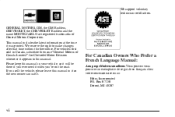
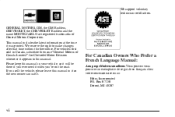
... ever need it when you sell the vehicle, please leave this manual. GENERAL MOTORS, GM, the GM Emblem, CHEVROLET, the CHEVROLET Emblem and the name MONTE CARLO are registered trademarks of Canada Limited" for Chevrolet Motor Division whenever it was printed.
Owner's Manual - Page 42
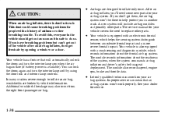
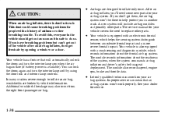
... get out of the vehicle after an air bag inflates, then get fresh air by opening a window or a door.
After an
CAUTION:
When an air bag inflates, there is equipped with an electronic frontal... to replace other parts. A new system will automatically unlock the doors and turn the interior lamps off by using the door lock and interior lamp controls. In many crashes severe enough to inflate...
Owner's Manual - Page 73
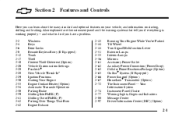
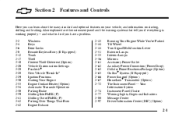
... a problem. 2-2 2-4 2-6 2-8 2-12 2-17 2-18 2-20 2-28 2-28 2-29 2-30 2-33 2-34 2-38 2-39 2-41 2-42 2-42 Windows Keys Door Locks Remote Keyless Entry (If Equipped) Trunk Theft Content Theft-Deterrent (Option) Vehicle Customization Settings PasslockR New Vehicle "Break-In" Ignition Positions Starting Your Engine Engine Coolant Heater (Option) Automatic Transaxle Operation Parking...
Owner's Manual - Page 75


...the window while it is active.
2-3 The switches on the armrest. Tap the rear of the switch. Both doors have power window switches located on the driver's door armrest control each of the windows when the ignition is in ON, ACC, or when retained accessory power (RAP... and hold the front of the switch is labeled AUTO. This switch is fully pressed, the window will open a small amount.
Owner's Manual - Page 78
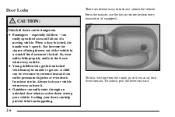
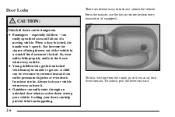
... you leave it . A child can suffer permanent injuries or even death from heat stroke. Locking your doors can easily open it . To lock the door from happening. D Young children who get into unlocked vehicles may be overcome by extreme heat and can be unable to lock and unlock the vehicle. ...
Owner's Manual - Page 79


... is a standard feature that is shifted out of PARK (P); Programmable Modes Mode 1: No automatic door lock or unlock. Mode 4: Automatic all -door lock when the transaxle is intended to a different mode, see "Vehicle Customization Settings" in the Index. To determine the mode to which the vehicle was programmed to which your vehicle is...
Owner's Manual - Page 80
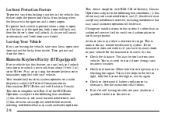
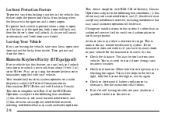
... location. Lockout Protection Feature
To protect you are leaving the vehicle, take your keys, open your door and set the locks from inside. If a power lock switch is pressed when a door is open and the key is in the ignition and a door is subject to the left or right, hold the transmitter higher, and try this...
Owner's Manual - Page 81
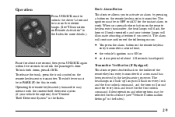
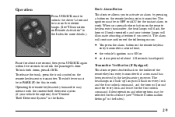
...be selected for this feature (see "Vehicle Customization Settings" in OFF or ACC for the instant alarm to work .
To lock both doors, press LOCK. Operating the remote keyless entry ...for more details.). Transmitter Verification (If Equipped) This feature provides feedback to unlock the passenger's door. The shift lever must be in the Index).
2-9 When you press the horn button on...
Owner's Manual - Page 82
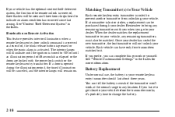
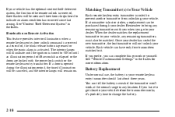
... pressed or when the panic alarm is opened during the illumination period, the timed illumination will not unlock your dealer. If a door is activated. Remember to ON or until... Customization Settings" in your dealer. Illumination on . You can complete this procedure yourself. The interior lamps will illuminate until an illumination period of 40 seconds has elapsed or the doors are ...
Owner's Manual - Page 84


...insert the key in PARK (P) for the remote trunk release button to drive with the trunk lid open because carbon monoxide (CO) gas can come into your vehicle. Trunk Lock
To unlock the trunk ...and turn it. D If you must drive with the setting on your heating or cooling system to its highest speed with the trunk lid open or if electrical wiring or other cable connections must be dangerous...
Owner's Manual - Page 89
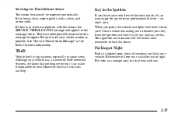
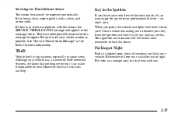
...windows and lock your key from the ignition and take them in the Index for more information. When you park your vehicle and open the driver's door, you'll hear a chime reminding you .
2-17 Parking at Night
Park in the Ignition
If you leave your vehicle has... And remember to keep your dealer as soon as possible. Be sure to appear.
Remember to lock the doors. There are ways you .
Owner's Manual - Page 126


...for a period of time after about 25 seconds after you close it 's open a door, the lamps will stay on unless a door is opened. With theater dimming, the lamps don't just turn the ignition key to ...come on and stay on for a set time whenever you press UNLOCK on only when the driver's door is opened. If during the illumination period a door is opened, the timed illumination period will be ...
Owner's Manual - Page 139
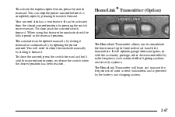
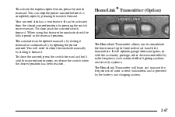
... it is powered by the battery and charging system.
2-67 It will operate garage doors and gates, or with the accessory package, other devices controlled by radio frequency such as home/office lighting systems and security systems. The HomeLink Transmitter will need to three individual hand-held transmitters. When using this feature the...
Owner's Manual - Page 140


... off while programming the HomeLink Transmitter. Otherwise, hold down the two outside buttons on the HomeLink Transmitter until the indicator light begins to three channels: 1. This procedure initializes the memory and erases any garage door opener model manufactured before April ... cause undesired operation of the device. This includes any previous settings for all three channels.
2-68
Owner's Manual - Page 141


... the transmitter after several seconds once it , flip the hand-held transmitter may not work with older garage door openers that the battery in case you need to press and hold both buttons until the HomeLink Transmitter has been programmed. Be sure to keep the original hand-held transmitter in the hand-held transmitter...
Owner's Manual - Page 142


... from the hand-held transmitter to assist you programmed the HomeLinkR Transmitter, but the garage door will not open, and if your garage door opener has this "rolling code" feature, press the appropriate button on the HomeLink Transmitter that was manufactured after 1995, your garage door may be helpful to have a security feature that changes the "code" of the...
Owner's Manual - Page 143


... use either the HomeLink Transmitter or the hand-held transmitter to your garage door. Individual channels cannot be erased, but can be reprogrammed using the procedure for the HomeLinkR Transmitter are available from the manufacturer of pressing the training button, return to open your vehicle and press the programmed button on the garage door opener receiver. Release...
Similar Questions
How To Program Garage Door Opener To Monte Carlo 2007
(Posted by JuBBBA 9 years ago)
How To Program Garage Door Opener 2002 Monte Carlo
(Posted by citdea 9 years ago)
How To Clear The Homelink On A 2001 Monte Carlo
(Posted by tosswe 10 years ago)
How To Program Garage Door Opener In 2001 Monte Carlo
(Posted by shustavin 10 years ago)
How To Program Garage Door Opener On 2001 Chevy Monte Carlo
(Posted by motawfiq 10 years ago)


