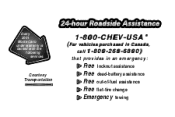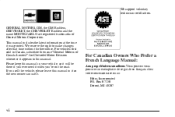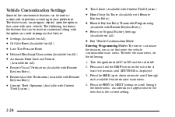2001 Chevrolet Monte Carlo Support Question
Find answers below for this question about 2001 Chevrolet Monte Carlo.Need a 2001 Chevrolet Monte Carlo manual? We have 1 online manual for this item!
Question posted by lapakokoBC on November 28th, 2013
How Do You Program Homelink Buttons For A 2001 Chevy Monte Carlo
The person who posted this question about this Chevrolet automobile did not include a detailed explanation. Please use the "Request More Information" button to the right if more details would help you to answer this question.
Current Answers
Related Manual Pages
Similar Questions
How To Program Homelink In 2001 Chevy Monte Carlo Ss
(Posted by luanaama 10 years ago)
How To Maunually Close Sunroof On 2001 Chevy Monte Carlo
(Posted by BbbJuanj 10 years ago)
How To Reset Dash Warning Lights In 2001 Chevy Monte Carlo
(Posted by HPGHITA 10 years ago)
How To Program Garage Door Opener On 2001 Chevy Monte Carlo
(Posted by motawfiq 10 years ago)
Video On How To Replace Ambient Light Sensor On 2001 Chevy Monte Carlo
(Posted by jwezzcko 10 years ago)