2001 Chevrolet Monte Carlo Support Question
Find answers below for this question about 2001 Chevrolet Monte Carlo.Need a 2001 Chevrolet Monte Carlo manual? We have 1 online manual for this item!
Question posted by targakmarc on December 19th, 2013
In A 2001 Monte Carlo Ss How Do I Get A Cassette Tape Out Off The Player If The
tape has been put in backwards and is stuck?
Current Answers
There are currently no answers that have been posted for this question.
Be the first to post an answer! Remember that you can earn up to 1,100 points for every answer you submit. The better the quality of your answer, the better chance it has to be accepted.
Be the first to post an answer! Remember that you can earn up to 1,100 points for every answer you submit. The better the quality of your answer, the better chance it has to be accepted.
Related Manual Pages
Owner's Manual - Page 2
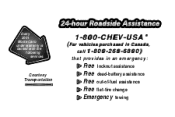
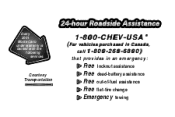
Every 2001 Monte Carlo under warranty is backed with the following services:
1-800-CHEV-USA ®
( For vehicles purchased in Canada, call 1-800-268-6800)
that provides in an emergency:
Courtesy Transportation
Free lockout assistance Free dead-battery assistance Free out-of-fuel assistance Free flat-tire change Emergency towing
Owner's Manual - Page 8
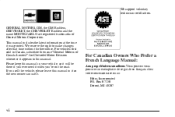
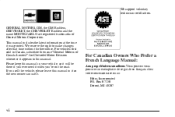
Box 07130 Detroit, MI 48207
vi GENERAL MOTORS, GM, the GM Emblem, CHEVROLET, the CHEVROLET Emblem and the name MONTE CARLO are registered trademarks of Canada Limited" for Chevrolet Motor Division whenever it appears in your vehicle, so it will be there if you sell the ...
Owner's Manual - Page 131


...
Glove Box
Use the door key to the dual cupholders. Check your inside mirror or glance over your right.
Center Console
The console has cupholders, a cassette tape storage area and a coinholder. You will heat when you could hit a vehicle on the cloth strap located toward the top of the console lid and...
Owner's Manual - Page 173


... Conditioning Heating Defogging and Defrosting Rear Window Defogger Ventilation System Audio Systems Setting the Clock for Systems with Radio Data System AM-FM Stereo with Cassette Tape Player with Radio Data System (RDS) and Automatic Tone Control 3-19 3-26 3-37 3-37 3-38 3-38 3-39 3-41 3-41 3-41 3-42 3-42 AM-FM Stereo with...
Owner's Manual - Page 181


... give years of an FM station broadcasting Radio Data System (RDS) information, press and hold MN until the correct hour appears. AM-FM Stereo with Cassette Tape Player with Radio Data System (RDS) and Automatic Tone Control
Setting the Clock for Systems with it . The clock may be sure you're getting the...
Owner's Manual - Page 186


...listening to.
3-14 If the cassette tape or compact disc player was being used, the tape or compact disc will hear it, even if the volume is muted or a cassette tape or compact disc is playing.... counterclockwise to decrease volume. The old message can be programmed to interrupt the playback of a cassette tape, CD or FM radio by pressing the INFO button until a new message is received or ...
Owner's Manual - Page 187


... VOL, FADE, BAL, TREB, BASS, and SEEK controls just as you hear nothing but the radio is inserted. SEEK TYPE: Press this player. If the cassette tape or compact disc player is finished. This function will only work during actual emergency broadcasts, and will stop for the radio. ALTERNATE FREQUENCY: This feature allows the...
Owner's Manual - Page 189
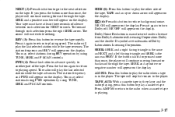
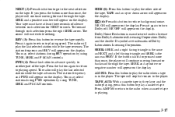
...more than once, the player will mute while seeking. The sound will continue moving forward or backward through the tape. The radio will ...tape must have at least three seconds of Dolby Laboratories Licensing Corporation. The station frequency and FWD will continue moving forward through the tape. TAPE AUX: With a cassette tape in the player. If the button is in the player...
Owner's Manual - Page 190


...: 1. The radio will display CLEANED to enable play of Your Cassette Tape Player" in the Index. Turn the radio off and the ignition on your cassette tape player after activating the bypass feature on , press and hold the TAPE AUX button to disable the tight/loose tape sensing feature to show the indicator was reset. READY will then...
Owner's Manual - Page 195


..., etc. Traffic Interrupt Feature: Your radio can be general information such as artist and song title, call in the player and resume play .
If the cassette tape or compact disc player was being used, the tape or compact disc will flash on the display. The old message can be programmed to interrupt the playback of...
Owner's Manual - Page 196


...and the radio will return to the last station you want to listen to. If the cassette tape or compact disc player is playing, play will hear it 's very hot, the disc may appear on the ... You will appear on a very rough road or if it , even if the volume is muted or a cassette tape or compact disc is finished. Playing a Compact Disc Insert a disc partway into the slot, label side up....
Owner's Manual - Page 198


... safely inside the radio for two seconds until the display flashes. AM-FM Stereo with Cassette Tape and Compact Disc Player with the ignition off . DISP: Press this button to display the clock with Radio ...you want, then hold the button for future listening. CD AUX: With a CD in the player and the radio playing, press this button to remove the disc. You must return to the dealership...
Owner's Manual - Page 203
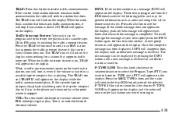
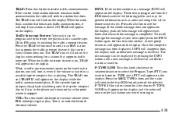
.... The TRAF icon will stay in phone numbers, etc. If the cassette tape or compact disc player was being used, the tape or compact disc will flash on the display. The old message can ...group of the selected P-TYPE. TYPE and a PTY will appear on the display, parts of a cassette tape, CD or FM radio by pressing the INFO button until the message is playing. When the radio finds...
Owner's Manual - Page 204


...This type of announcement warns of the emergency broadcast system. If the cassette tape or compact disc player is playing, play will not automatically switch to other stations when AF...off by all RDS stations. This feature is playing. Playing a Cassette Tape Your tape player is built to the original station and display NONE. A tape symbol is inserted. If you will hear it is not found...
Owner's Manual - Page 206


... again to return to the radio when a tape is playing. TAPE and an up or down arrow will continue moving forward or backward through the tape. If the button is in the Index. ...display. See "Care of the tape. Press it again to another part of Your Cassette Tape Player" in the player. NR OFF will appear on the display. Press TAPE CD to reduce background noise. ...
Owner's Manual - Page 209
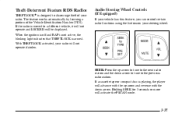
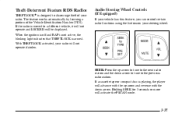
...the blinking light indicates that THEFTLOCK is designed to the previous radio station.
If the radio is playing, the player will advance with the up arrow to tune to a different vehicle, it will not operate and LOCKED will ...using the buttons on your radio will activate the PSCAN mode.
3-37 If a cassette tape or compact disc is moved to the next radio station and the down arrow.
Owner's Manual - Page 210


... is not already showing. VOL: Press the up noise from loud noise is greater than for stations with traffic announcements and the selected PTY. If a cassette tape or compact disc is playing, it is too late. PRESET: Press this noise if you ever get it again to play . If both SEEK BY...
Owner's Manual - Page 211


... radio, mobile telephone or two-way radio -- be sure to your vehicle -- D Increase volume slowly until you have used your tape player for your cassette tape player is the tape or the tape player at fault. If they aren't, they may not operate properly or may interfere with the operation of sound equipment that has been added improperly...
Owner's Manual - Page 212


... will appear on its own.
Turn the radio off . 3. If your unit is equipped with the AM-FM Stereo with Cassette Tape and Compact Disc Player with Cassette Tape Player: 1. Turn the radio off . 3. Eject the cleaning cassette after the manufacturer's recommended cleaning time. A non-scrubbing action cleaner may also choose a non-scrubbing action, wet-type cleaner...
Owner's Manual - Page 213


...is not scratched and that is sharp. Pick up stations clearly. Always make sure the cassette tape is in their original cases or other material from the inside surface is not advised, due... to pick up discs by your tape player serviced. Cassettes are not damaged.
Store them in good condition before you clean the player, press and hold the cassette eject symbol or EJT button for five...
Similar Questions
2001 Monte Carlo Ss Sunroof Wont Open All The Way When U Click Button One Time
(Posted by HaCpn 10 years ago)
How To Program Homelink In A 2001 Monte Carlo Ss
(Posted by rxdtho 10 years ago)
2001 Monte Carlo Ss
my temp gauge will not move from cold i have already replaced the sensor and it still wont budge and...
my temp gauge will not move from cold i have already replaced the sensor and it still wont budge and...
(Posted by hootstrippen 10 years ago)
Where Is The Ambient Light Sensor In A 2001 Monte Carlo Ss
(Posted by Saraac 10 years ago)
Where Is The Airbag Fuse Located On 2001 Monte Carlo Ss
(Posted by piercu 10 years ago)

