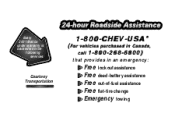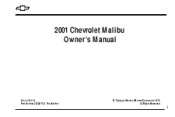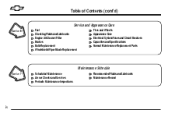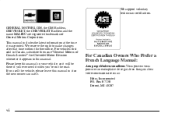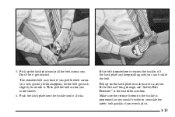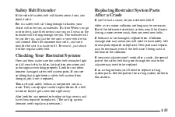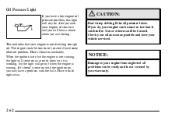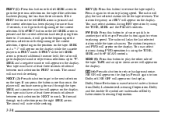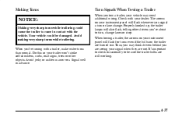2001 Chevrolet Malibu Support Question
Find answers below for this question about 2001 Chevrolet Malibu.Need a 2001 Chevrolet Malibu manual? We have 1 online manual for this item!
Question posted by rgechloe on January 15th, 2014
How To Get 2001 Chevy Malibu License Plate Bulb Out Its Broke
The person who posted this question about this Chevrolet automobile did not include a detailed explanation. Please use the "Request More Information" button to the right if more details would help you to answer this question.
Current Answers
Related Manual Pages
Similar Questions
How To Change License Plate Bulb 2011 Malibu
(Posted by sontDavid7 10 years ago)
How Do You Replace The License Plate Bulb On A 2010 Chevy Malibu
(Posted by jreyedking2 10 years ago)
Where Is My Parklng Light Relay Located On A 2001 Chevy Malibu
(Posted by Anonymous-81331 11 years ago)
What Is The Towing Capacity Of A 2001 Chevy Malibu With A 6 Cylinder Engine
(Posted by Anonymous-76852 11 years ago)