2001 Chevrolet Malibu Support Question
Find answers below for this question about 2001 Chevrolet Malibu.Need a 2001 Chevrolet Malibu manual? We have 1 online manual for this item!
Question posted by jenegh65 on March 24th, 2014
2001 Chevy Malibu Door Locks Beep When Pushed
The person who posted this question about this Chevrolet automobile did not include a detailed explanation. Please use the "Request More Information" button to the right if more details would help you to answer this question.
Current Answers
There are currently no answers that have been posted for this question.
Be the first to post an answer! Remember that you can earn up to 1,100 points for every answer you submit. The better the quality of your answer, the better chance it has to be accepted.
Be the first to post an answer! Remember that you can earn up to 1,100 points for every answer you submit. The better the quality of your answer, the better chance it has to be accepted.
Related Manual Pages
Owner's Manual - Page 2
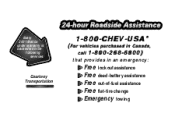
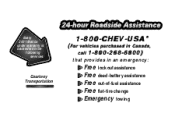
Every 2001 Malibu under warranty is backed with the following services:
1-800-CHEV-USA ®
( For vehicles purchased in Canada, call 1-800-268-6800)
that provides in an emergency:
Courtesy Transportation
Free lockout assistance Free dead-battery assistance Free out-of-fuel assistance Free flat-tire change Emergency towing
Owner's Manual - Page 3
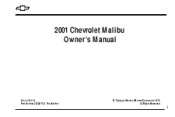
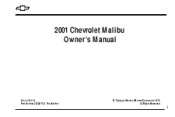
Part Number 22628170 A First Edition
© Copyright General Motors Corporation 2000 All Rights Reserved
i 2001 Chevrolet Malibu Owner's Manual
Litho in U.S.A.
Owner's Manual - Page 4
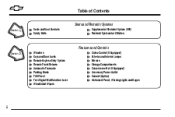
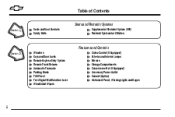
... and Restraint Systems
Section 1
Seats and Seat Controls Safety Belts
Supplemental Restraint System (SRS) Restraint Systems for Children
Features and Controls
Section 2
Windows Keys and Door Locks Remote Keyless Entry System Remote Trunk Release Automatic Transaxle Parking Brake Tilt Wheel Turn Signal/Multifunction Lever Windshield Wipers
Cruise Control (If Equipped) Exterior and...
Owner's Manual - Page 11


... warning and indicator lights:
Here are on some of your vehicle. Also see :
ENGINE COOLANT TEMP WINDSHIELD WASHER BATTERY CHARGING SYSTEM
FUSE
TURN SIGNALS
LIGHTER
DOOR LOCK UNLOCK
PARKING LAMPS
WINDSHIELD DEFROSTER
HORN BRAKE
FASTEN SEAT BELTS
HAZARD WARNING FLASHER
POWER WINDOW
DAYTIME RUNNING LAMPS
REAR WINDOW DEFOGGER
COOLANT
FUEL
ENGINE OIL...
Owner's Manual - Page 14
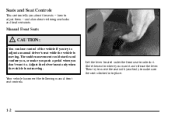
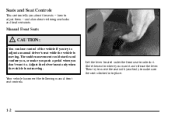
...has one of the vehicle if you try to move the seat with your body to make you push a pedal when you don't want it .
Slide the seat to where you want to adjust a manual driver's seat... while the vehicle is locked into place.
1-2 The sudden movement could startle and confuse you, or make sure the seat is moving ....
Owner's Manual - Page 15
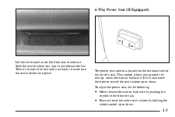
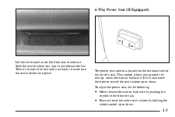
... located on the outboard side of the seat cushion up or down.
D Raise or lower the entire seat cushion by pushing the
control to the front or back. To adjust the power seat, do the following:
D Move the seat forward ... the bar. This control allows you want it . The power seat control is locked into place. Slide the seat to where you to move the front or rear of the driver's seat.
Owner's Manual - Page 24
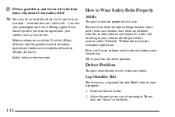
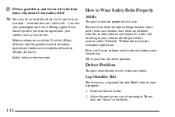
... Properly
Adults
This part is only for everyone . And there are for smaller children and babies. We'll start with the driver position. Close and lock the door. 2. you and your vehicle, see "Seats" in your passengers can sit up straight. Being a good driver doesn't protect you 'll want to wear
it...
Owner's Manual - Page 25
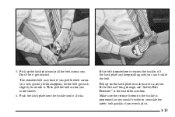
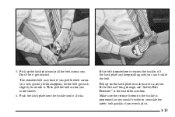
... belt isn't long enough, see "Safety Belt Extender" at the end of this happens, let the belt go back slightly to make sure it clicks. Push the latch plate into the buckle until you . 3. Pull up the latch plate and pull the belt across you more slowly. 4. Make sure the release...
Owner's Manual - Page 66
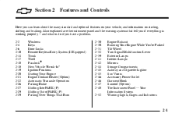
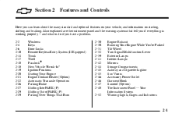
... and braking. and what to do if you have a problem. 2-2 2-4 2-6 2-10 2-14 2-17 2-18 2-18 2-19 2-20 2-21 2-22 2-26 2-27 2-29 2-29 Windows Keys Door Locks Remote Keyless Entry System (If Equipped) Trunk Theft PasslockR New Vehicle "Break-In" Ignition Positions Starting Your Engine Engine Coolant Heater (Option) Automatic Transaxle Operation...
Owner's Manual - Page 68
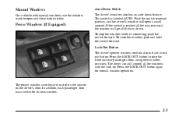
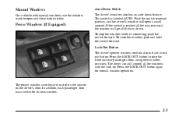
... the way rearward, the window will open and close each passenger door has a switch for normal window operation. In addition, each window.
Lock Out Button The driver's power window controls also include a lock out button. Push the switch rearward partway, and the driver's window will go all the windows with manual windows, use the...
Owner's Manual - Page 71
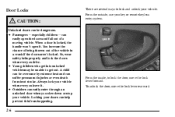
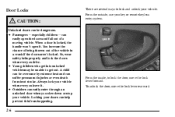
.... A child can be dangerous. From the inside, to lock the door, move the lock lever rearward.
2-6 When a door is locked, the handle won't open the doors and fall out of the vehicle in a crash if the doors aren't locked. D Passengers --
There are several ways to get out. Door Locks CAUTION:
Unlocked doors can be overcome by extreme heat and can suffer...
Owner's Manual - Page 72
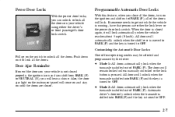
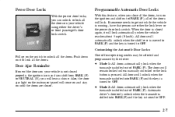
If someone needs to OFF. Push down on the ignition and shift out of PARK (P), all of the doors on your vehicle using either the lock lever or the power door lock switch. The doors will unlock when the transaxle is shifted into PARK(P) and the key is pressed. All doors will remain locked unless manually unlocked or the...
Owner's Manual - Page 73
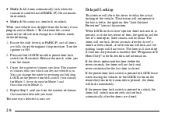
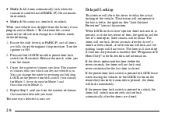
.... The horn will not operate if the key is shifted out of the vehicle or to change the mode by pressing and holding LOCK on the driver's power door lock switch is pressed, with the key removed from the factory it was programmed in the Index for 10 seconds. To determine the current...
Owner's Manual - Page 74


... inside when this feature is in the rear won't be opened from the outside . Rear Door Security Locks
Your vehicle is equipped with rear door security locks that help prevent passengers from opening the rear doors of the rear door. Unlock the door from the inside . 2. Move the switch up. 2. Do the same thing on your vehicle...
Owner's Manual - Page 75
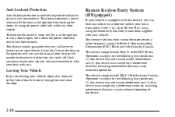
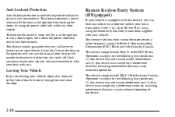
...: (1) this device may not cause interference, and (2) this feature, you can lock and unlock your doors or unlock your trunk from the inside your vehicle. Anti-Lockout Protection Anti-lockout protection...the keys in the ignition, or if you use the manual door lock or the remote keyless entry transmitter, you will never be locked out of the device.
This device complies with you are leaving...
Owner's Manual - Page 77


... keyless entry transmitter is complete. See "Remote Trunk Release Lockout" in PARK (P), or when the ignition is pressed again within five seconds, all of the door lock switches in the unlock position for 10 seconds or until the ignition switch is turned to ON. : The horn will sound and the headlamps and...
Owner's Manual - Page 84
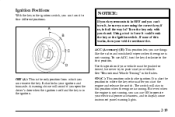
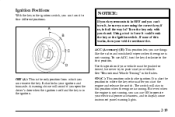
... you can remove the key. Use this position if your vehicle needs service. It also locks your hand. ON (C): This position unlocks the ignition. Turn the key only with your ignition...push-start the engine and release the switch.
NOTICE:
If your key seems stuck in OFF and you can use ON to operate your vehicle.
Using a tool to where the key returns after you open the driver's door...
Owner's Manual - Page 107
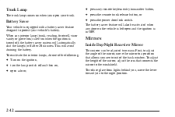
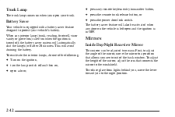
...remote keyless entry transmitter button, D press the remote trunk release button, or D press the power door lock switch. This will automatically shut the lamp(s) off and then on the ignition, D turn the ...on the vehicle is in OFF. To adjust the height of the following:
D press any door on when the ignition is equipped with a battery saver feature designed to the windshield.
The ...
Owner's Manual - Page 296


... Signals Power Mirrors Air Bag
Body Function Control Module/Cluster MICRO RELAY Remote Trunk Release TRUNK REL CIRCUIT BRKR Power Seats PWR SEATS MICRO RELAY Door Locks DR UNLOCK MICRO RELAY Door Locks DR LOCK MICRO RELAY Door Locks DRIVERS DR UNLOCK STOP LPS HAZARD LPS IPC/HVAC BATT Stoplamps Hazard Lamps Cluster, Climate Control
6-57
Owner's Manual - Page 299


... 5 6 7
Usage Ignition Switch Not Used Left Electrical Center-Power Seats, Power Mirrors, Door Locks, Trunk Release and Remote Lock Control Cooling Fan #1 Usage Rear Defog Not Used Not Used Cooling Fan #1 HVAC Blower..., Body Function Control Module Automatic Transaxle Powertrain Control Module, Ignition Anti-Lock Brakes Ignition System
8 Mini Relay 9 10 11 12 13 14 15 Mirco Relay 16 17 18
6-60
Similar Questions
How To Program 2001 Chevrolet Malibu Door Locks
(Posted by aflectyle 10 years ago)

